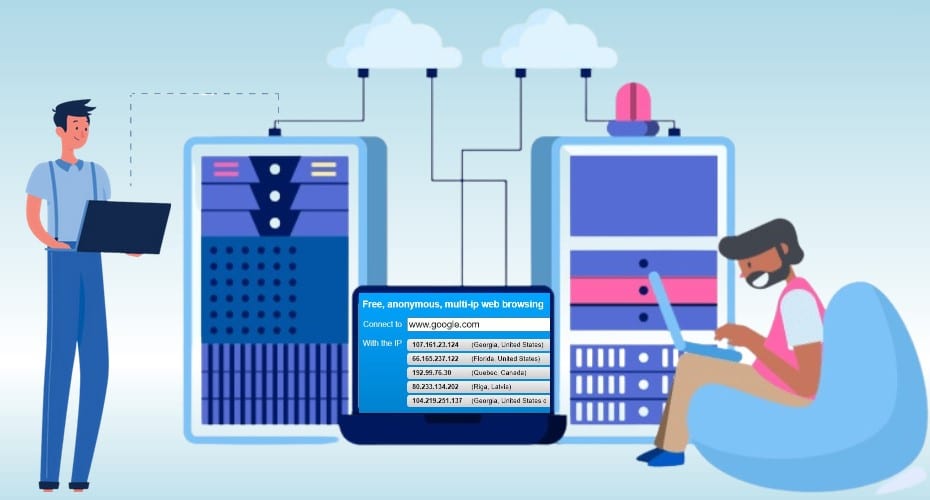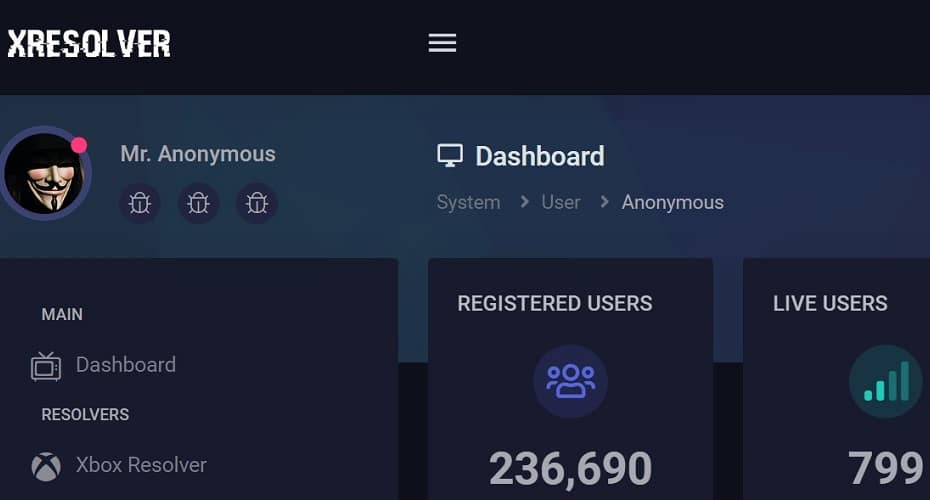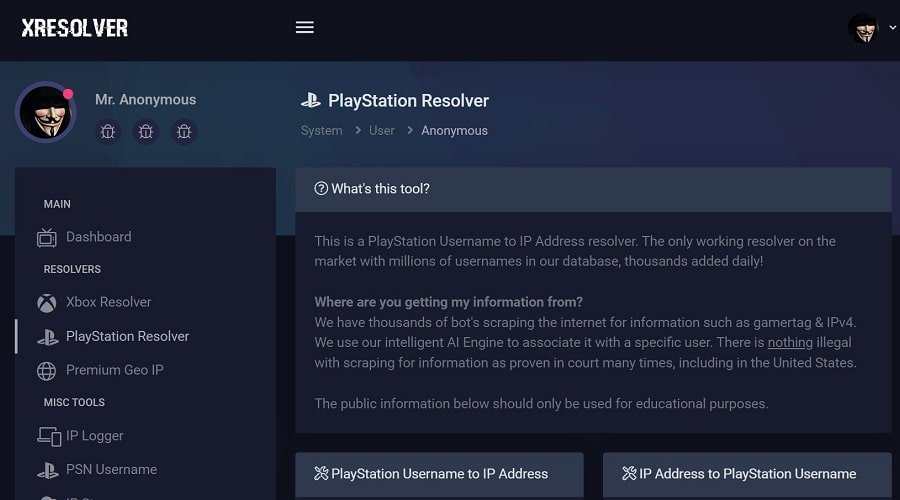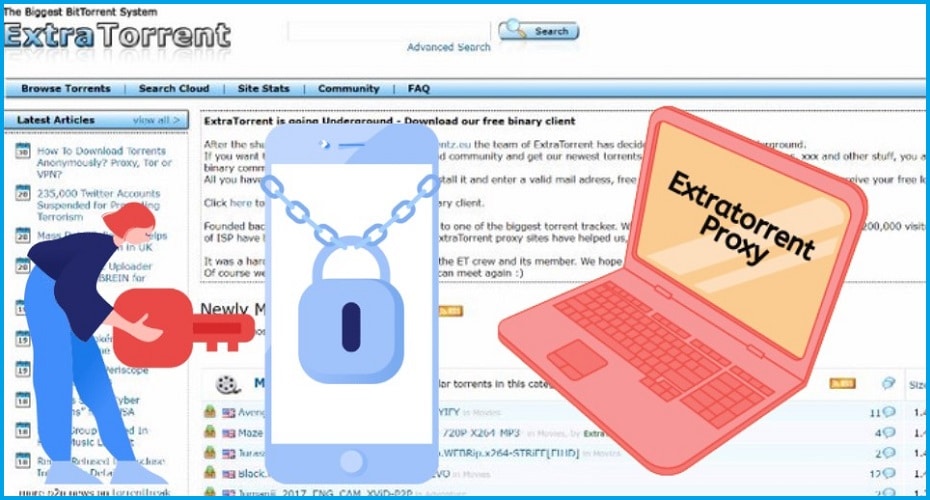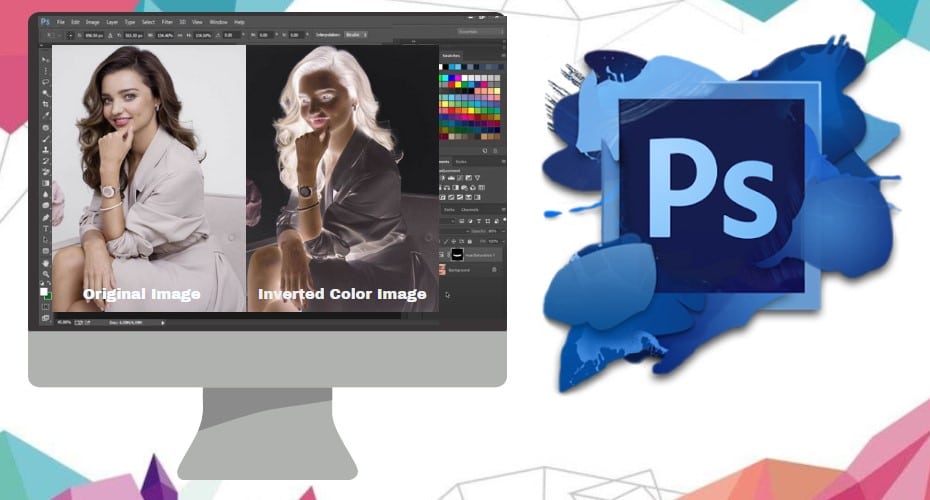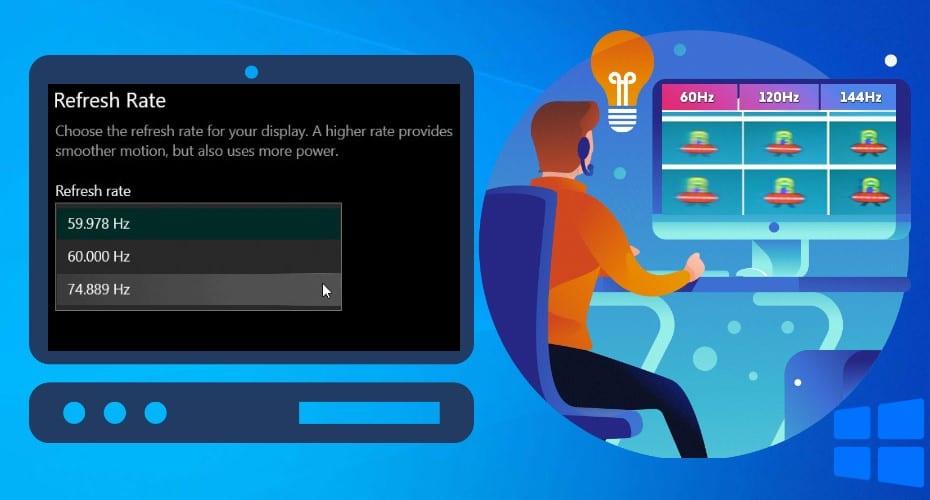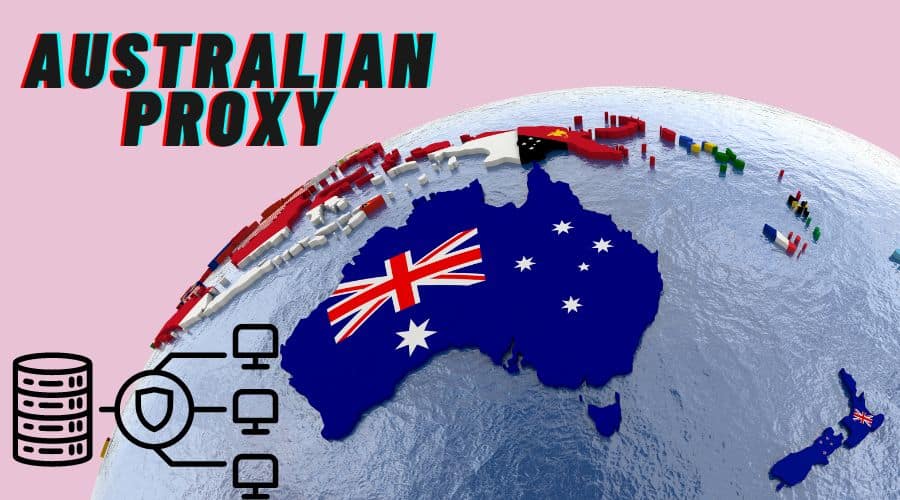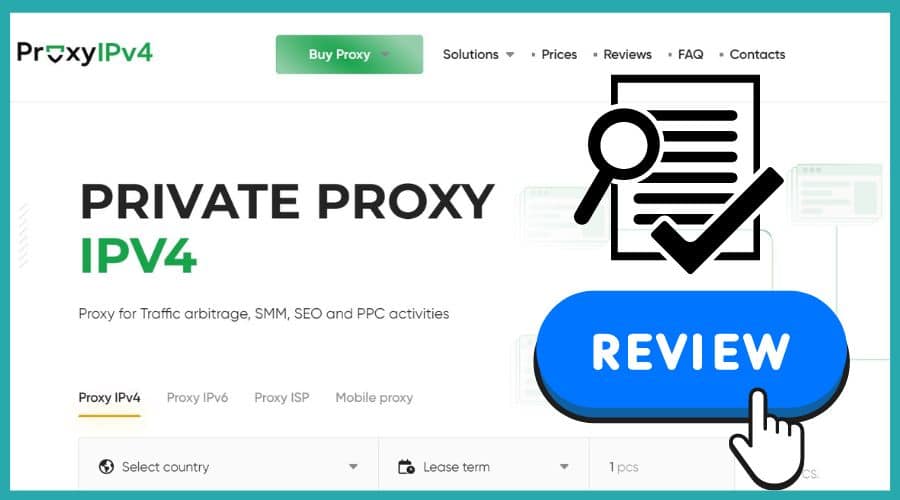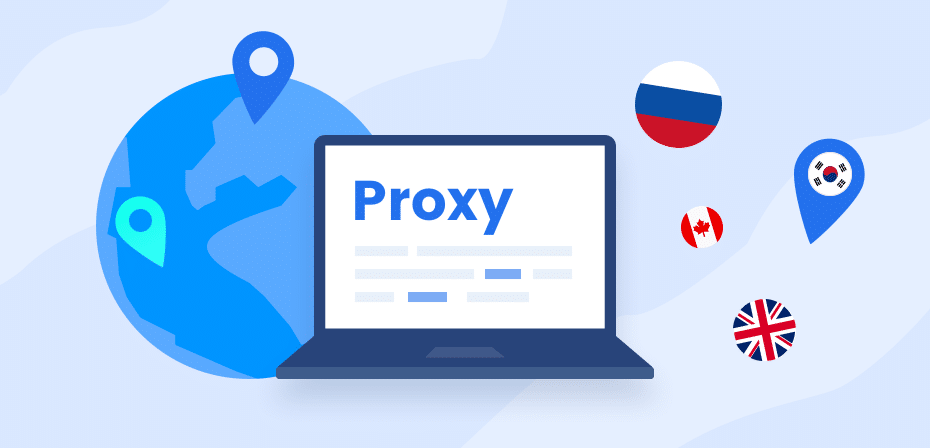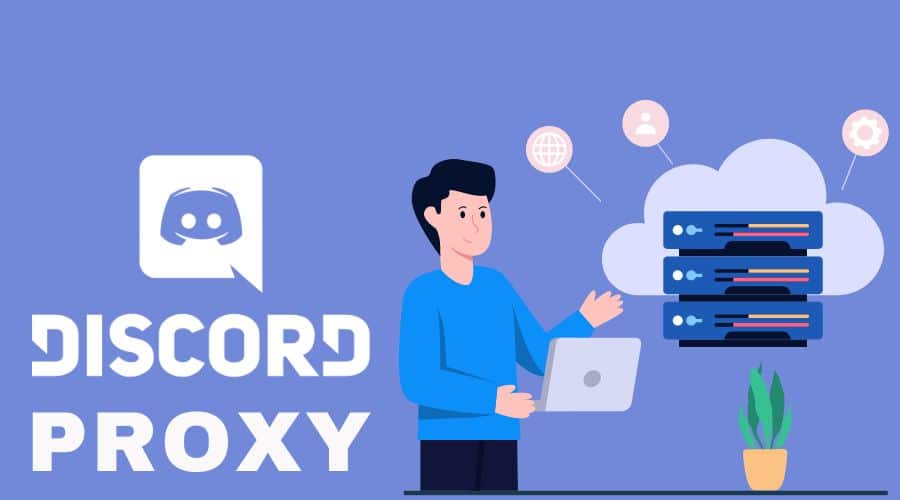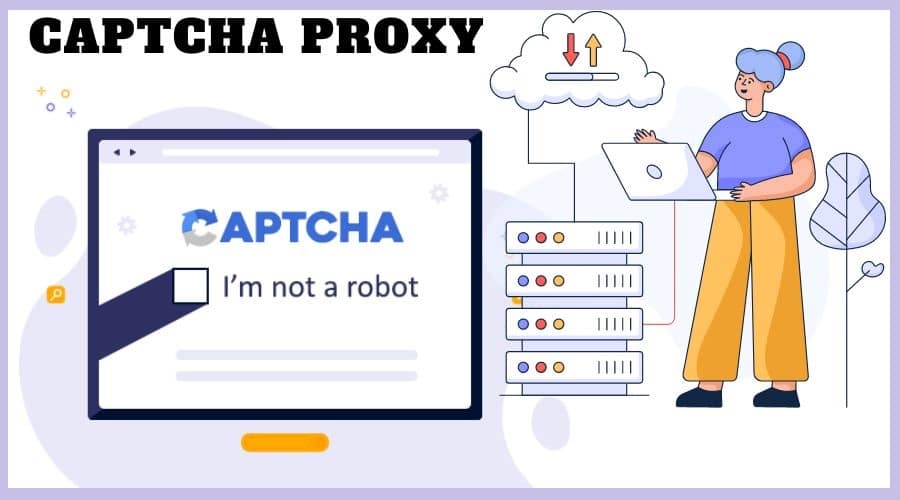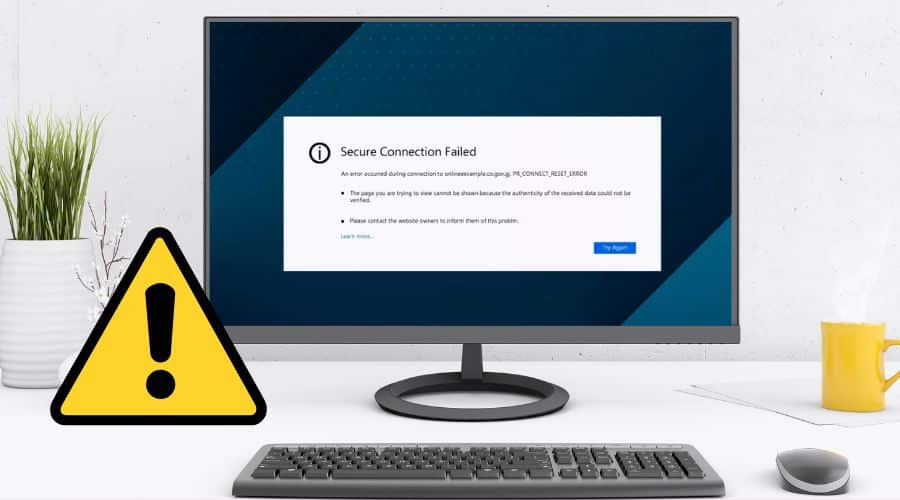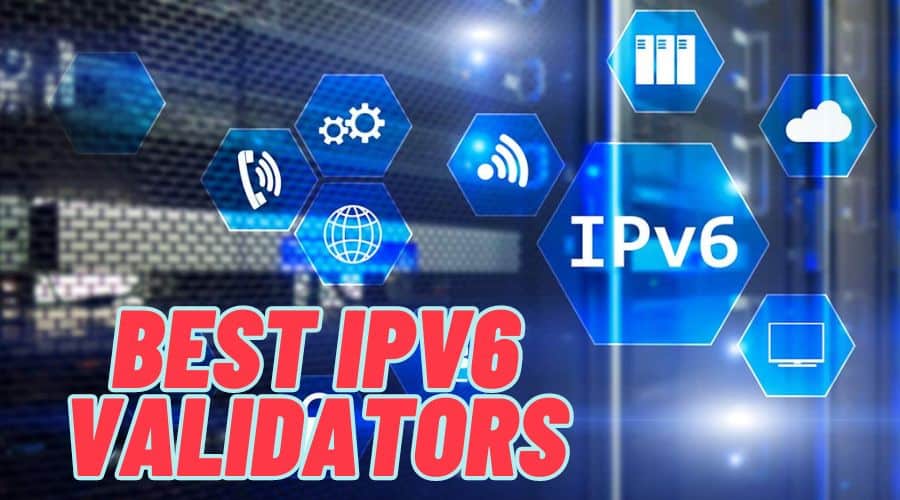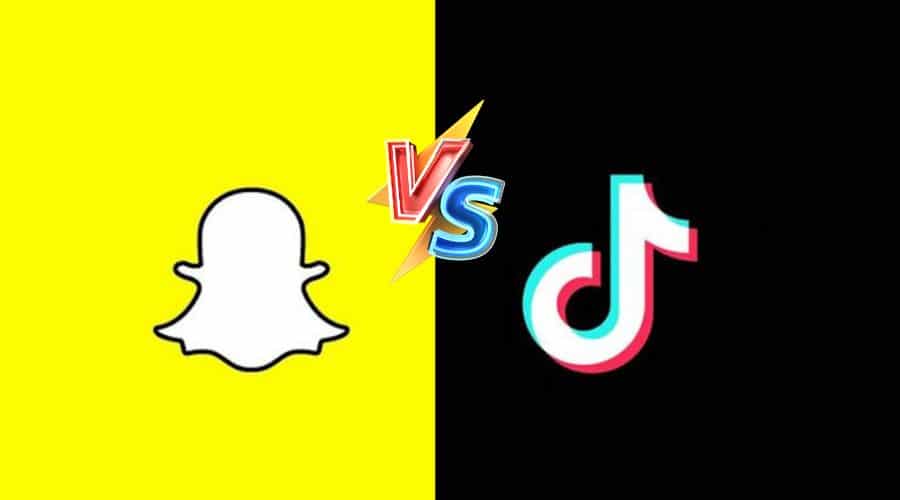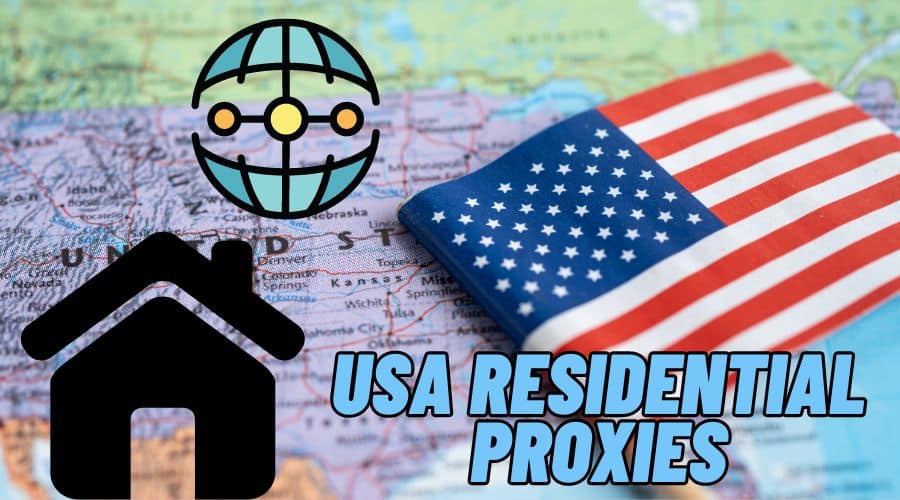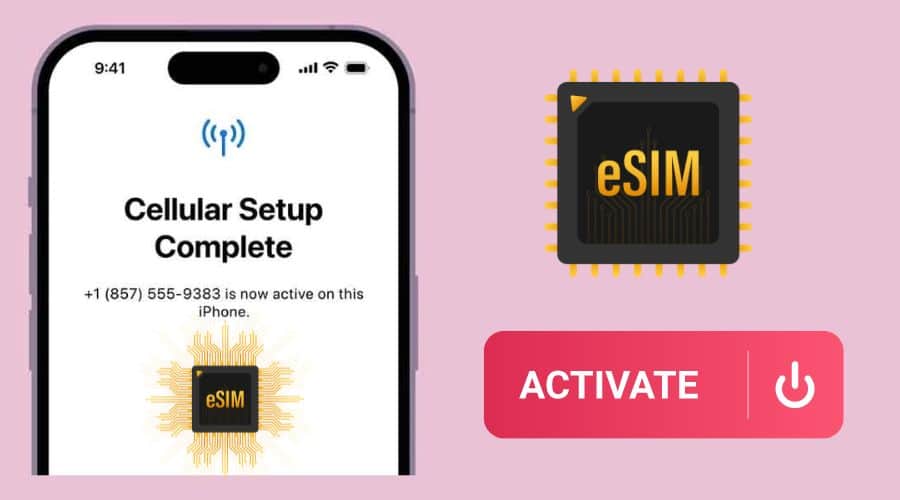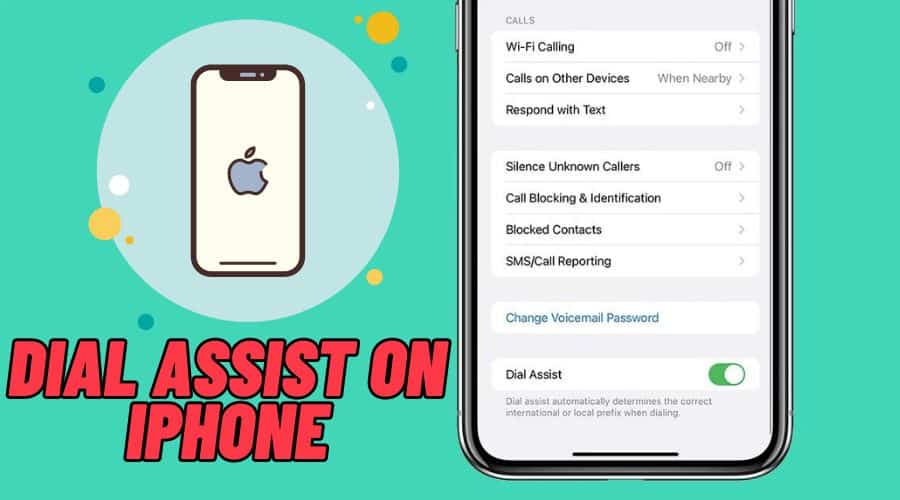Top 31 Free Web Proxy Servers for Anonymous Surfing Online
Are you in the hunt for the best proxy server? Do you want to scrape and surf website data without the website’s ISP noticing you? Worry no more because we have pierced together top thirty free proxies servers for anonymous surfing. Need to surf online… Read More »Top 31 Free Web Proxy Servers for Anonymous Surfing Online