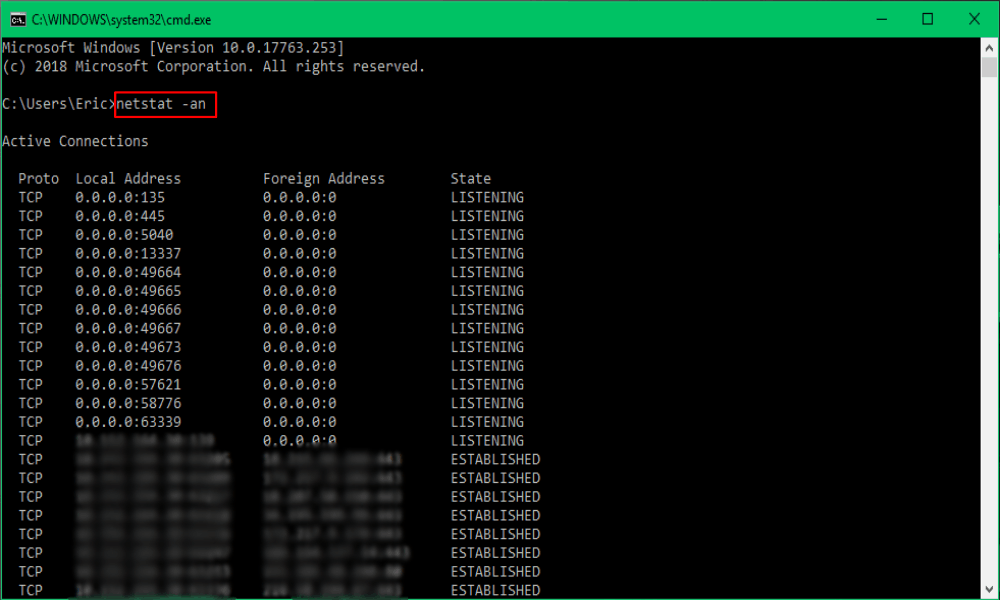Find anyone’s Omegle IP fast and secure! Follow guidelines in this article to get Omegle IP, location, Internet provider, and more.
Omegle is a platform that says to help you find new friends by randomly picking people to talk to you one-on-one. It doesn’t let you know who exactly you are speaking to or where they are unless the person decides to tell you. Still, if you want to find out the IP or location information of a person on Omegle, you can do this by following the steps below.
1. Use Omegle IP locator
Luckily, today there are plenty of plugins for all kinds of browsers that allow IP tracking. There are ones specifically designed for Omegle, for example, Omegle IP Locator, or SYNCRo Omegle IP Location. They are pretty easy to use. Let’s see how to track IP with the Omegle IP Locator first.
Step 1: Install the Extension
To begin with, you need to go to the Omegle IP Locator download page and add an extension to your browser.

Step 2: Start Omegle Chat
After you have the extension, connect to any user on Omegle and start talking. Importantly, you need to start a video chat rather than the usual text chat. Only then, the app will be able to capture their data.
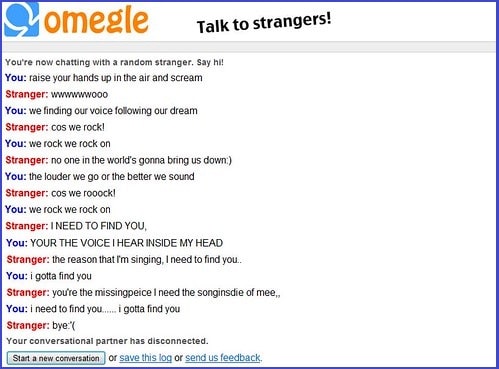
Step 3: Get an IP
Once you start the video chat, it will send an IP address of the caller to your computer system. The extension just helps you capture it. So, when you start using the video chat, the extension will show you the IP address. Also, you can get their country, region, city, and optionally, their Internet provider.

2. Use JavaScript Code

JavaScript is a programming language that they use to run web pages. With its help, websites show you text, maps, graphics, videos. So, everything that deals with videos, has something to do with JavaScript. You can use special codes to operate Omegle the way you want, for example, show the person’s IP.
Step 1: Open Chrome Development Tool
Chrome Development Tool is a set of different tools that you already have in your browser. With its help, you can inspect animations, CSS features, use the console, and run JavaScript. If you don’t feel confident with this tool, be sure to read more about Console use before you start. So, what we need to do is to use JavaScript to our benefit.
- Run Google Chrome
- Open the Chrome Menu in the top right corner
- Select More Tools
- Click Developer Tools
or press Shift + Ctrl + J
Step 2: Open Omegle
Next, you need to open Omegle and connect to the user via video chat. Once you connect, their computer will start sending you protocols and the IP of the user. Console code on JavaScript will help you do it.
Step 3: Run Console
A console is a tool within Chrome Development Tools that allows you to run JavaScript. In the DevTools, the upper panel will have a Console tab, so we will have to click it to open it. In the Console window, past the following text:
window.RTCPeerConnection = function(…args) {
const pc = new window.oRTCPeerConnection(…args)
pc.oaddIceCandidate = pc.addIceCandidate
pc.addIceCandidate = function(iceCandidate, …rest) {
const fields = iceCandidate.candidate.split(‘ ‘)
if (fields[7] === ‘srflx') {
console.log(‘IP Address:', fields[4])
}
return pc.oaddIceCandidate(iceCandidate, …rest)
}
return pc
}
Step 4: Get the IP Address
The code below allows you to see the IP address and location of the Omegle user that you connected to. All you need to do now is simply copy their location and IP info for further use.
3. Use Omegle IP Grabber
IP grabbers are pretty popular and easy to use for everyone. These online tools let you create a special link that contains strings attached to it. If you give this link to any person, you can track down their IP and other details. Let’s see how to do it using Grabify IP Logger.
Step 1: Select a Link
To grab IP, you need to give a person a link, and that person has to click on it. So, it has to be something interesting, like a YouTube video, a song, or a meme. Ideally, it should be interesting for everyone.
Step 2: Shorten a Link
For this step, you need to go to the Grabify webpage and enter your chosen URL in the special field at the top of the page. After this, click “Create URL.” Then, the tool will give you a shortened URL with strings and a tracking code to use later. Save them.

![]()
Step 3. Send a Link to the User
Now, it’s time for you to go to Omegle. Connect to any user and get them to click on your link. Do not just send them all of a sudden! Pretend to communicate with them, win a bit of their trust, and make them interested in the link before you send it.
Step 4. Grab the IP
Once the person has clicked your link, go back to Grabify. Enter your tracking code from before into the special field at the top of the page and click “Tracking Code.” After this, the app will give you all the necessary information about the user.
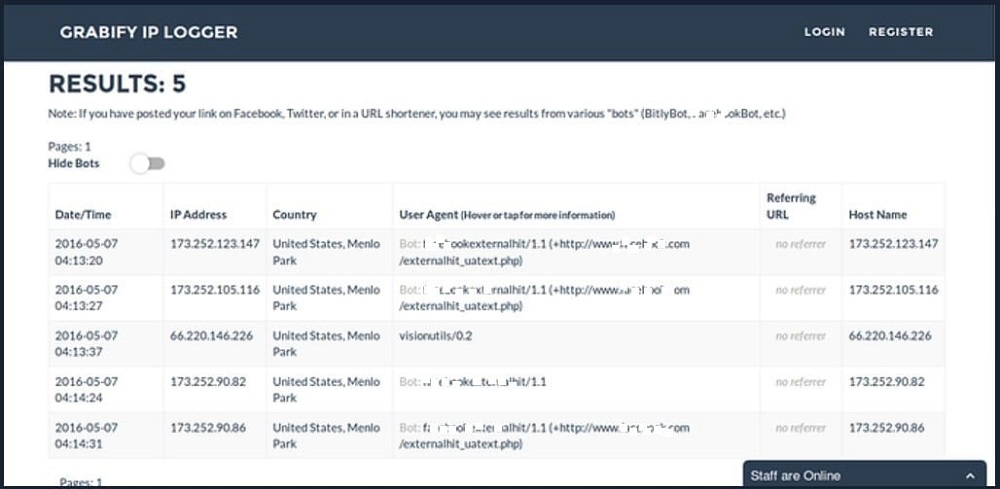
4. Use Command Prompt
Command Prompt is a specific tool in your Windows that allows you to enter different commands and thus operate your computer. It is the “insides” of your computer actions, so you can see the hidden info about other people’s IPs and location.
Step 1. Close All Apps
Before you start using Command Prompt, close all apps besides your browser. In your browser, close all other apps and leave only Omegle. Also, check if your computer runs any background apps. You need to cut them off because Command Prompt will show you all IP addresses that connect with your computer.
Step 2. Start Omegle Conversation
Now, go to the Omegle website and establish a conversation. To be sure, start a video because it will most certainly send your computer the needed IP address.
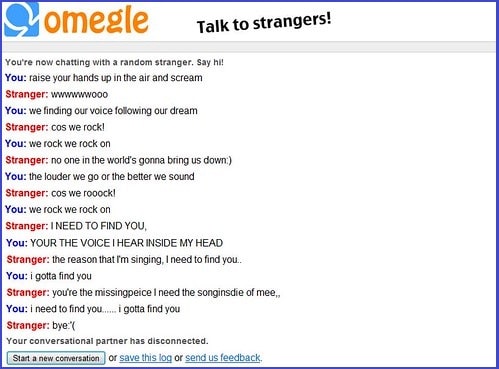
Step 3. Open Command Prompt
To open Command Prompt, you can go different ways:
- Go to the Start menu, find Windows Apps, and click Command Prompt
- Press Win+R, type in cmd, and open Command Prompt

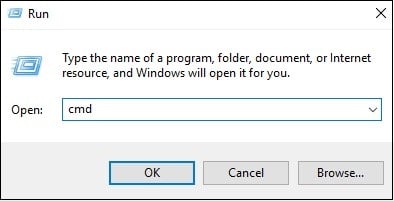
Step 4. Type In the Command
To show all incoming IP addresses, type netstat -an in the Command Prompt. It will then show the list of addresses connected to your computer. If you have closed all unnecessary apps, it will show the Omegle connection, and you will get the person’s IP.
5. Use Wireshark

Wireshark is a network protocol analyzer. Sounds difficult, eh? In fact, it isn’t. This app helps to see what happens inside your network in a very detailed way. Once you get a quick grasp of this app, you will do amazing things with it, for example, grab someone’s IP from Omegle.
Step 1. Download Wireshark
First of all, go to Wireshark and download the app. Install it on your computer to analyze any network data.

Step 2. Choose Network Device
Once you download the app, it will show you the screen as per the image. So, you need to pick the network device on which you are and double-click on it.
Step 3. Choose Necessary Protocols
When you choose a certain network, you will see that your computer receives a lot of packages that look really scary. Click on the search bar and type in UDP. You will see only a few packages from now on, and Omegle packages will be among them soon.
Step 4. Get to Know Your IP Address
To filter unnecessary packets from the UDP protocol in Wireshark, keep in mind your IP address. If you don’t know one, open Command Prompt (see above) and type ipconfig. The tool will then show your IP address.

Step 5. Establish an Omegle Chat
Go to the Omegle webpage and open a connection to a stranger. You should start a video chat because only this way you will get the necessary protocols.

Step 6. Analyze Wireshark Data
Once you start a video chat, take a peek into your Wireshark window. There, you will notice that some packets go from some IP address to your IP address. These are your Omegle user IP.

1. Can I trace the Omegle conversations?
It’s hard to do unless you use Grabify or other link grabber tools. Video is much easier to capture.
2. Will I go to jail for finding someone’s IP address on Omegle?
That depends on the laws of your country and state, so be sure to check them first.
3. Can Omegle IP address keep your history?
This is unlikely. You only get to know the location details like country or Internet provider, but not history.
Omegle is popular now, so many wonder how to find someone’s IP on Omegle. There are many ways to do this, for example, IP locator plugins like Omegle IP Locator. Also, you can use Chrome Developer Tools to change JavaScript code and get the IPs. Link grabbing via IP Grabber is also very easy. Finally, for more technologically advanced people, Command Prompt or Wireshark is a perfect choice.