Have you ever been conned in LinkedIn and wish to identify the fraudster's location? Or are you receiving spam LinkedIn messages from unknown sites? Fear not, because we will help locate any anonymous individuals.
If you have been chasing jobs or advertising vacancy positions in your company, you probably have heard of LinkedIn. LinkedIn is an online site that connects employers and employees in one place. That means there are millions of users on that platform.
Since LinkedIn deals with job adverts, there are snoopers or violators who advertise scam jobs to get money. Probably you have heard of a friend (or yourself) getting on the hook of job conmen. Now is time to track those people. Use the following means to track them.
Why Trace IP from LinkedIn?
First, you can trace job’s candidates or recruit IPs on LinkedIn for a job to know if they are telling the truth. Secondly, a job seeker can trace the source of a suspicious job advertisement to know whether it is legible.
Those marketing groups or companies wishing to sell to customers by location can track their IP. This practice can help in the customization of goods and services.
Lastly, all those job scammers, conmen, or frauds are also on the hook with the LinkedIn IP tracker.
Ways to Find Someone’s IP Address on LinkedIn
There are many ways to track the IP address on LinkedIn, but what I'm going to show you is that you don't need any technical knowledge to do it.
Track IP Address by LinkedIn IP Grabber
If tracing a LinkedIn user's IP or location is your last option, you can use external links like Grabify. With Grabify, you have to convince the person to click on a link you send him from LinkedIn. This app also shortens and customizes the link to appear unnoticeable by your target. Ready to begin this process? Let's find someone using Grabify.

Step 1: Find your target's profile from LinkedIn by clicking on the message they send to you. If you remember the individual's LinkedIn name, you can search it in the spacebar on the screen's top.
Step 2: DM (Direct Message) the person and makes sure he or she is responding.
When you want to DM a person, you ought to establish whether you are connected with the character.
For a non-connection scenario, first, search and identify that individual's profile. Then click on a payable platform, which is the ‘send InMail option. The InMail option will bring a messaging site after you have provided the billing plans or paid the service.
When dealing with LinkedIn friends with whom you have a connection, you only need to tap on the ‘messages' icon and the recipient's name. Tap on the ‘send message' menu that appears and starts chatting.
Step 3: Identify a picture, video, or file to send the person and copy its URL. When dealing with LinkedIn videos.
- Open that video.
- Click the three dots you find at the top right corner.
- Tap the share via the link icon that comes when you click the three dots.
- Copy the link to the clipboard.
Step 4: Open a Grabify site in your browser.
Step 5: Paste the URL on the space bar and press the ‘create URL icon.'
Step 6: Complete the CAPTCHA and check the terms of agreement where the system will take you to a URL results panel
Step 7: Compare the new URL and the original one you had pasted. You will then realize that the new URL is short and will have Grabify initials. If you don't want those Grabify initials, you can use other generic domains in the URL like bit.ly, goo.gl, and others.
![]()
Step 8: Now, the shortened URL looks unique, and your target cannot suspect it. Therefore, send him that Grabify’s generated video, file, or an article's URL.
Step 9: Resume the conversation with that person while sending that URL and encourage them to click.
Step 10: As soon as the character clicks the link, go back to Grabify and refresh the results.
Step 11: In the results panel, the IP address of your target will appear.
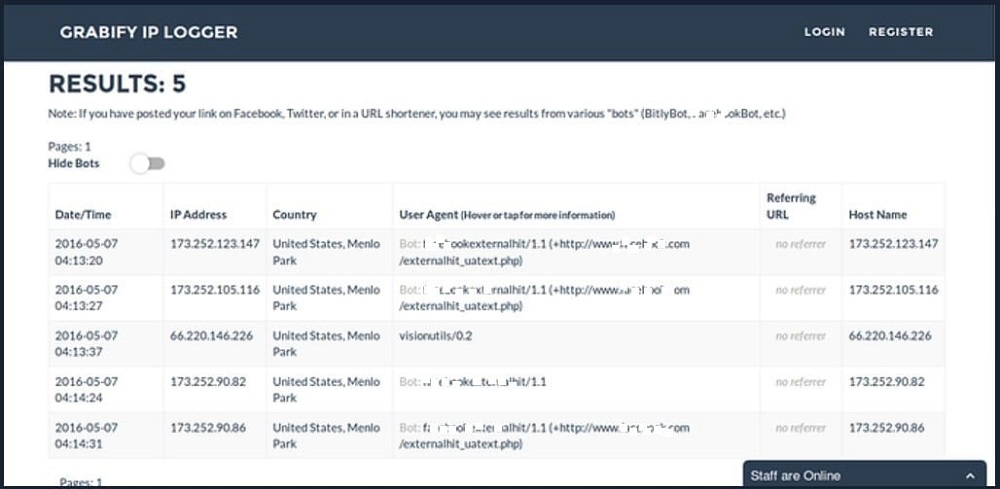
You can also turn on Grabify's new feature, which is the smart logger. This feature will process more details about the perpetrator.
Find IP Address from LinkedIn by Command Prompt
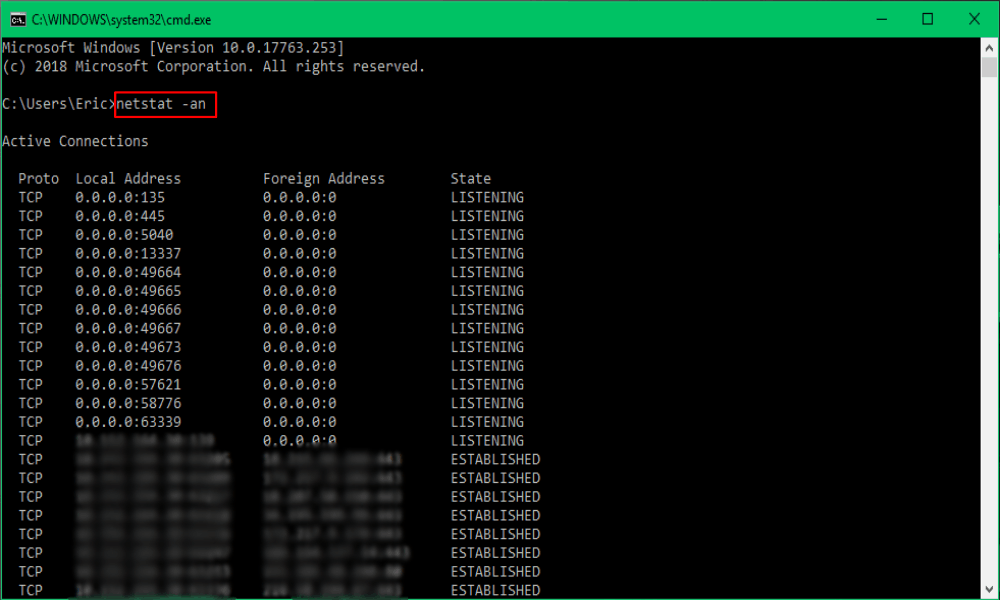
Except for creating a link for a LinkedIn target user to click, you can also chat with them, and the command prompt will do the magic. Hence, read the following process.
Step 1: Identify your target's username or contact by searching for them on the ‘people' option. Else, you can tap a contact link next to the ‘connection' menu in the bio.
Step 2: Start a conversation with the LinkedIn user by using either a premium InMail option for non-friends or a ‘send message' icon.
Step 3: Press the Win+R icon simultaneously and click on CMD to bring the DOS screen.
Step 4: Minimize the command screen and stop other running programs.
Step 5: Input the code ‘netstat-an in the command panel and hit enter.
Step 6: Record the IP address of that person found in the ‘established' tag.
Use IP Address Tracker Tools to Track
When you have the IP address of the individual, you can track more details of the person. With the help of sites like IP Location Finder, you can process more details about the person. To go about it.

Step 1: Launch the IP Location Finder website
Step 2: Identify the spacebar above the ‘find' button
Step 3: Paste the IP address in that box and click on the ‘Find' button.
Step 4: Wait for the system to load. You will then find the persons or organization s details like their IP Address, country, Region, Country, Coordinates, ISP, and more details.
1. Is there a way that LinkedIn can track your IP Address?
Although LinkedIn has your IP address, they can’t share your location and IP address unless there is a court order or legitimate reasons.
2. Do LinkedIn show who searched you?
It depends on whether you are using a free or a premium LinkedIn account. When you are using a free LinkedIn, you view people who viewed your profile in ninety days. Otherwise, for free users, this exercise lasts for five days.
3. Is tracking IP addresses from LinkedIn illegal?
There is no law against such conduct, but you can't use it for illegal purposes.
Well, LinkedIn has given you options to trace an individual IP. With the help of Grabify and IP Location Finder sites, do not let the fraudster or job scammers be on the loose. Therefore, collaborate with police by using those sites to capture such perpetrators.
On a positive note, you ought to track a client's info so that you can customize your goods to them. Still, you can send spam or ad messages to their account. However, when dealing with that strategy be careful on this approach to avoid suits of snooping someone’s privacy.