You can get an Instagram URL on your iPhone when you access the profile page of the user. If you have the other user’s username, it will be easy to figure out their Instagram URL.
If you use an iPhone, you might be wondering how to get the Instagram URL to share with others or even get someone else Instagram URL for saving or other purposes. Instagram is one of the most preferred social media sites used by people of all ages.
If you regularly use Instagram, you will always keep up with the trends and always be updated. You can either access it through your computer or your mobile device. Instagram gives its users the freedom to communicate and share media.
In this article, we will share how to get the Instagram URL on your iPhone, Android, and desktop in real-time.
How To Get the Instagram URL on iPhone
If you want to get the Instagram URL on your iPhone, you can take these steps:
Step 1: Access Instagram on your iPhone.
Step 2: In the bottom right corner of your Instagram app, click on your profile photo.
Step 3: You will be redirected to your profile page, where you will see your profile photo, username, and name at the top of the page.
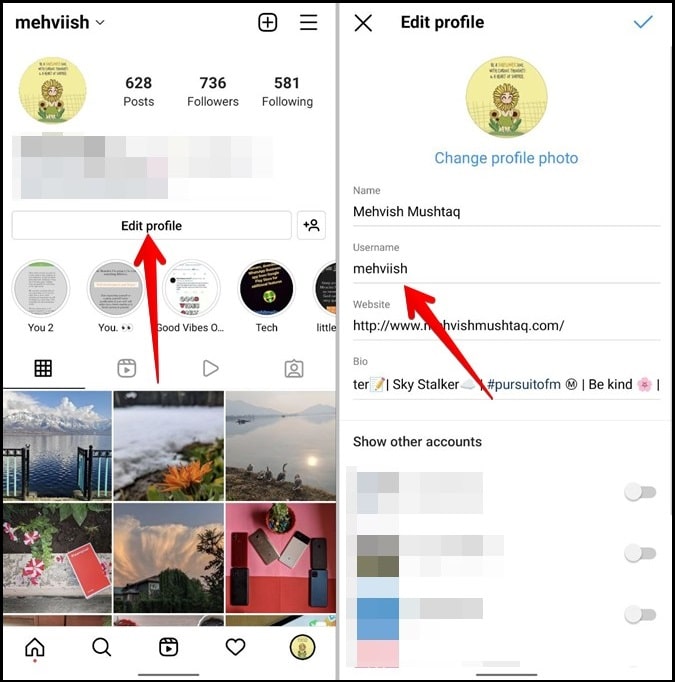
Step 4: You can get the Instagram URL, by using the format: instagram.com +username. Therefore, your URL should be something like https://www.instagram.com/username/
Note: All Instagram URLs come in that formula. Therefore, if you have someone’s username, it is easy to know their Instagram URL, by combining the Instagram official URL and their username.
How To Get Someone Else’s Instagram URL on iPhone
You can also consider getting someone’s Instagram URL on an iPhone. Follow these steps
Step 1: Access Instagram on your iPhone.
Step 2: Click your profile photo in the bottom right corner of the app.
Step 3: Click on followers or following and select the user who you want to get their URL. Once you get their Instagram username, combine it with https://www.instagram.com/ to get their Instagram URL on iPhone. For example: https://www.instagram.com/username/
Step 4: Alternatively, if you don’t follow each other, you can click on the search icon on your Instagram homepage, then type the user’s name or username to find them.
Step 5: Once you find them with their name, combine instagram.com with their username. For example: https://www.instagram.com/username.
NOTE: If someone’s Instagram account is private, and you don’t follow each other, you might not be able to see their username, just their name.
How To Get An Instagram URL on Android
You might also want to figure out how to get an Instagram URL on Android. It is almost the same as finding an Instagram URL on an iPhone.
Step 1: Access your Instagram app.
Step 2: In the bottom right corner corner, click on your profile photo to redirect you to your profile page.

Step 3: At the top of the page, you will see your Instagram username and name. If you combine the official Instagram web address with your username, you will get the Instagram URL. For example: https://www.instagram.com/username/

Step 4: You can also check your Instagram friends’ usernames and combine them with the Instagram web address.
It is as easy as that.
How To Get the Instagram URL On A Desktop
You might also be wondering how to get the Instagram URL on your desktop.
Step 1: Access Instagram on your web browser and log in.
Step 2: Once you log in, you will be redirected to your Instagram homepage where you can view other people’s posts, check stories, or even see your notifications.
Step 3: Click your profile picture in the top right corner of the page to access your profile.
Step 4: On the web address box, you can see the Instagram URL shown as https://www.instagram.com/username/.

Step 5: Also, when you click the profile of any of your followers or those you follow, you will be able to see their Instagram URLs as well
That’s it.
How Can I Change My Instagram Username
If you are tired of your username on Instagram, you can change it. You can also change your display name to a new one. You have the freedom to do that.
Step 1: Access your Instagram app on your phone.
Step 2: Click on your profile icon in the bottom right corner of the screen to access your profile.

Step 3: Click on the “Edit profile” button. You will be redirected to another page that allows you to change your username and display name. You might or might not be prompted to provide your Instagram password. Make all the changes and save.
That's it.
When you take this action, your URL will also change, so you can copy it again.
Share the Instagram URL On Other Social Media Sites.
Now that you know how to get the Instagram URL on your iPhone and other devices, you can easily share it with others on other social media sites so that you can connect. As long as you know someone’s Instagram username, it will be easy to know their URL.
However, don’t copy someone’s Instagram URL and use it for malicious reasons. Also, remember if you are a brand, you need a powerful username that is easy to remember so that your followers can keep track of you.
