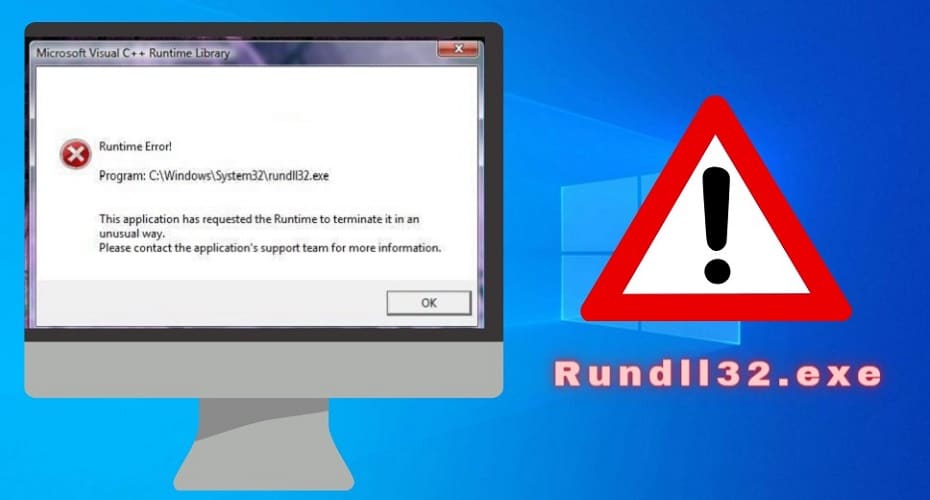Most Windows users have been tempted at one point in their lives to check under the hood and find out what makes the OS work seamlessly. DLL files are part of the files that make Windows OS work. Rundll32.exe is one of those files and this article seeks to explain what is Rundll32.exe is, and whether it is a virus or malware?
Windows operating system has been in existence ever since April 4, 1975. The company’s main task is to offer customers the best user interface for their PC.
Developing the best user experience for an operating system is a tasking and never-ending process. Several scripts run in the background on a Windows Operating System.
Rundll32.exe is one of the system scripts that run on your Windows PC. This article provides an ultimate guideline on everything you need to know about Rundll.exe.
Continue reading to find out what Rundll32.exe is? And is it a virus or malware?
What is rundll32.exe?

Rundll32.exe is a valid and genuine program utility developed by Microsoft Inc. It is an executable file system because it has a ‘.exe’ file extension tag at the end. The file extension tag is a short acronym that means executable file system. The ‘DLL’ tag on the program utility is a dynamic link library service program.
The main function of the dynamic link library is to enhance the modularization of code on your OS. This can be achieved by reusing code to reduce memory and space usage on your drive. This can make your third-party program load faster and utilize minimal space on your disk drive.
Rundll32.exe is categorized as a Windows Host process on any Windows OS. You can find it on any version of Windows above Vista and Windows Server 2008. This program does not execute independently but instead creates a dependency after being called by a third-party program.
Dynamic-link library files segment code loaded onto your PC’s active memory and allow different programs to share a single code to execute different commands simultaneously. This reduces the workload on your RAM and utilizes disk space efficiently.
If you’re running a 32-bit base Windows OS, the file location of Rundll32.exe is “C:\Windows\System32.”
On the other hand, if you’re using a 64-bit Windows OS, the file location of Rundll32.exe is “C:\Windows\System32” and “C:\Windows\SysWOW64.”
How to use the command prompt to see programs run by rundll32.exe?
For people running a 64-bit Windows OS, two versions of the Rundll32.exe program utility run simultaneously.
There is a simple method that you can use to see other programs that are dependent on the Rundll32.exe file.
To do that, proceed as follows:
Step 1: Press Windows + R keys on your keyboard to open the Run search utility.
Step 2: In the Run dialog, type ‘cmd’ and hit the Enter key to open the command prompt console.

Step 3: In the command prompt terminal, type the following command tasklist /m /fi “imagename eq runll32.exe” and press.

If done correctly, you should see a list of all associated programs alongside their respective PID values.
Is rundll32.exe safe, or is it a virus?

All genuine versions of the Rundll32.exe program utility files are safe and essential for the smooth running of your Windows OS.
However, the file can be manipulated to gain backdoor access to your OS. Unethical programmers can clone this system file and use it to gain remote access to your PC.
This can expose you to data security threats like password and bank account breaches. Make sure that your Rundll32.exe file is located in the correct folder. Treat any file located outside the specified file path as a potential security breach and remove it as soon as possible.
How to check if rundll32.exe is genuine or a virus

As mentioned, some malware programs with the same file name as a legitimate system file can find their way inside your PC. If you are suspicious of the rundll32.exe file on your PC, here are two methods you can use to verify whether or not it’s genuine.
1. Check the location of rundll32.exe via the Task Manager
You can check the location of a system file via the Task Manager utility. To do that, follow these steps:
Step 1: Press Ctrl + Shift + Esc to open Task Manager. You can also open this function by right-clicking on the Windows Start button and then, from the quick access menu, select Task Manager.

Step 2: On the Task Manager window, click on the Details tab.

Step 3: Scroll through the list of programs running on your PC till you locate rundll32.exe.

Step 4: Right-click on the program, and from the menu options, select Open File Location.

The location of the genuine Rundll32.exe should be “C:\Windows\System32” or “C:\Windows\SysWOW64.”

If the file is located in a different location, it’s likely a virus. In such a case, you should immediately delete or uninstall the file and scan your PC with antivirus software.
2. Check the digital signature of rundll32.exe via the Task Manager
You can also determine whether the rundll.exe file on your PC is genuine or malware by checking the file’s digital signature. This can be done via the Task Manager. Here are the steps:
Step 1: Press Ctrl + Shift + Esc to open the Task Manager.
Step 2: Click on the Details tab.
Step 3: Locate the rundll.exe by scrolling through the program list on your PC.
Step 4: Right-click on the program and, from the menu options, select Properties.

Step 5: On the properties window that appears, click on the Digital Signatures tab.
Step 6: Under the Name of Signer, you should see Microsoft Corporation.

If Microsoft Corporation is not the signer, you should treat the file as malicious. In such a case, consider deleting or uninstalling the corrupt rundll32.exe. Better yet, use an antivirus program to run an immediate system scan.
Examples of Viruses with the same file name as rundll32.exe
1. Reputation.1

This is a virus detection from the Norton Antivirus (Norton Internet Security). Symantec’s community has identified this field as generic malware based on reputation-based security technology. Its security threat level is moderate, and you can quickly fix it if you have a Norton Antivirus.
2. Trojan-Dropper.Win32.Injector.Ebsj

This is a Trojan-Dropper virus that was first detected by Kaspersky on 09/29/2015. The Trojan injects its code onto other programs associated with Rundll32.exe.
The Trojan then drops other malware or adware-related virus programs onto the associated programs causing your OS to be unstable. You can fix this problem with a Kaspersky Antivirus program.
3. Win32.Zapchast.acbp

This is a Trojan virus program that was first detected by Kaspersky on 07/28/2010. This is a Trojan program that is dependent on other malware programs. If this program runs, it automatically launches the “C:x.exe” file on your system.
Can I kill the rundll32.exe process on my PC?
The genuine rundll32.exe is a genuine program file needed for the smooth running of your Windows operating system. If, after checking the file location and digital signature, you’ve confirmed that the rundll32.exe isn’t a genuine Windows system file, you can go ahead and kill it.
Follow these steps to end the process via the Task Manager:
Step 1: Press Ctrl + Shift + Esc to open Task Manager console.
Step 2: Click on the Process tab.
Step 3: Search and locate the Windows Host Process (Rundll32.exe) from the list of running programs.
Step 4: Click to highlight the program and click on End Task to kill the Rundll32.exe program running on your PC.
How to disable rundll32.exe on my PC
You can disable the Rundll32.exe program utility via the Task Manager. Proceed as follows:
Open the Task Manager by pressing Ctrl + Shift + Esc > click Details tab > Locate the rundll32.exe file > Right click on rundll32.exe > select End Process Tree.
Is rundll32.exe CPU intensive?
The Rundll32.exe program uses few resources. Thus, it should not cause any lag on your OS. It consumes very low power, and it should run smoothly without causing any spike in CPU consumption.
However, if the rundll32.exe on your PC is a virus, it might use significantly high CPU resources.
Why do I have multiple instances of rundll32.exe?
You can have multiple instances of the Rundll32.exe program if running a 64-bit version of Windows architecture. This should not be a cause to worry because both files work together to provide you with a seamless user experience.
Any program running with a similar file name and not found in “C:\Windows\System32” or “C:\Windows\SysWOW64” is potential malware.
Why is rundll32.exe giving me errors?

There are several reasons why your OS is giving you Rundll32.exe errors. Below are some of the common errors associated with this windows utility program:
exe Error Windows 10
This error may be because your Rundll32.exe program is corrupted. You need to repair the file or replace it to solve this problem.
exe virus, error in pen drive
This error may occur if you have a pen drive infected with the Trojan-Dropper or – WS.Reputation.1 malware.
exe error entry point not found
This error message means that your Rundll32.exe utility program is missing from its designated file location.
exe runtime error, shutdown error
This error message means that your Rundll32.exe program has run into a complication that causes it to shut down to prevent damage or loss of data.
exe error on boot, crash on startup
This error message means that your Rundll32.exe program is corrupted and cannot load during startup.
How to fix the Rundll32.exe error in windows 10/11

1. Use Startup Repair utility to replace corrupted Rundll32.exe file
To use this method, turn off your PC by long-pressing the power button. Turn your PC back on and wait until it starts loading, then turn it off again.
Turn on your PC the second time, and your OS will start the diagnostic and repair tool. Go to the start-up repair option and fix any corrupted Rundll32.exe file.
2. Using the System File Checker
To use the System File Checker to fix the Rundll32.exe error, open a command prompt terminal with administrator privileges. On the CMD console, type “SFC /Scannow” and hit Enter to start the repair process. Wait for the scanning process to complete, then restart your PC.
3. Scan PC using an antivirus program
You can use this method if you have a suspected malware file with the same name. Just scan the suspected file with a trusted Antivirus like Microsoft Defender, Norton, or Kaspersky.
4. Update windows
To use this method, press the Win + I keys to open the Settings screen > click on Update & Security > click on Check for Updates.
Your PC will then automatically check for and install important windows updates. If the rundll32.exe error was due to a lack of the latest windows system security and quality updates, it should be fixed once you update your windows.
5. Perform a system restore
To use this method, proceed as follows:
- Click on the windows search bar and type Recovery Options.
- On the right-hand pane of the search results window, click Open to launch the Recovery options under
- Right below, Reset this PC; click on the Get Started tab to restore your PC’s system.
FAQs
Q. Is Rundll32.exe a virus?
Rundll32.exe is a genuine program utility from Microsoft Inc. It is a trusted dynamic link library that supports the running of your Windows OS.
Q. What is Rundll32.exe used for?
The program is a dynamic link library to share resources with other related programs. This program can reduce the workload of your OS by availing the dynamic link library to different programs on your PC.
Q. How do I know if I have the Rundll32.exe virus?
The specified file location of the Rundll32.exe program should be “C:\Windows\System32” or “C:\Windows\SysWOW64.” Any file assuming the legitimate windows system file’s name outside the specified system file location should be treated as malware or virus.