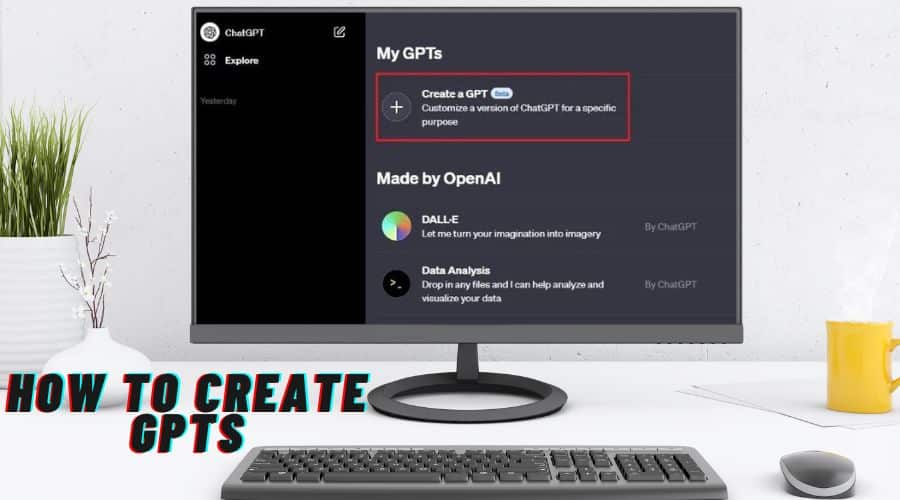Do you want to learn on how to wield AI power without coding? This article shows step-by-step instructions on how to create custom GPTs effortlessly using user-friendly platforms like ChatGPT.
Creating personalized AI tools has become achievable for everyone, courtesy of OpenAI's groundbreaking venture, Custom GPTs. These adaptable Generative Pre-trained Transformers empower individuals to shape AI solutions to their precise requirements regardless of their technical prowess. OpenAI's foray into Generative AI has birthed pivotal models like GPT-3 and GPT-4, demonstrating their broad-ranging utility from casual tasks to intricate business applications.
These models have found a place in real-world applications, as evident in Microsoft's integration of such models into the Bing Search Engine. Despite these advancements, the true extent of AI's capabilities remains largely unexplored.
Embarking on this journey might seem overwhelming, but creating your personalized ChatGPT chatbot is surprisingly simple. With access to GPT Builder via ChatGPT Plus or an Enterprise account, you can easily navigate the steps to develop, tailor, and train your unique GPT model.
This guide simplifies the process, guiding you through the user-friendly steps to create, adapt, and train your customized GPT.
What are GPTs?

GPTs, or Generative Pre-trained Transformers, are versatile language models by OpenAI that differ from earlier models by handling various natural language tasks. These customizable versions of ChatGPT allow users to create personalized tools without programming skills or file uploads.
Using the GPT builder, users express their needs in plain language to enable features like image generation, browsing with Bing, code interpretation, and more. They can create tools through simple conversations with ChatGPT or provide detailed input for specific customization. OpenAI plans to launch a GPT store, allowing creators to earn based on tool usage. Sample GPTs demonstrate their wide range of capabilities and potential.
If you want to find more GPTs tools, you can visit: https://www.gptsapp.io/
Benefits of Creating GPTs
Developing custom GPTs brings forth a multitude of advantages and opportunities worth considering. Crafting a tailored GPT comes with several compelling reasons:
- Personalization: Custom GPTs empower users to fine-tune chatbot responses and behaviours, aligning precisely with specific needs and target audiences. Whether for business queries or personalized interactions, these GPTs can understand and address subjects accurately.
- Enhanced User Experience: A well-designed custom GPT ensures a seamless, engaging user experience by delivering real-time, accurate, and relevant information promptly.
- Community & Store: The GPT community and store facilitate the discovery and sharing of impactful GPTs, fostering collaboration and innovation. Creators can earn based on user engagement, encouraging a vibrant exchange of meaningful tools.
- Automation: These customized models excel in automating repetitive tasks, handling frequently asked questions, and offering personalized recommendations. This capability is invaluable for saving time and effort, especially for solo entrepreneurs or small to medium-sized businesses looking to streamline customer queries.
- Versatility: These tailored GPTs possess adaptability across diverse tasks and domains, ranging from customer support to content creation. Their flexibility caters to various business needs, enhancing their utility.
- Use Case Specificity: Users like history tutors or marketing advisors can provide custom instructions to GPTs for specific tasks. This capability extends to various roles, enabling GPTs to offer tailored assistance based on user input.
- Privacy and Safety: OpenAI prioritizes user security within the GPT ecosystem by implementing a review process for published models. This ensures adherence to guidelines, preventing the sharing of harmful content. Builder profiles contribute to transparency, aiding users in understanding the creators and fostering trust within the community.
How to Create a GPT
To create your personalized GPT, follow these steps on the OpenAI platform:
Step 1: Access the GPT Builder: Visit https://chat.openai.com/gpts/editor and sign in to your OpenAI account. Ensure you have a ChatGPT Plus subscription or an Enterprise account for access.

Step 2: Describe Your Ideal GPT: Engage with the GPT Builder just like you would with ChatGPT. Clearly describe the type of GPT you want to create. For instance, request a chatbot aiding teenagers with math homework or a support bot for less tech-savvy individuals.

Step 3: Name Your GPT and Provide Initial Instructions: Name your GPT or confirm the suggested name by the GPT Builder. Then, provide initial instructions to fine-tune its behaviour. These instructions can be broad for now, allowing adjustments later.
Step 4: Refine Instructions and Interact: Keep refining instructions as the GPT Builder prompts. Test its responses in the preview panel to ensure it aligns with your desired behaviour. You can request changes in tone, wordiness, or specific adjustments tailored to the target audience.
Step 5: Save and Configure: Once satisfied, save your progress. You will have options to set privacy settings—keep it private, share within your enterprise, share via a link, or make it public. To edit your GPT in the future, return to the GPT Builder and click “Edit” next to your GPT. If needed, you can also delete it from the same interface.
How to Configure your GPT
Configuring your GPT involves several steps to tailor its behaviour and abilities.
Step 1: Access Configuration: Click the “Configure” tab to fine-tune your GPT. Here, you can edit the name, description, and profile photo of your GPT.

Step 2: Add Custom Instructions: Navigate to the Instructions area. Here, you will find sample instructions provided by the GPT Builder. You can modify, add, or remove instructions to define how you want your GPT to operate precisely.
Step 3: Include Conversation Starters: GPT Builder suggests conversation starters—example prompts your GPT will display to users. You can edit these prompts or add more to guide interactions effectively.
Step 4: Train Your GPT: Upload files containing knowledge data that your GPT can refer to for answering questions or providing information. Experiment with prompting your GPT to ensure it utilizes your uploaded data accurately.
Step 5: Choose GPT's Capabilities: Decide which capabilities your GPT should have. Options include accessing the internet for answers, creating images with DALL-E, using a Code Interpreter for coding help, and integrating with third-party APIs for specific data retrieval.
Step 6: Save and Share: Click “Update” to save your changes. To share your GPT's URL, click its name at the top-right and select “Copy Link.” Your created GPT will also appear in the ChatGPT interface.
How to Save and Share Your GPT
Publishing and sharing your GPT is straightforward and involves a few steps:
Step 1: Finalizing and Saving: Once you have configured your GPT to your liking, click ‘Save' to store all your settings and changes.

Step 2: Visibility Settings: Choose the visibility option that suits your intention. Select ‘Public' if you want your GPT accessible to others.
Step 3: Sharing Process: Upon saving, your GPT will receive a unique URL. You can share this URL with your network, friends, or colleagues.
Remember, you can continuously refine and edit your GPT by clicking the ‘Edit' button. This flexibility allows you to adjust your GPT based on feedback or to further enhance its performance according to evolving needs or user suggestions.
FAQs
Q. How do custom GPTs work?
Custom GPTs enable users to train and refine the model to suit particular tasks or areas. Users input instructions, knowledge, and context to shape a personalized GPT tailored to their requirements. This customization process boosts the model's capability to produce precise and contextually relevant responses, aligning closely with the user's needs. This versatility makes it highly effective for various uses like improving SEO, generating content, and other tasks requiring specific, accurate information.
Q. Can anyone create a custom GPT?
Anyone can create custom GPTs using platforms like OpenAI. These platforms offer user-friendly interfaces and tools that empower individuals without extensive coding knowledge to build their own GPTs. The process involves defining character-to-integer mappings, which is crucial for constructing language models. This accessibility allows anyone, regardless of their technical background, to leverage the capabilities of GPT for diverse applications and industries.
Conclusion
Creating custom GPTs through platforms like ChatGPT offers a world of possibilities for anyone interested in leveraging AI without extensive technical expertise. This intuitive process involves defining character mappings and utilizing user-friendly interfaces. These custom models enable tailored solutions for tasks, from automating processes to enhancing business offerings. GPTs signify a significant milestone in AI development, shaping the future of technology. While building GPTs may pose challenges, the tools available empower users to explore and innovate in natural language processing, ushering in exciting opportunities for diverse applications.