What is an indicator of how fast a memory is?On the hardware side, we have two parameters to determine the speed of a memory stick.One is called memory frequency and one is latency.
Do you know how to check RAM speed on your computer? The RAM speed determines how fast or slows your computer will be. RAM is used when your computer works on certain tasks when you open some programs and applications.
The more RAM you have, the more you can multitask on your computer. This also determines how well your computer can perform high-power functions without hanging.
What is RAM Speed?

If your memory is marked with 2000MHz, it means that the memory oscillates 2 billion times per second. For example (8GB – DDR4-2000).
This is the constant frequency where it can run smoothly. The RAM speed determines how fast or slows your computer can run. However, if you are not using your computer for high-end functions, the RAM speed is not a major factor.
Test your RAM using the AIDA64 Diagnostic tool
AIDA is a diagnostic tool that tests computer performance. Initially, you can use it for free for 30-days to check your computer's memory speed. However, after that, you will need to pay a fee to use it.
Step 1: Download and install AIDA64 from the official website.

Step 2: Once installed, on the top menu bar, click on “tool” and select “Cache and Memory Benchmark.”

Step 3: In the test interface, click “Start Benchmark.”

Step 4: The first line of data indicates your memory read/write rate and latency.

 Tip: This software works on Windows, Mac, and Linux. You just need to select the software suitable for your system from the download page.
Tip: This software works on Windows, Mac, and Linux. You just need to select the software suitable for your system from the download page.
How do I check how much memory I have?
There are many ways to detect memory. When you don’t have enough memory, your computer will gradually run slow.
Step 1: To check how much memory you have in Windows, click on the Windows start menu and type “System.”
Step 2: On the Windows dialog box that appears, scroll down till you see “Installed Physical Memory” and see the amount of RAM you have on your system.
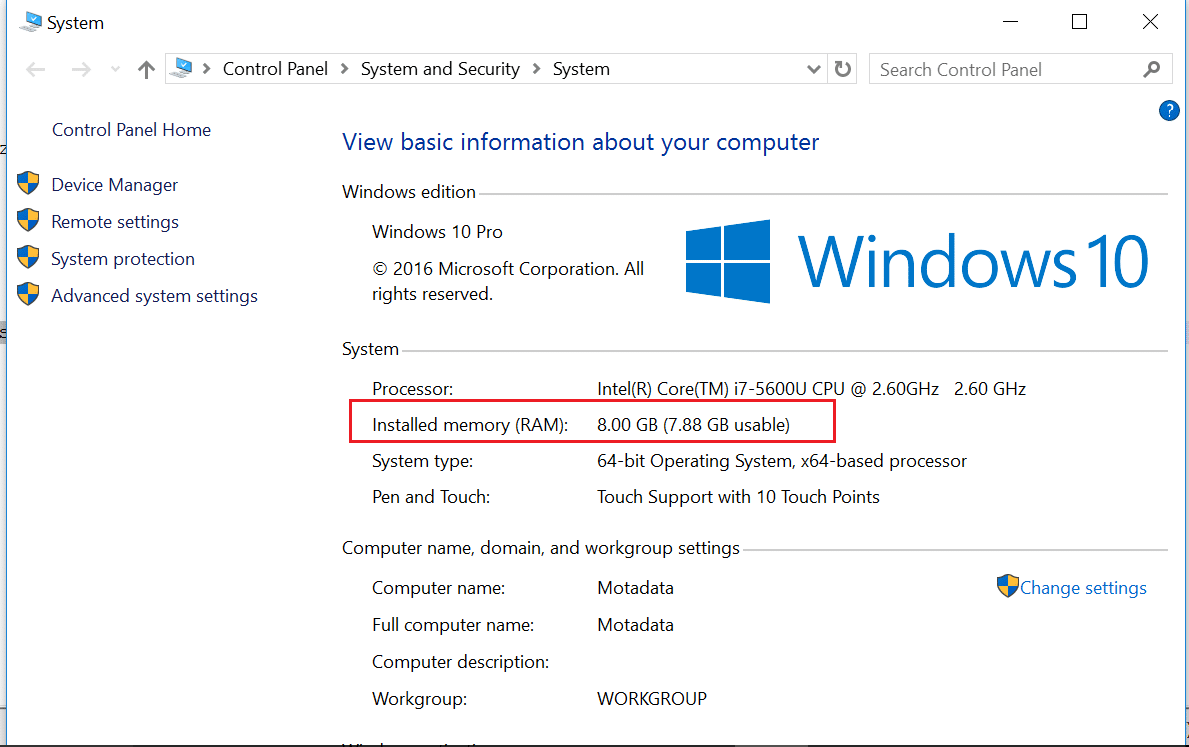
Step 3: If you want to see the RAM usage, search for Task Manager, CTRL + ALT + Delete. On the task manager window, click on Performance.

Step 4: You can see the Ram usage
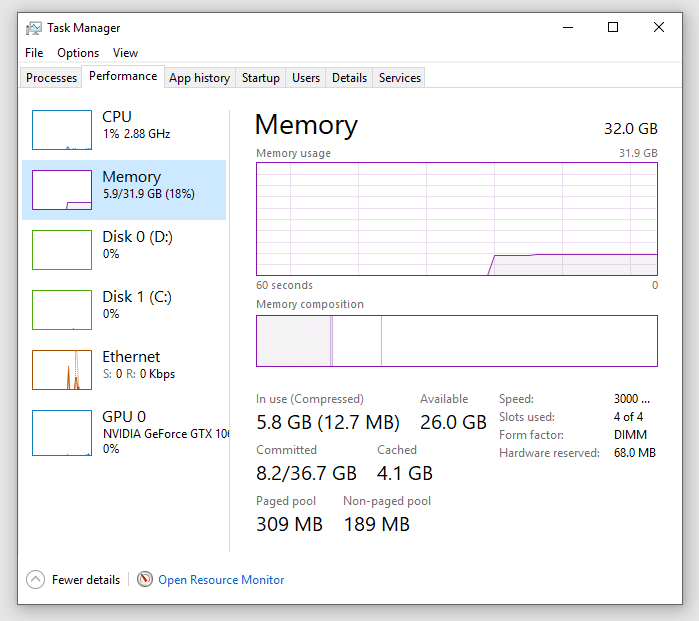
For more information, please read this article: How much RAM do I have?
How Fast Should My RAM be?

For the average office user, the frequency of around 1600-2000 is enough for daily use. If you're a game enthusiast or Video Producer, the recommended number is above 3000, with some performance improvements (FPS) when you play big games.
The RAM speed can also be determined using the CAS latency and clock speed. The RAM Frequency MHz is measured by how many cycles per second it can perform. The more cycles your RAM can perform per second translates to how much data can be stored and read.
CAS – Column Access Strobe latency is the delay time of your RAM receiving a command and then being able to issue it. Finding your real RAM speed is determined by the clock speed, the Double Data rate, and RAM CL timing.
How Do I Upgrade My Memory?

You can install new memory and trigger dual channels to get faster speeds on your computer. However, before upgrading your RAM, check to see how much RAM you are using currently. On top of that, try to find out whether you can upgrade your RAM.
This is because some laptops tend to have sealed bottoms. If all is in place, you can add more RAM to your laptop. For more information, read these two articles:
1. Is the speed of RAM as high as possible?
You could argue so, but if your motherboard has limits in the memory frequency, the extra performance will be wasted. Hence, just have the right amount of RAM speed on your laptop.
2. How many RAM frequency types are there?
There are two types of RAM, Dynamic Ram (DRAM) and Static RAM (SRAM). RAM frequency is measured in MHz and is found in the RAM specification. For example, 8GB – DDR4-2000.

 Tip: This software works on Windows, Mac, and Linux. You just need to select the software suitable for your system from the download page.
Tip: This software works on Windows, Mac, and Linux. You just need to select the software suitable for your system from the download page.