Track IP from phone number easily! Grab someone’s IP using advice from the experts in this article.
An IP address is a certain numerical label that is assigned to a device and knowing it, you can get to know the location of a network. There are many ways to get the IP of a user. One of the easiest ways to grab it is the phone number. If you know the number, IP calculation is pretty easy, if you use specific programs or guidelines. In this article, we will tell you about several ways to calculate IP from a phone number.
Use a Tracking Link
Tracking links are a popular method to grab someone’s IP. The principle is very simple: you create a specific link, send it to the number, and once the user clicks it, you get their IP. Many apps allow you to both create a link and track information you grabbed.
First of all, you can use IP Logger to track location, create a link of interest, track IP, and many more. There are other apps like Grabify that allow you to shorten links to videos or images. The user will click on them out of sheer interest, and you will get their data.
Step 1. Find a Link of Interest
First of all, you need to get the user interested in the link! You can lure them into clicking the link, otherwise, you won’t grab their IP. It can be an interesting video or a funny meme – ideally, it should be something that your user is interested in.
Step 2. Create the Link
Now, it’s time to go to the Grabify website and paste the URL of your link into the spacebar. After this, click “Create URL,” and the website will generate the link with specific info attached to it.

Step 3. Copy the Tracking Code
When you generate the link, the website will also create a special tracking code. Using this code, you can later track the IP of the user once they click your link. So, be attentive not to lose your code.
![]()
Step 4. Share the Link
When you have a link, share it with the user and make sure they click on it. Do not just send it without saying anything because it looks suspicious! Write something to entice them to click, like “LOL check this out!” or “Look, is this your girlfriend with some guy?” Be creative!
Step 5. Track the IP
Okay, so the person clicked your link. Congrats! Now, it’s time to go back to Grabify and find a section “Tracking & Logs.” Enter your tracking code and refresh the page to see the IP address.
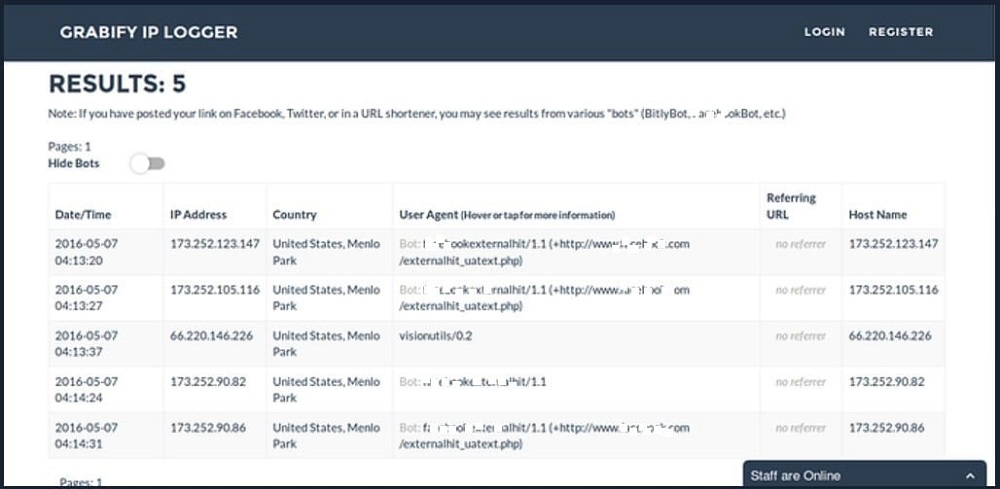
Use Phone Reverse Search

Phone reverse search websites and programs allow you to find out the information using a phone number. For example, with Kiwi Searches, you can uncover the person’s identity, location, pics, or social media profiles. Such apps give you all possible information about the person’s online presence that is attached to their phone number, including their IP address and location.
The tool is pretty easy to use and intuitive:
- Enter the phone number in the special field on the website.
- Wait about 1 hour while the app is searching all the data.
- After the search finishes, click “See Results.”
- Enter your information to get the results of your search.
The app is convenient and safe to use, as it doesn’t notify the person that you searched them. However, the search is pretty long, so you have to spend some time waiting. Some functions may require you to sign in to a premium account, which isn’t always convenient.
This method is pretty good to try. The app is accurate in terms of a person's name or social networking, but it might not be accurate when it comes to location. So, you can’t be 100% sure that the app did track the correct IP address. Still, it is worth trying because you might find out a lot about the person.
Use a Cell Phone Tracking App

You might have heard about cell phone tracking apps that can help you find your phone or track it when it’s stolen. They are usually for the phone owners, but having some technical knowledge and a person’s phone number, you can fetch out data using the app. Today, such apps as Auto Forward Spy or Highster Mobile let you connect to the phone remotely and view the data, including the GPS location.
Still, that method doesn’t work if you want to find out the IP of a stranger. The thing is, you need a phone owner’s permission to get the data. So, be as convincing as possible – for example, grant the permission to access your phone and ask the person’s permission in return.
Note that the process of getting the GPS location of the phone will be different for all apps, so follow the guidelines. Before using apps, make sure that the person is at home because otherwise, you might get the wrong results. Here is what you should do:
Step 1. Install the app
Most of the time, you will need to install the app on your phone or computer. Many similar apps require you to pay, so be prepared to spend a certain sum of money.
Step 2. Log in
Depending on the platform, you need to login in different ways. Just follow the product description and make sure that you have the person’s access granted. Also, check if the person is at home at the moment.
Step 3. Start Monitoring
Depending on the app, the monitoring process might take a different amount of time. Also, the data you get might differ, so make sure that you choose the app with maximum functionality.

1. Can you track the IP 100% accurately if you track by phone number?
In short, yes. There is a chance that you get the correct address. But people carry their mobiles everywhere, so mobile IP addresses are highly dynamic! You should track at the right moment, for example, when the person is 100% at home.
2. Will I go to jail if I track someone’s phone number?
It depends on where you live and whose number you track. For example, there’s nothing unusual in parents tracking their children. But the state law in some areas can strictly prohibit such actions, so do your research beforehand.
3. Can you hide your mobile IP address?
This is possible. For example, it’s much harder to track mobile data than WiFi, so prefer the first. But if you have a limited data plan, you can use different WiFi networks to change your IP address. Also, using VPN might help.
There are many ways to find out the IP address using the mobile number. First of all, you can always send a tracking link and later track down the IP address using special websites or apps. If that didn’t work for you, try phone reverse search by apps like Kiwi searches. It might not be 100% accurate but is still a good method. Also, cell phone tracking apps work great – of course, if you manage to get the person’s permission to browse their data.

111.119.187.55 Ip Address Finder device Google map location
I just tested it and it looks like a Pakistani IP, right?
And if person have Good VPN its also will work? Or doesn’t have sense anymore.
Yes, using a vpn protects your privacy, it becomes hard to track down the IP
can u help me get this person’s ip they r threatinning me and i dont know how to code
Sorry, we cannot provide this service