Do you want to track down strangers who send you emails? So you have come to the right place. We will show you how to track IP addresses from email step by step.
Most of the time, we receive a suspicious email in our inbox. But we are not sure whether it is a scam or not. The best way to find out is to trace the IP address of the sender’s email.
You can trace the IP address of any email you receive in your inbox. Here are the three most straightforward and fastest ways to trace the IP address from email.
1. Use an Email Header Analyzer

The easiest way to trace the IP address of the sender is to use an email header. You can get the IP address of the sender by using this method. The email header is a record of all the information that is transferred from one server to another. Take Gmail for example, here are some steps which will help you to find out the IP address of the sender:
Step 1: Go to the Gmail inbox of the email account to find out the IP address.
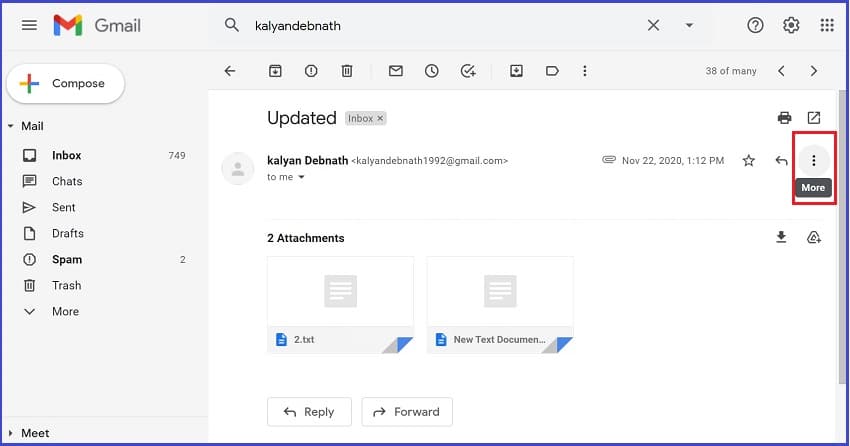
Step 2: Right-click on the email that you want to find out the sender’s IP address.
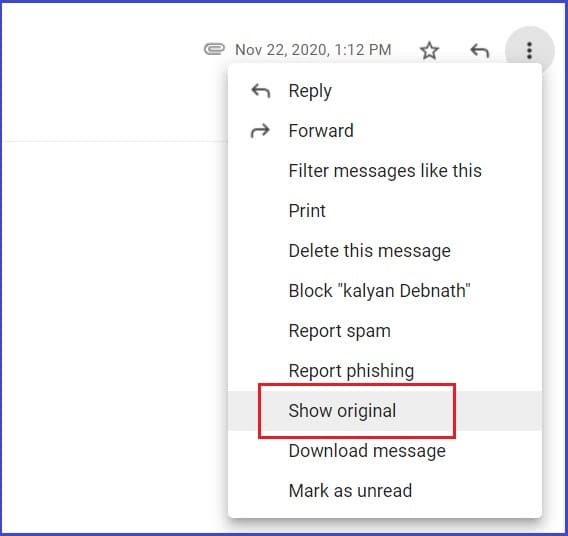
Step 3: Select “Show Original” from the drop-down menu. You will be able to see the entire email header of the email. Then copy the email header.
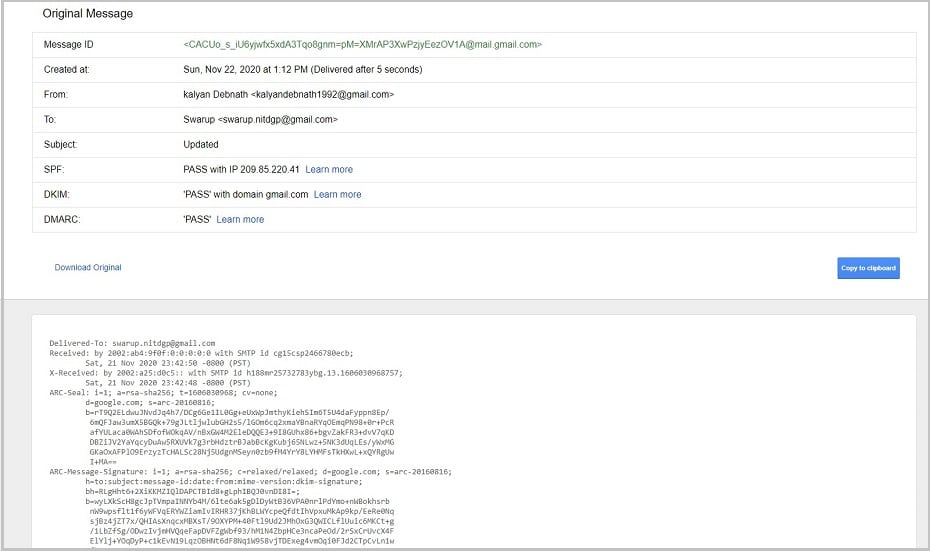
Step 4: After that, use Email Header Analyzer to track the IP address.
In this way, you will be able to trace the IP address by merely pasting the email header of the email into the Trace Email Analyzer provided.
2. Use an IP Grabber
An IP Grabber is a computer program used to search for Internet Protocol (IP) addresses of the computers connected to the Internet. IP Grabber is also known as IP Locator or IP Tracker. An example of IP Grabber is Grabify.
Grabify is a link shortener and redirector service that allows you to track email links. It is used to see where your email links have been clicked and how many times. Grabify will create a unique link for each email that you send out and track how many times it has been clicked.
The great thing about Grabify is that it allows you to see where your email links have been clicked from. This will enable you to see what country, state, city, and even ISP they are using. The process of finding out IP addresses using Grabify is straightforward. You just need to follow these steps:
Step 1: Open your web browser and go to the grabify.link.

Step 2: Click on “Create URL”, paste the destination link and copy the generated link that appears in your browser’s window.
![]()
Step 3: Paste this link in your email and send it to the sender who sent you an email from a suspicious domain or email address.
Step 4: If he/she clicks on it, you can track him. Once you get the IP address, you can check the sender’s location and the history of this IP address.
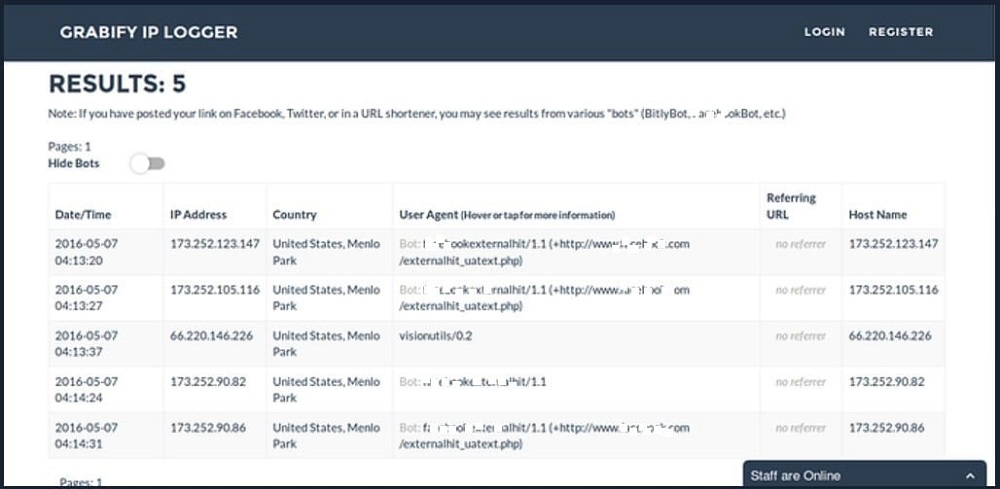
The most important thing is to find the other feels interested in the link, luring him/her to click on the link you created via Grabify. Here is a tip for you: the more original your links, the more likely the receiver will click it.
3. Use Command Prompt
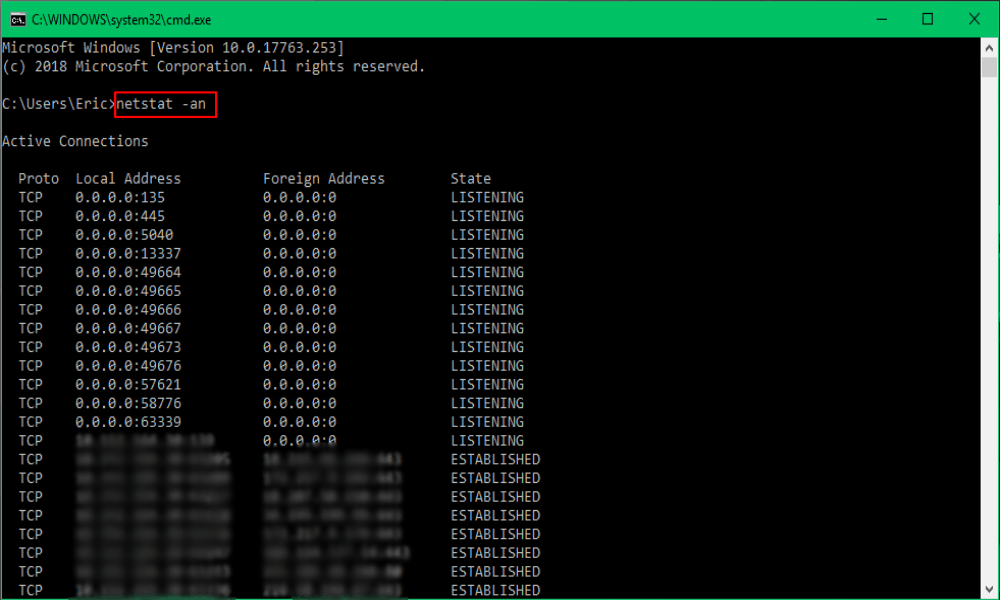
You can also trace the IP address of the sender by using Command Prompt. This method helps users who are familiar with computers and want to trace the IP addresses of their friends, family members, or someone else. If you don’t know how to use Command Prompt, you can use this guide to find out the sender’s IP address.
And, before doing any other thing, make sure that you close any running apps and display only the IP addresses you need by establishing a conversation with the person who sent you the email (you may use online chat tools). Then, you can use the Command Prompt to trace the IP address of the sender.
Step 1: First, click on the Start button. Then, click on the All Programs menu.
Step 2: From the All Programs menu, select the Accessories option. Then, click on the Command Prompt option.
Step 3: Next, right-click on the Command Prompt option. From the displayed options, select the Run as Administrator option.
Step 4: Finally, enter the command: “netstat -an” in the Command Prompt window and press the “Enter” button. The command mentioned above will display the IP address of the sender in the results.
Step5: Then you can use an online IP Tracker, such as Opentracker, to track the IP.
1. What Is an Email Header?
An email header contains detailed information about the sender, recipient, the email path to the Inbox, and various authentication. It's from the “To” and “From” fields of an email message.
2. Does tracking email headers guarantee 100% success?
Usually, you find out is the location of the last Google server that processed your email. So it's not a real-time location and it's not 100% accurate.
3. How to view an email header in Apple Mail 2.x?
- In the “Message” pane, select the message that you want to view the header for.
- In the “View” menu, select “Message.”
- In the window that appears, click on “Show original.”
We have covered three easy and quick ways to trace the IP address from email in this article. So, you can trace the IP address from email easily.
For more information on the topic mentioned above, read our other articles related to it.

Yes, google hides the ip address for privacy reasons. This is what worked for me.
I was having an email conversation with someone who wouldn’t tell me their location. We both were using Gmail email addresses.
When I expanded the email trail by clicking on the three dots, it showed what time they received my response. E.g. I sent the email at 22:48 (10:48 pm) while they received it at 13:49 (1:49 pm).
That helped me narrow it down to the timezone they are in. And then based on the conversation, I could further narrow it down to a couple of countries. Hope this is helpful to anyone else in a similar situation.
With IP location, you can lock onto even small blocks