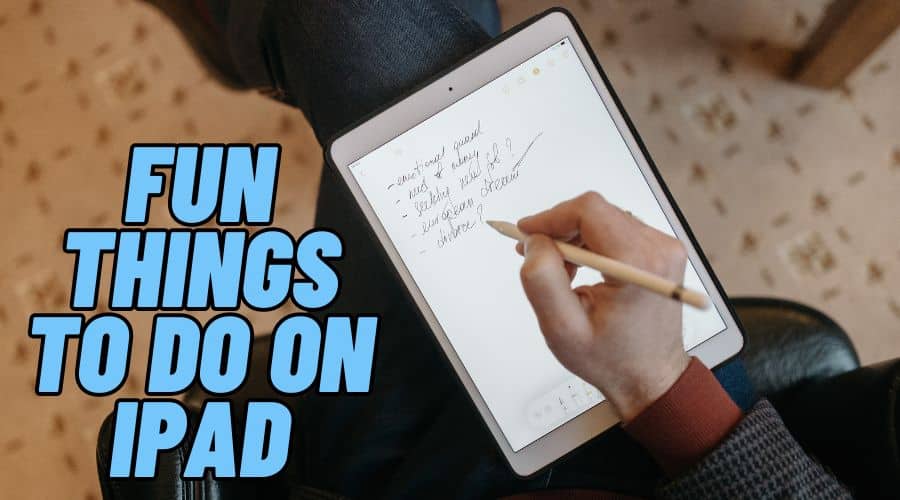Are you an iPad user looking for exciting and entertaining activities? Join us as we go through some of the most enjoyable things to do on your iPad, from creative pursuits like digital art and photo editing to engaging games and interactive features with Siri.
13 years have passed since the introduction of the first-generation iPad in 2010. Since then, these sleek and versatile devices have undergone numerous transformations, solidifying their status as the world's most flexible and indispensable gadgets. While MacBooks and iPhones each have unique strengths, an undeniable charm to the iPad sets it apart.
More than just a portable screen, the iPad has become an inseparable part of our lives, combining the convenience of a laptop with the portability of a smartphone. Whether you are jet-setting on vacation or tackling work on the go, the iPad strikes a perfect balance, offering a user-friendly experience beyond traditional devices' capabilities.
The iPad's impressive ecosystem of apps and accessories makes it exceptional, creating endless possibilities for users. From productivity to entertainment and everything in between, the iPad has become an indispensable companion for the modern individual.
This article is all about exploring the iPad's playful side! We will be digging into tons of cool tricks and fun activities that show just how amazing these devices can be.
1. Take Notes

Capture your thoughts and daily reflections digitally using an iPad and an Apple Pencil, with Notability being a favoured application. As a skilled digital journal, it enables users to organize their notes systematically, making it a valuable tool for personal and academic tasks. The cloud syncing feature ensures the security of your notes, allowing easy access from various devices.
Notability facilitates structured note-taking with the option to create personal journals, school or college headings, and subheadings for specific subjects. Advantages include environmental friendliness, as no paper is wasted, and the need for an Apple Pencil enhances the overall experience. Noteworthy alternatives like GoodNotes 5 and Apple Notes offer various functionalities, providing flexibility and choice in digital note-taking.
2. Organize your Home Screen
iPad users can turn the task of organizing apps into a fun and efficient process. Start by grouping similar apps into folders for quicker access. Long-press an app icon, tap “Edit Home Screen,” and drag it over another app to create a folder. For swift access to favourites, consider dragging these folders to your Dock.
You can also customize your home screen by arranging widgets to suit your preferences. The default layout includes a clock, notes, calendar, weather, and news widgets, but you can long-press an app for extra customization options or drag to rearrange widgets. Swipe right on the screen, tap “Edit,” and add or remove widgets for quicker access to your preferred content, be it e-books, games, or streaming services.
3. Creating your own films

You can create cinematic magic with iMovie, a free and user-friendly movie-making app on your iPad. Ideal for casual home movies and more ambitious projects, iMovie lets you choose themes, insert video clips, and enhance your creations effortlessly with audio and special effects. Sharing your masterpieces is simple, with options for uploading to various platforms or sharing via iMessage.
If you have purchased a recent iPad or iPhone, you get iMovie as a complimentary, full-featured video editor, allowing you to cut, splice, add features like slow motion, and incorporate music into your videos. The app also adds a playful touch with fun templates, making filmmaking on the iPad an enjoyable and accessible experience for all levels of creativity.
4. Read Novels
iPad transforms into a resourceful and convenient e-reader with access to popular platforms like Apple Books, Amazon Kindle, and Barnes and Noble Nook. While not the lightest, the iPad provides a comfortable reading experience, particularly in bed. Reading enthusiasts benefit from the convenience of carrying a thousand e-books without needing a nightlight.
Apps like Amazon Kindle, Libby, and Apple Books enhance the reading experience on the iPad. The iBooks app opens the door to Apple's iBook Store, offering a wide collection of bestsellers, classics, and free books. With the iPad Kindle app, users can seamlessly read their Amazon Kindle books and sync progress across various devices, allowing uninterrupted reading enjoyment.
5. Split View

With newer models such as the iPad Air 2 and iPad mini 4, the iPad introduces the brilliant Split View feature, enabling users to work seamlessly with two apps side by side. By dragging the second app from the Dock to the right edge of the screen, users can activate Split View, enhancing productivity and multitasking capabilities.
Whether pairing Pages with Safari for research and writing or combining any desired apps, the flexibility of Split View offers a dynamic and efficient workflow. Users can effortlessly initiate Split View by tapping the dots at the top of the screen in an open app, providing endless possibilities for simultaneous app usage on their iPads.
6. Scan Documents
Did you know you can also use your iPad's camera for more than just family photos and videos? An often overlooked feature is the built-in document scanner, turning your iPad into a handy tool for digitizing papers. This underrated capability allows you to scan notes and documents effortlessly using the back camera and resize and share them as needed.
The process is user-friendly, enabling you to scan any paper document and even annotate it later with the Apple Pencil. This functionality can be a game changer for those who frequently work with documents. No longer limited to traditional scanning devices, your iPad becomes a versatile tool for digitizing and managing documents. Various scanner apps further enhance this experience by automating tasks such as cropping images and ensuring legible text, with some apps even offering features like faxing or digital signatures, providing a comprehensive document management solution right at your fingertips.
7. Watch TV

Unlock the potential of your iPad as a portable television with various apps and services, such as Sling TV and Sling Player, providing internet TV streaming and cable broadcast interception. Apple and smart TV users can explore channel-specific apps for various viewing options. This lesser-known feature benefits busy parents, allowing them to catch up on television while attending sports events or other activities.
For an enhanced experience, the Sling Media Sling Box enables users to “sling” their home cable feed across the internet, offering remote viewing on the iPad and the ability to change channels from a distance.
8. Edit Photos and Videos
One feature that most people love about the iPad is its exceptional photo and video editing capabilities. With an intuitive touch interface, a high-resolution display, and powerful processors, the iPad becomes an excellent tool for enhancing images and editing videos on the go. Popular apps like Adobe Lightroom, Snapseed, and Affinity Photo offer robust editing features, allowing users to fine-tune colours, adjust exposure, and apply various edits precisely. The addition of the Apple Pencil further elevates the photo editing experience.
9. Creating Art

Creating art on an iPad, particularly with the Apple Pencil, is a highly enjoyable and immersive experience. The responsive touch interface, combined with various art apps on the App Store, allows for the digital creation of comics, illustrations, paintings, animations, and more. The iPad's portability ensures flexibility in expressing creativity anywhere inspiration strikes.
Talented individuals showcase their art on iPads, and for those skilled in digital art, there is potential to monetize their creations. Additionally, engaging drawing games add a fun dimension, suitable for adults and children, making the iPad a versatile platform for artistic expression and entertainment.
10. Launch Apps using Siri
Siri transforms iPad interactions into a magical experience with its powerful capabilities. Often underestimated, Siri's ability to launch apps through voice commands, like saying “Launch Google,” proves to be a time-saving marvel, sparing users from navigating multiple app icons. Beyond app launching, Siri excels at playing music, dialing contacts, and reading text messages. Siri's dictation feature is an overlooked gem, extending beyond conventional word processing to enable voice-driven messaging and web searches. Whenever the on-screen keyboard appears, opting for voice input provides a hands-free alternative, enhancing efficiency and making Siri a delightful and versatile tool for seamless iPad navigation and interaction.
11. Create Music

Another fantastic feature on the iPad is Apple's complimentary GarageBand app, which offers a complete recording studio at your fingertips. This music creation app provides access to hundreds of lifelike virtual instruments, enabling users to produce high-quality music effortlessly. Whether you are a seasoned musician or a musical novice, GarageBand caters to all levels with its collection of piano and guitar lessons, making it easy for anyone to dive into music creation. Beyond recording, users can edit their recordings, add audio effects, and seamlessly share their musical creations with others.
12. Change Siri’s Voice
iPad allows you to customize Siri's voice on your iPad by choosing from various dialects and genders. In the Settings app, navigate to Siri & Search, select Siri Voice, and pick your preferred combination of accent and gender. If you want more fun options, explore different languages by adjusting the Language setting above Siri Voice in the Settings. This simple customization ensures that Siri's voice aligns with your preferences, offering a more enjoyable and personalized experience while interacting with your iPad.
13. Playtime with Siri

Using Siri on the iPad goes beyond mere productivity, offering a range of entertaining and practical features. Siri can answer amusing questions, provide calorie information for dishes, identify songs playing on the radio, and even add items to your shopping list. On the Home Screen, a two-finger slide down reveals the search box, offering Siri suggestions for everyday tasks like messaging.
Typing in the search area prompts a search of Siri's knowledge base and explores relevant Apple apps for music or movies, along with suggested websites. This tool allows specific searches within apps like Messages or Mail, making Siri fun and functional on the iPad.
14. Copy and Paste
Transferring content from your iPad to another Apple device is a breeze with a simple and fun copy-and-paste technique. Press and hold your finger over the text, images, or links you want to copy on your iPad. A submenu will appear on the screen, allowing you to select “Copy.” Once copied, navigate to any text field on another Apple device, and you can effortlessly paste the content. This simple process saves considerable time and effort, providing a seamless way to share information between devices.
15. Play Games

Playing games on the iPad is an increasingly enjoyable experience with each new generation. Features like front and back-facing cameras on the iPad 2 brought augmented reality gaming, while the iPad 3 introduced the stunning Retina Display, offering higher resolution graphics. Apple's Arcade gaming service, optimized for iPad Air and iPad Pro, adds to the gaming allure. The introduction of the Metal graphics engine takes iPad gaming to the next level.
While the iPad serves various purposes, gaming is the most entertaining. With a diverse range of games, from action-packed adventures to brain-teasing puzzles, the iPad caters to every gaming preference. Free games like Clash of Clans, Candy Crush, and Among Us are great ways to spend time with friends, fostering connections across countries.
Conclusion
The iPad serves as a multifaceted source of entertainment and productivity, offering users a wide range of enjoyable activities. From creative pursuits like digital art and photo editing to engaging in captivating games, the iPad caters to various interests. Siri's interactive features add a playful touch, making everyday tasks entertaining. The seamless copy-and-paste functionality enhances practicality, allowing accessible information sharing across Apple devices. With each generation's advancements, including augmented reality and powerful graphics engines, the iPad remains at the forefront of technology, providing users with new and exciting possibilities.