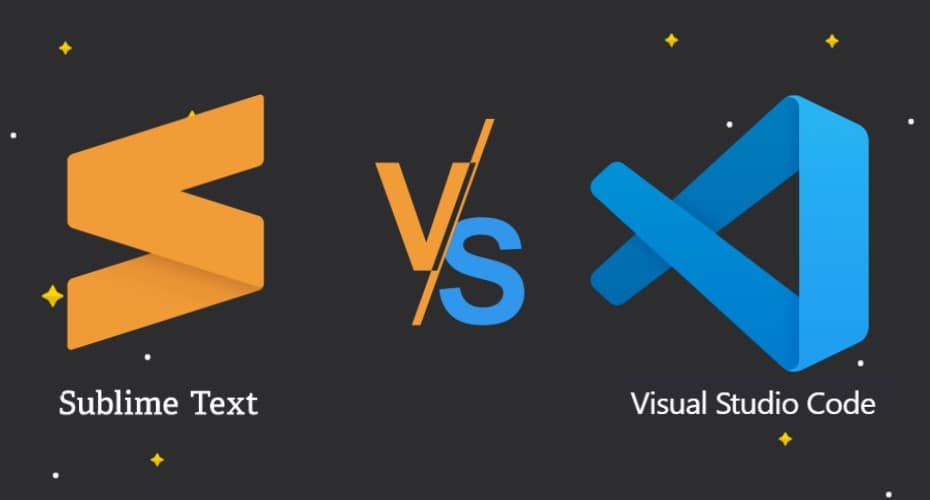Choosing an efficient development tool can save you a lot of time, sublime Text vs Visual Studio Code, Which of these suits you better?
Function Overview

Sublime Text is a code editor (Sublime Text 2 (the latest version of sublime text 3) is a paid software, but it can be tried indefinitely, but there will be paid reminders from time to time), and it is also an advanced text editor for HTML and prose.
Sublime Text It was developed by programmer Jon Skinner in January 2008. It was initially designed as a Vim with rich extension functions. Sublime Text has a beautiful user interface and powerful features, such as code thumbnails, Python plug-ins, code snippets, etc. You can also customize key bindings, menus, and toolbars.

Sublime Text's main functions include spell check, bookmarks, Complete Python API, Goto functions, instant project switching, multiple selections, multiple windows, etc. Sublime Text is a cross-platform editor that supports Windows, Linux, Mac OS X, and other operating systems.
Plug-in installation

- Install-Package Control: Press “Ctrl+`” to call up the console, paste the installation code to the bottom command line, and press Enter. (Refer to Package Control official website for specific operation methods)
- Restart Sublime Text: If you see the package control item in Preferences->package settings, the installation is successful. You can also go to the official website link to download Package Control. sublime-package and put it into the installed package folder in the data in the sublime installation directory
- Install other plugins with Package Control: Press Ctrl+Shift+P to bring up the command panel, Enter install to call up the Install-Package option and press Enter, and then select the plugin to be installed in the list.
Main Advantage

- Mainstream front-end development editor
- Small size and fast running speed
- Powerful text function
- Support the compilation function, and the output can be seen in the console.
- Embedded python interpreter supports plug-in development to achieve extensibility.
- Package Control: A large number of plug-ins supported by ST can be managed through it
Main Disadvantage

- Charge closed source. Although the charging issue does not affect the use, the problem caused by the closed source is that a software bug may not be repaired for a long time.
- Although it is fast to start and run, it is easy to crash when opening Xcode and running the project while using sublime.
- Although there is a Package Control management plug-in when you install the search plug-in, you can only see a simple one-sentence description. The following plug-in configuration is inconvenient.
- When there are more plug-ins, sublime will crash from time to time, and the user can't know which plug-in is causing it. You can only uninstall and judge one by one.
- Many plugins are not compatible with Sublime Text 3 and Sublime Text 2. Many useful plugins on Sublime Text 2 cannot be used on Sublime Text 3.
- Sublime Text 2 does not have the problem of creating a new window. It is very inconvenient to open different projects at the same time.
- Project function, ctrl+command+p, can only switch the recently opened project, even if you save it as a sublime project, as long as it has not been opened recently, this shortcut cannot be switched.
Function Overview

visual studio code is also a cross-platform text editor with built-in strong support for JavaScript, TypeScript and Node.js, C++, C#, Python, PHP, and other languages. For details, please refer to the documentation on its official website.
Because both the official documentation and the demo video of visual studio code are quite detailed. After all, the editor produced by Microsoft, the specific functions are waiting for you to explore.
Plug-in installation

Visual studio code has been updated to the current location, with a built-in plug-in installation function. There is a button in the plug-in center on the right side of the editor, which can easily install, upgrade, and uninstall plug-ins.
In addition, you can find the plug-in that suits you in the plug-in store of visual studio code. Compared with sublime, visual studio code's plugin management is still very convenient, and the number of plugins is also considerable, and its ecosystem is becoming more mature.
Main Advantage

- Nice interface.
- Loading large files is fast; I have tried to open a 100M project, there is no pressure.
- C# supports highlighting, and the compiled ones also support citation
- JS, HTML, etc. support highlighting and completion
- All platforms
- Free and open source
- Low memory usage
- Based on the atom, but the performance is better than an atom
Main Disadvantage

- It is not stable enough and often crashes
- The plug-in is not very complete, but the development speed is quite fast
- The flexibility of debugging is not enough
- C# support is not good enough
- Project loading is not supported, only folder loading is supported, and the support for more complex large projects is low.
These two editors have their strengths and their shortcomings. For different developers, you may need to choose according to your preferences. Fortunately, the two editors are used in the same way, basically Can transfer to each other without learning.
From a long-term development perspective, visual studio code is an open-source project maintained and promoted by Microsoft. The power of the open-source is huge, so its development speed is destined to exceed far sublime. Maybe it won't take long before I can completely abandon sublime.