Are you concerned about the performance of your CPU? When it comes to ensuring the optimal functioning of your computer, stress testing your CPU is crucial. However, finding reliable and free CPU stress test software can be daunting.
Your CPU is the brain of your computer, responsible for executing essential tasks and processes. Over time, the performance of your CPU may decline, affecting your system's overall speed and efficiency. To diagnose and resolve any potential issues, stress testing your CPU is essential.
Fortunately, there are various free online CPU stress test software options available that can help you analyze your CPU's performance and identify any underlying issues. These tools allow you to put your CPU under intense performance tests, evaluating its stability, temperature, and overall reliability. In this article, we have compiled a list of the best free online CPU stress test software to help ensure your computer operates at its peak performance.
Things To Know Before Stress Testing
You must confirm a few things before you start stress-testing your CPU.
- Close all other background and non-essential programs because the stress test will be conducted through a browser. During the stress test, you want your PC to be entirely focused and free of external loads.
- Before beginning the test, make sure you have turned off all screen savers and sleep modes.
- Stress evaluation by forcing its components to operate at maximum efficiency, your PC can dramatically increase the amount of heat it releases. The majority of modern PC components include a safety feature that causes them to turn off if the temperature rises too high automatically.
- To monitor the temperature, download HWMonitor. Generally speaking, the temperature of the CPU and GPU shouldn't be higher than 70 or 100 degrees Celsius, respectively. The stress test should be stopped immediately if the components exceed this threshold. Also, the stress test in a room with air conditioning is preferable.
Now that we have that, let's look at some free CPU stress testing tools.
1. SilverBench
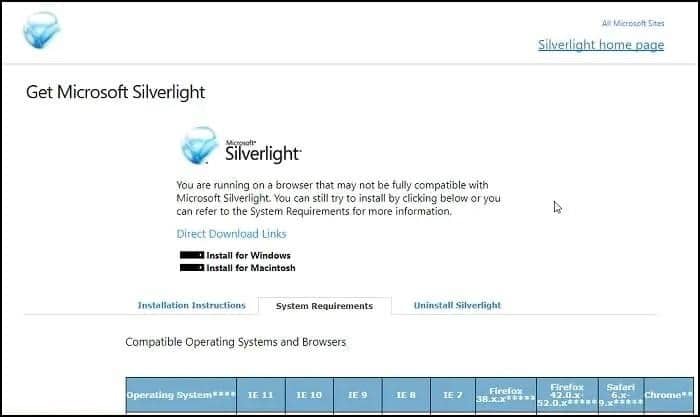
The first CPU Stress Test on our list is SilverBench, and it was made for Windows as part of the Urih.com project. This online tool for multicore CPU stress testing uses raytracing to benchmark computer performance. Raytracing is creating an image by following the path of light as pixels in an image plane and using virtual objects to simulate its effects.
Performance, Extreme, and Stress tests are the three benchmark options available. The CPU handles all aspects of raytracing. Temperature, stability, and CPU burn-in testing can all benefit from stress testing.
However, the stress test PC developers have stated that achieving 100% CPU utilization is impossible due to the internet browser thread implementation limitation. Still, benchmarking and the CPU stress test consistently reach 90% or higher.
You can view users' past test results as well as the top 50 global charts of both standard and extreme test scores, which is another cool feature.
More than 1.5 million people have used this CPU Stress Test tool, according to SilverBench statistics. Additionally, the frame rate has been purposefully kept low to track development as SilverBench upgrades its computers with more CPU cores.
It is important to note that this software utilizes Microsoft Silverlight, a trademark and that to take the test on a browser, you must install a Microsoft Silverlight add-on.
2. BaseMark Web 3.0
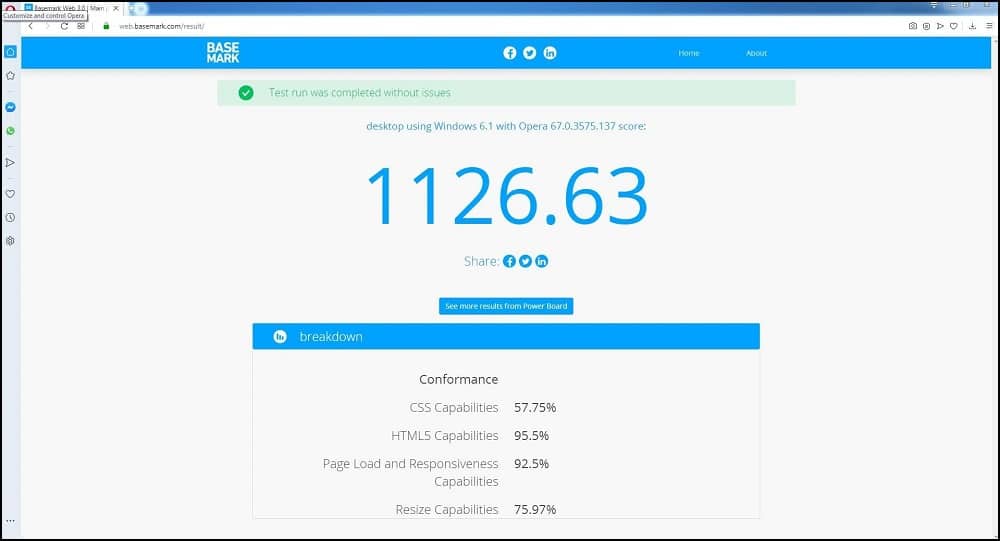
BaseMark is an online CPU Stress Test tool created by RockSolid, a Helsinki-based graphics rendering company, with all the features of a conventional software tool. To test the processor to the limit, it runs a 20-processor stress test that includes the Bitwise, Built-in object, WebGL, Shader Pipeline, and other tests.
The entire test duration varies from 3 to 20 minutes, based on your processor. Additionally, don't complete any tasks while the test runs to ensure fair results. Even in demo mode, you can use the tool, but it won't give you precise results.
To get the best results from a laptop running the computer stress test, make sure the charger is plugged in. Since the online tool is limited to Windows users, Mac and Linux users can download the offline launcher instead. Moreover, check out the top CPU-intensive games to play right here.
3. CPU Speed Test

The next item on this list is a personal project created by a single person on the “Scratch” website, allowing users to share their works with the internet community.
This CPU Stress Test tool primarily measures the speed of your core CPU and simulates reaching your processor's maximum clock rate. Your top clock speed will be displayed on the stress test CPU interface in less than a minute.
Make sure that you close any of the open tabs or browser windows while using this online tool, which requires the Flash add-on.
4. HeavyLoad
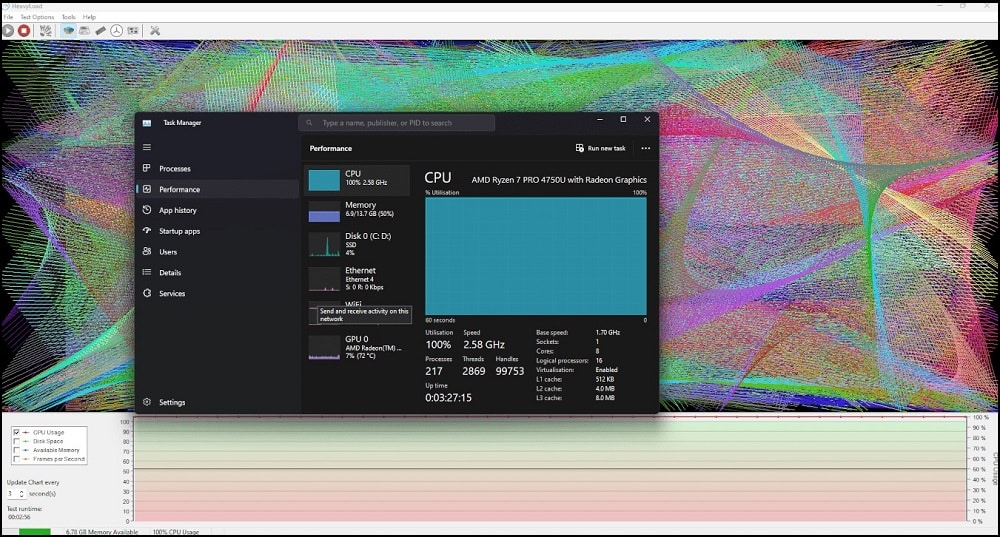
One of the most excellent free CPU stress test programs for your computer is HeavyLoad. This freeware stress test for computers applies varying loads to your CPU, shows a performance graph against throttling or any other parameter you choose, and updates the results every few seconds. To gain a better understanding of how well your system performs under pressure, you can adjust how often the chart is updated. This software tests your workstation's performance under high processing pressure by overloading it with tasks.
Stress testing not only allows you to test the speed at which your files read and write, but it also allows you to see how well RAM is allocating memory, simulate an extremely high disk access scenario and observe how well your system performs, among many other things. Using HeavyLoad, which is extremely useful, you can also stress test your GPU.
Numerous Windows operating systems, including Windows 10, 8, and 7, are compatible with this software for testing CPU load. Thus, your system should still function properly, even if outdated. Using this tool would be beneficial. A stress test should be ordered right away!
5. AIDA64

If you are not as economical as I am and are okay with spending a little money on benchmarking software, AIDA64 is a great option. They additionally provide an Android app that people can use to verify the official specifications for any mobile device they want to test out. All you have to do is install and launch the app on your phone.
The details will be retrieved and presented in sections that are appropriately arranged. A paid CPU stress test program will be available to them as a PC benchmarking tool.
However, this Diagnostics tool is extremely comprehensive and designed for professionals and engineers, just like most other freeware available on the market. The most beneficial feature of AIDA64, in addition to other utilities, is the system stability test that includes stress testing your CPU, RAM, and GPU.
Let's say your CPU or GPU was recently overclocked. Alternatively, you may want to test performance after treating yourself to a new error-correcting trip. You will receive all the necessary information about your newly equipped hardware after this install. It was certain that thermals cause your CPU to throttle. Perhaps the stability of your system has been harmed by your GPU overclocking, and it is time to reduce it a little.
Let's say you decide against purchasing this software right now. The AIDA64 Extreme self-installing exe file is available for downloading. Or perhaps you can manually install a Zip file using your preferred settings. Additionally, a trial version is offered directly through the Windows Marketplace.
Their website offers Four product variations for CPU stress testing and system limitation tests. There are several versions of a product available for purchase, with prices varying from about $40 to $200. The extreme edition is what I suggest. Which, out of the four, is also the least expensive.
6. Novabench
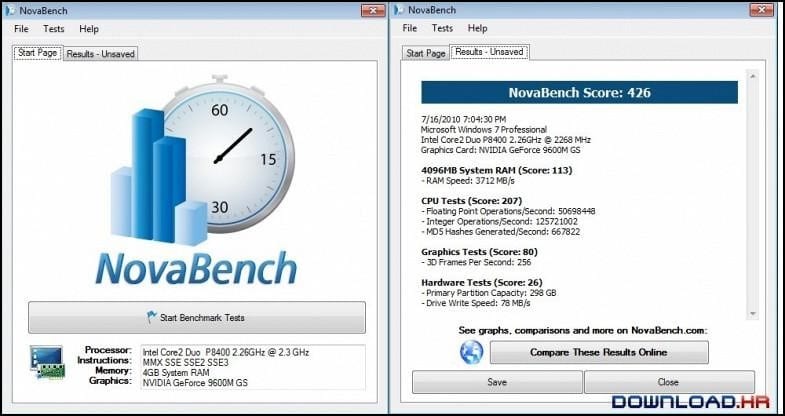
Within the PC benchmarking community, Novabench is a highly recognized brand. This has existed since the beginning of 2007.
You are using this software for CPU stress testing. Within a few minutes, you can quickly test the performance of your computer. However, test results can also be compared online with comparable models. And check to see whether your model performs as expected.
you are measuring system for maximum performance rather than just comparing numbers at random to determine who is superior. It's interesting to note that you can further optimise and fix your system by upgrading or adjusting a component by your benchmark results. However, that isn't the only reason for a benchmark.
All the commonly used combinations of CPU, RAM, and GPU that users have submitted are listed in the Scores and Stats section of their website. Therefore, you are welcome to look at the scores for reference without downloading the software. What other reason could there be for them to make this public? Therefore, you should download this program and run a benchmark on your system.
To gain a better understanding of your current hardware setup, run the test and compare your results with others. We have the freedom to upgrade as often as we like, unlike some fruity computer manufacturers!
7. Intel Extreme Tuning Utility
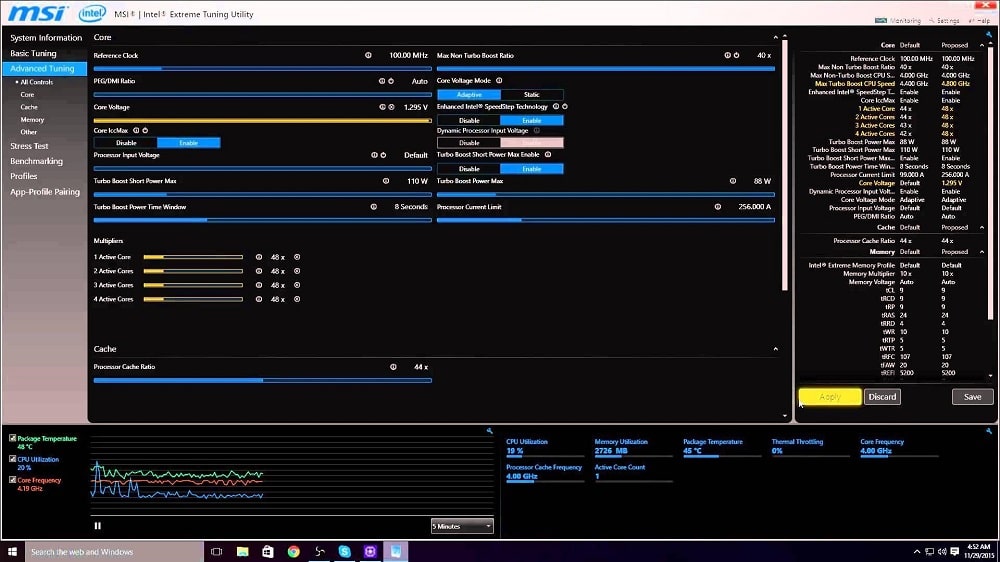
As the name implies, Intel is taking this very seriously. This CPU stress test tool is the best for all of you with Intel-based systems to test your RAM, GPU, and CPU under stress. Check their performance when faced with a lot of work. This story provides all the information about the CPU during the stress test, including its frequency, temperature, utilization, and any thermal throttling that may be present.
You can download the Extreme Training Utility (XTU) accessible from this website. Before you can download it, you must agree to their terms and conditions. Like they're read by anyone? Scroll to the and select “I get,” and the download of your file will start right away. Depending on the speed of your internet connection, it needs to be quick because it is only approximately 34 megabytes!
8. CPU-Z
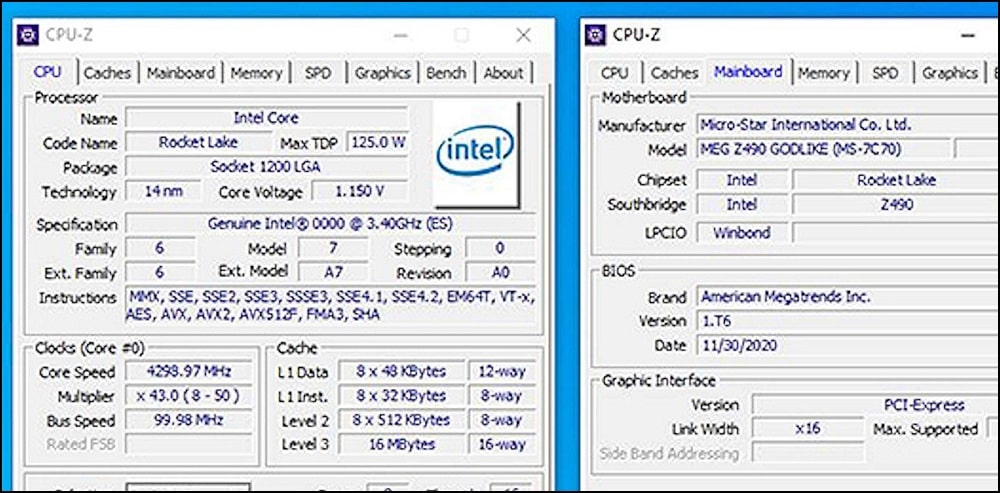
CPUZ is an excellent lightweight PC testing tool that verifies the motherboard, RAM, CPU, and memory specifications. It's less intense than Prime95; I do a quick CPUZ stress test because it is most likely already installed.
It strains the CPU, though, so you can reduce it a little if stability concerns you.
9. PC Mark 10
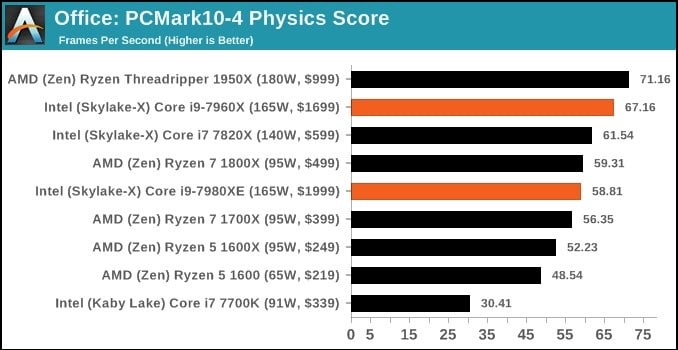
Mark decided to go with Microsoft and avoided the version 9 update for some reason. selected mark 10 as the mark 8 upgrade. The PC benchmarking software currently on the market is among the oldest.
Remember, this isn't a highly algorithmic approach. No, your CPU was not overloaded with an additional bank for stress testing.
However, this software uses your CPU to simulate a heavy workday in the real world by doing various real-world tasks like image processing, video rendering, web browsing, and many more.
Naturally, there is also a good balance of simulation and graphical rendering components. In summary, this benchmark exhibits a high degree of balance. You are likely if you are attempting to use your system like a typical user would.
Remember that this is not freeware; it is commercial software. They have maintained a reminder on their website but will be moving it to a new location.
10. Prime95
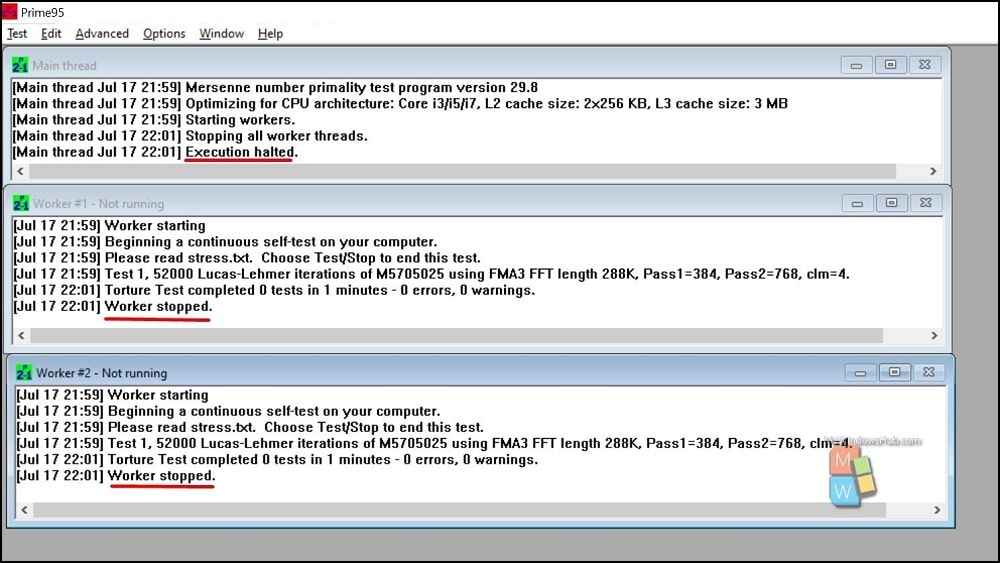
One of the most well-known and cost-free programs for CPU stress testing is Prime95. This website generates a huge CPU load by using the CPU to find Mersenne prime numbers. The regular working time under normal circumstances is six hours. Prime95 suggests the CPU is reliable and won't experience any problems over its lifetime. However, make sure the temperature is maintained within a reasonable range.
Prime95 offers several options for conducting CPU stress tests. The most focused test is the small FFT stress test, which ensures that possible problems are discovered promptly and overloads the CPU to a reasonable extent. Another excellent test loads the RAM in addition to the CPU. This is a good way to test the CPU and RAM simultaneously if you need more time.
Why Do You Need CPU Stress Testing?
Let's examine a few of the reasons for stress testing.
- Performance problems with outdated computers: Consider CPU stress testing if your laptop crashes frequently, even when you only do small tasks, run irregularly, waste time, or shut down unexpectedly. It will assist you in identifying the problem's root cause so you can address it before your computer sustains irreversible damage.
- Overclocking: You might think about overclocking if you use your computer frequently for demanding tasks like gaming, designing, or official work that calls for a fast CPU. It is forcing the CPU to operate faster than it was designed to. You can use CPU stress testing to see if overclocking has improved the CPU's performance.
- To determine a computer's maximum performance, You sometimes get the performance that the salesperson or the box mentions. There are many parts that can affect the stability and performance of your computer. Through CPU stress testing, you can assess how realistically it will perform. It will also assist you in determining the machine's efficiency as well as the performance of the cooling system and thermal paste.
Additionally, it's crucial to keep an eye on the CPU when doing stress tests. It will check that everything works correctly with your device by measuring the PC's temperature, voltage swings, clock speed, etc. Furthermore, you can act fast to address any issues that arise to prevent further damage to your computer.
Regarding the security of CPU stress testing tools, many people are suspicious. Keep in mind that, when done correctly, CPU stress testing is safe. A CPU typically reaches its maximum temperature in an hour under a given load. To avoid any damage, the computer automatically shuts down when it reaches a critical limit.
Final Thoughts
Testing your CPU under stress ensures that it operates at peak efficiency. It also assesses how well the system performs in harsh environments and with high workloads. To test and optimize the performance of your CPU, use the tools for CPU stress testing that were previously mentioned.
