ZIP and RAR are the most common compression formats used on computers. However, ZIP vs RAR, which one do you think is better? Get an overview of the different formats, features, and capabilities.
What is ZIP?
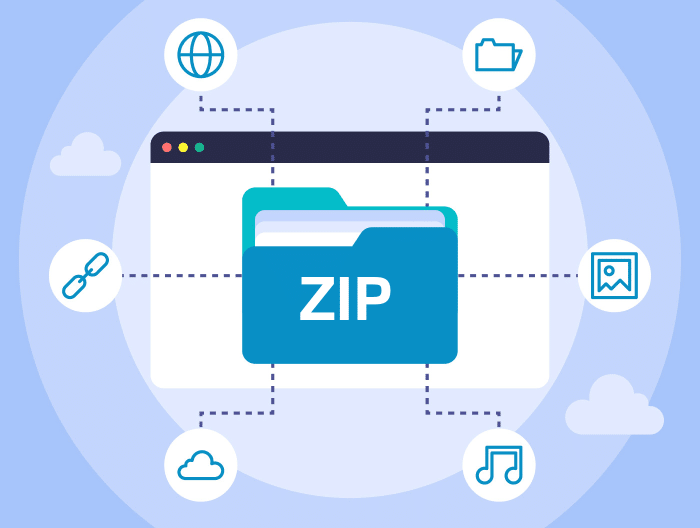
Zip is an archive file format that supports lossless data compression. It makes it easy to send and backup large files. A zip file contains one or more compressed files and makes large files smaller. It is used for emailing and sharing files on the internet. To access a file when it is zipped, you will need to extract them to get the individual files. The ZIP format is supported by many software utilities. The ZIP files generally use the .zip or. zipx extension. You can open ZIP files both in Windows and Mac using the right unzipping software.
What is RAR?

A RAR file is a compressed file or data container that has one or more folders inside it. To view the content inside a RAR file, you will need to extract the contents using special software. Computer software is the ones that are saved as RAR files for easier compression to a smaller size. The advantage is that it makes it easier to download faster. The RAR files are sometimes split into parts for easy transmission. Another amazing feature is that you can password protect(not exceeding 127 characters) a RAR folder to prevent anyone from accessing without your permission. It supports data compression, error recovery, and file spanning.
Zip vs RAR: Compression Ratio
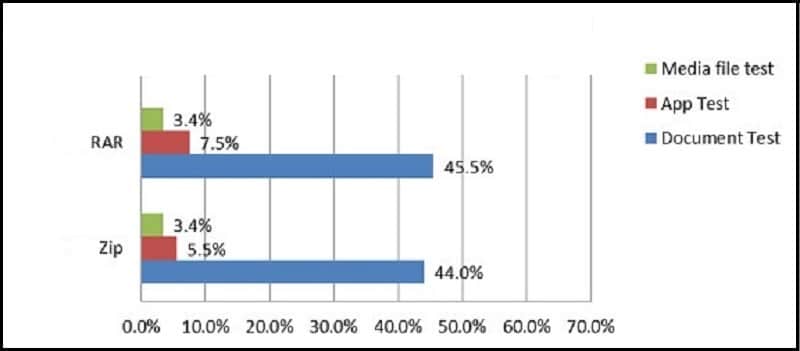
If you are compressing the same file, the RAR folder will have a higher compression ratio than ZIP by a large margin. This is because RAR uses a more advanced compression algorithm and ZIP uses the DEFLATE method. Hence, the RAR format is a little faster when compressed. However, their difference can vary depending on the size and files being compressed. If you want to save up space on your hard disk, it can be wiser to compress in the RAR format.
Zip vs RAR: The File Size Limit
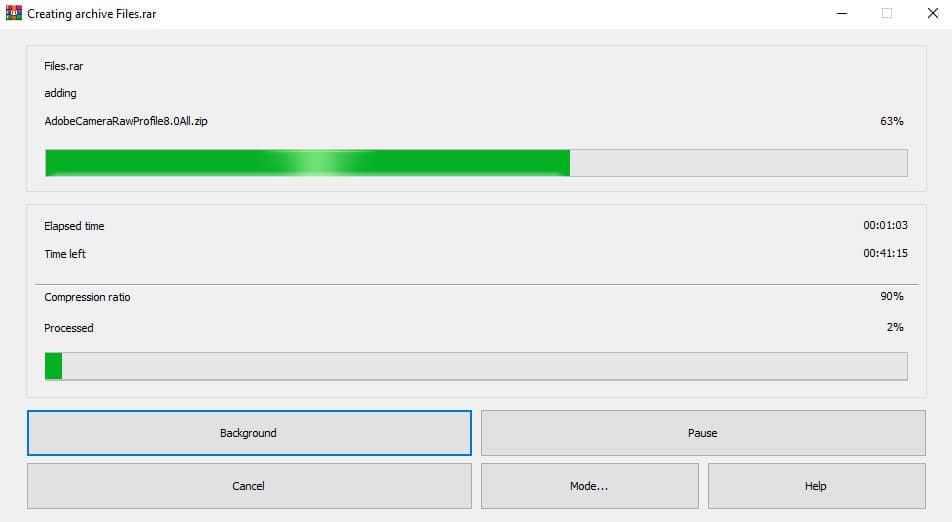
RAR file format has no file size limit for any file, while ZIP can only compress up to 4GB for a single file. However, the actual limit depends on the file system and available memory. However, if you are running a 32bit WinRAR, the file limitation is 2GB, but if you have a 64bit one, it will be easier to handle the files. RAR file extensions are .rar, .rev,.r00, .r01 while for ZIP are .zip and .zipx.
Zip vs RAR: Volume Compression Function
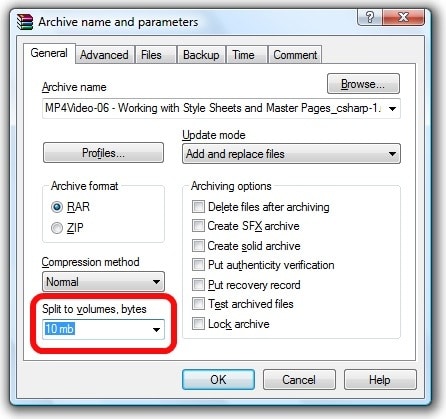
Volume compression is reducing the size of data while compressing to be written to a disk or saving additional space. For instance, RAR supports split volume compression, while ZIP doesn't. In this, A RAR file can have several files in an archived manner. This is referred to as multivolume, while if they are individual files, they are known as volumes. The volumes are used to store large data on removable disks or while transferring on email. You can use WINRAR to create RAR and ZIP volumes. Moreover, RAR volumes tend to be solid and self-extracting.
Zip vs RAR: Security
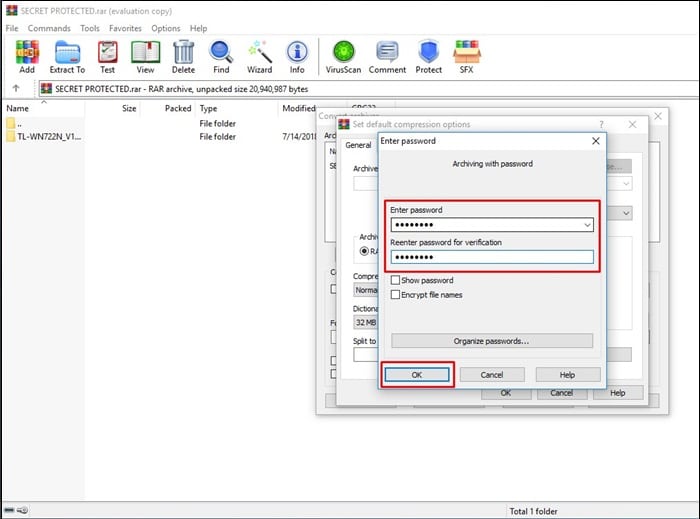
Both ZIP and RAR can be password protected. However, RAR is more secure. RAR uses AES-128 encryption, allowing a password length of up to 128 bits, while ZIP only allows ZIP 2.0 algorithm encryption. This makes ZIP less secure than RAR and can be cracked. However, the type of password you use matters and plays a key role.
Zip vs RAR: Cost
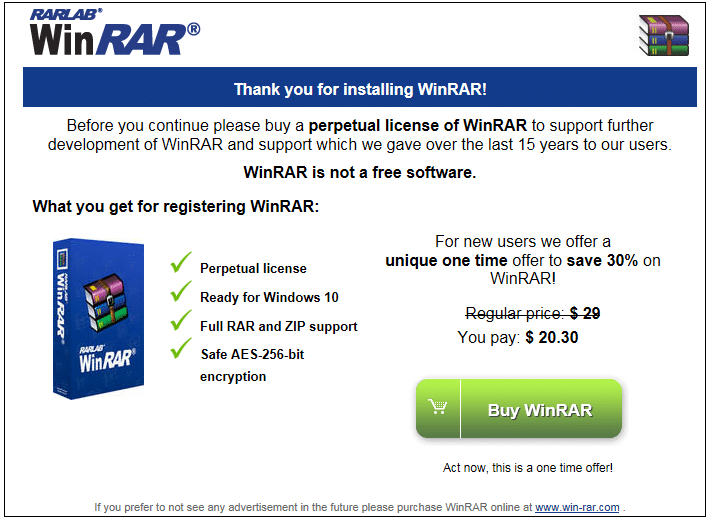
ZIP is a free open source, while RAR’s proprietary software WINRAR is a non-free program. There is a variety of compression software on the internet, and they vary in their prices depending on their capability. For example,
- 7zip is a free open source for windows.
- IZArc is an ad-supported freeware for Windows.
- PeaZip is a free open source for Windows and Linux.
- The Unarchiver is best for Mac.
- WinZIP is for Mac and Windows.
Zip vs RAR: Compatibility

The ZIP file format is supported on Windows, Mac, and Linux. However, it doesn't compress the RAR format. This is because RAR is a proprietary format for Windows users and can only be created by WinRAR. Hence, if you send it to someone with a different OS apart from Windows, they won't manage to open it. However, there is software that you can use to open a RAR file on Mac like B1 Archiver or Unarchiver, and on Linux, use unrar software.
Zip vs RAR: Restore Function
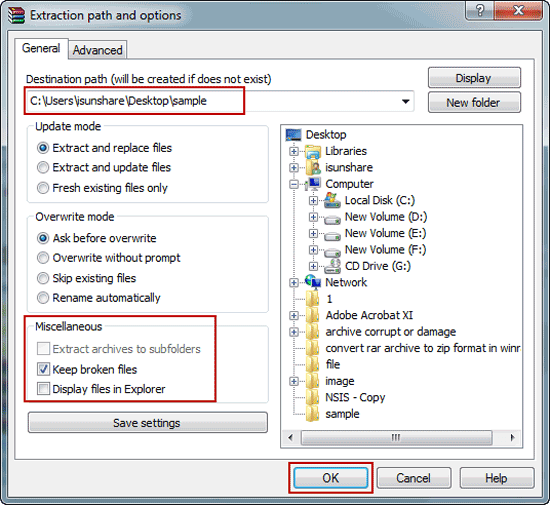
RAR does not support the recovery of records, but ZIP supports the recovery of physically corrupted data. It can also secure important compressed files to ensure they aren't compromised. However, there are certain tools that you can use to recover lost data, such as Yodot. In this way, you can be able to retrieve both your RAR and ZIP files. The scanning method is what helps to retrieve lost data.
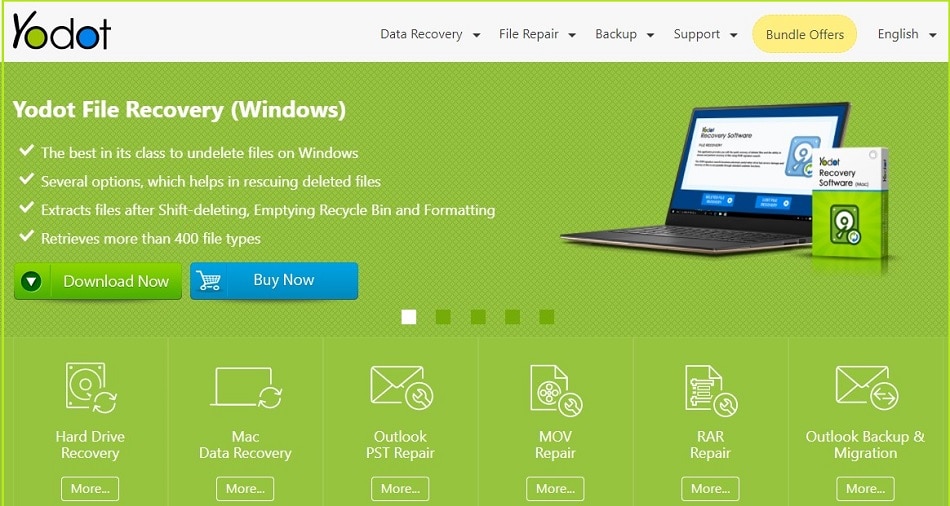
The Final Choice
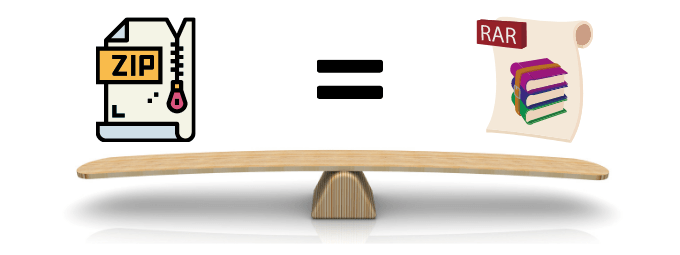
RAR is better than ZIP in many ways. Even the comparison of the features shows a big difference between the capabilities. However, ZIP has a larger audience because of the platform compatibility and the fact that it is open-source, flexible, popular, and free. However, the type of OS you have can determine the kind of file compression you can make. Windows is the most favored, but with the right tools, Linux and Mac can be used to unarchive the ZIP or RAR files.
1. What if I forget the compressed file password?
In Zip, you can use Notepad/CMD to recover your password, Passper for ZIP tool, or password armor. If you get a suitable password recovery tool, it can help you retrieve the password of a RAR or ZIP file.
2. What is Zipx?
The zipx extension makes it easier to share highly compressed files. This makes the smallest zip files using the most advanced methods.
3. Is it faster to compress a RAR or ZIP file?
It is faster to compress a RAR file than a ZIP file. This is because the RAR file is more powerful and can accommodate a larger size.
You may want to read:
