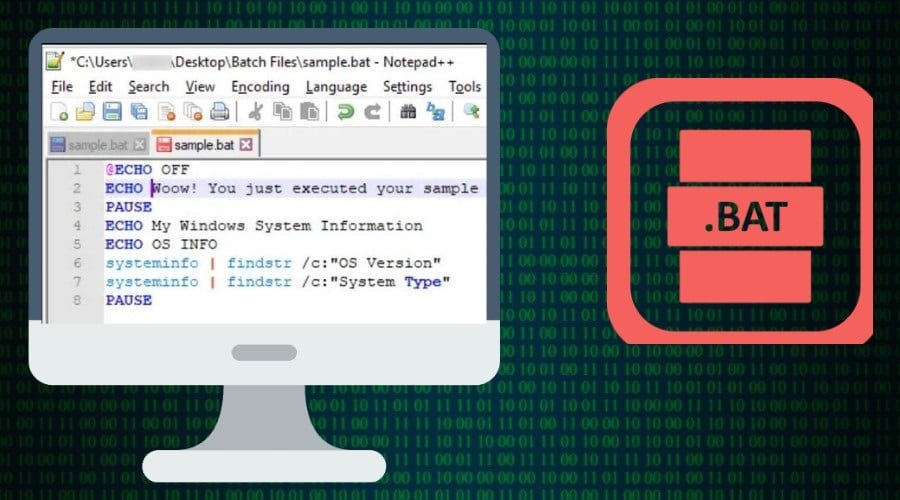BAT files help create and execute Windows tasks, repetitive tasks, or batches of tasks. Learning how to create .bat file can help you code and build your own Windows programs. Once you understand BAT files, your imagination will be the only thing limiting you from creating innovative and time-saving Windows scripts.
Writing a function code for Windows OS involves creating a self-contained block of a script to execute a particular task. BAT files provide a solution for creating multiple self-contained block codes to run simultaneously on a Windows PC.
BAT files are similar to programming languages because they contain function definitions and function calls. This article explains everything about Windows Batch files and how to create .bat file on your PC.
Basic concepts of Batch files that are essential in creating .bat files
1. Function Definition for BAT files

BAT files begin with a declaration of the intended function that the self-contained block of code sets out to achieve. Batch files have a label at the beginning that declares how a block of code functions. The second part of a Batch file is the function's body, where the code is in plain text.
The end of a single block of Batch file terminates with an end function. A complete BAT function definition should always have a beginning, body, and end. The following syntax identifies the different parameters of a function definition.
- Start – [:function_name]
- Body – [Some_Operational_Code]
- End – [EXIT /B 0]
2. Function call for BAT files

The functions call assembles the function definition and calls the self-contained block of code in a BAT file. You can use the functions call below to pull a Batch file to your main program.
- Without parameters – [CALL :function_name]
- With parameters – [CALL :function_name param1, param2,…,paramX]
- With return values – [CALL :function_name return_value1,return_value2,..,return_valueX]
3. Software programs for creating BAT files
You can create a Batch file with programs that write and edit plain text. You can use third-party software that can require you to pay a monthly subscription or a o

ne-off payment before using them.
However, you can use the following Windows freeware text editors that are part of Windows accessories.
- Notepad
- WordPad
Create a standard Batch file with a Windows 10 text editor program

You can follow the following steps to create your first Batch file using the Windows Notepad text editor.
Step 1: Go to your search bar and type Notepad before you can double-click on the Notepad icon to launch the text editor.
Step 2: Wait for the Notepad text editor to launch and type the lines of code below on the text editor.
@ECHO OFF
ECHO This is my first Batch Code. The first batch file execution was successful.
PAUSE
- The Batch file codes above can be fragmented, interpreted, and understood using the illustration below.
- @ECHO OFF – This is the starting line of the Batch code and defines the function of the Batch file. The purpose of the first script is to show your message on a new line and disable the display prompt. The @ symbol is optional, but you use it if you want a neat return.
- ECHO – This is the body section of the script and displays the body of the message you have typed on your Notepad.
- PAUSE – This is the end part of your Batch command line. The function of this end command is to ensure your Batch terminal stays open after executing your Batch file. You can insert the PAUSE command at the end of any Batch file or between different Batch commands to pause the execution of multiple batch files.

Step 3: Go back to your Notepad window and click on the File option at the top left of your window.
Step 4: Scroll down the drop-down option and click on the Save As option.
Step 5: Rename the Batch file and the storage location for your file. Ensure you rename your file with the .bat file extension name.

For example, you can rename your file FirstBAT.bat and select your preferred location. Click on the Save button at the bottom of the open window to confirm and save your changes.
Step 6: Go to File Explorer and locate your saved Batch file. Double-click on the.FirstBAT.bat file to run your first Batch script on your PC.
Use your Batch file on your PC
It is not difficult to execute Batch files on your Windows computer. You can identify a Batch file by looking at the file extension. Batch files have the .bat file extension, but files with the .btm or .cmd file extensions are also considered Batch scripts.
Batch files are self-executing scripts, and that means you only need to double-click or right-click on the program and then click on Open to execute a Batch file. You can also right-click on your Batch file and click on the Run as Administrator option to execute your BAT script with elevated privileges.
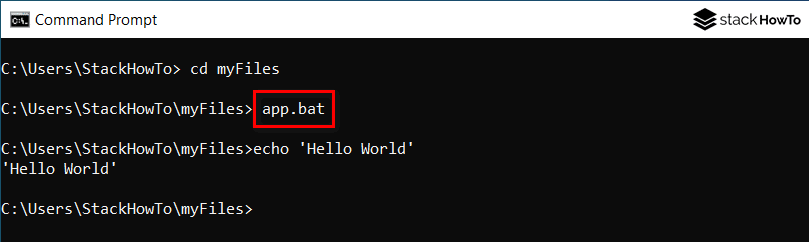
Advanced Batch files like network troubleshooting scripts can require administrator privileges to run and ensure the successful execution of your program.
You can right-click on your Batch file and click on the Edit option to edit/change your BAT codes with Notepad/WordPad, depending on the default text editor setting on your PC. Batch files can run using the following methods depending on the nature and function of your BAT script.
- The On-startup option.
- The On-demand option.
- Task scheduler option.
FAQs
Q. Can I convert my .bat file to .exe or MSI file type?
Yes. You can convert your Batch programs into executable (.exe) or Microsoft Installation (MSI) file systems. Executing Batch files on your computer is dangerous, and converting them to Exe/MSI can offer some degree of safety when running Batch operations.
Executable and Microsoft Installer programs can create customized user interfaces that you can use to build user-friendly programs. However, you will require to install third-party software like Advanced BAT to EXE Pro Software to convert your script files.
Q. What programming language creates Batch script files?
Batch script files use an independent language to execute multiple self-contained block codes. The unique programming language for .bat files can contain letters, numeric and special characters.
Batch files run repetitive Windows commands, and you can convert the files to EXE and MSI file formats. Converting Batch files is essential for turning .bat files into .btm and .cmd files.