Get someone’s IP from Telegram easily! With advice from our article, you will track the location, IP, country, and other information of any Telegram user.
Telegram is a popular app by Russian developer Pavel Durov. This app allows you to have encrypted conversations, safe phone- and video calls, secret chats, and more. It’s growing constantly, and millions of users switch to Telegram from other messengers. This app’s key point is safety, so there are little to no security breaches.
Still, you can get someone’s location if you know how. If you want to track someone’s IP on Telegram, you might need some apps or tools to do it. Below, we share the most popular way of getting anyone’s IP address from Telegram.
Use Telegram IP Grabber

Not many people know this, but you can track down someone’s IP on Telegram using tracking links. They look like usual links but inside them, there are strings of code. This code allows you to grab IPs easily. Here is how to do it using Grabify IP Logger:
1. Create a Link of Interest
First of all, pick a link. If you know a person on Telegram, you might know what they like or dislike. So, pick a link that is interesting to them. For example, if a person likes football, send them a meme with this topic. A TikTok or YouTube video is another good link to send. Copy the address you’ve chosen.
2. Generate the Link
After you copy the link, go to Grabify. On the website, find a field “Enter a valid URL or tracking code” where you will paste this link, and click “Create URL”. Copy it and don’t forget to save the tracking code for later. You will need it to get all information about your user.



3. Give the Link to Your Telegram User
Now, it’s time to open your Telegram chat and give the user the link you’ve generated. But make sure that the user clicks it! You will get their IP address ONLY if they click the link. So, present it in a fun or appealing way. Introduce the link, but do it in a non-suspicious way. Also, if they don’t click, you may politely ask them to do so or gently remind them to do it.

4. Enter Tracking Code
When your user clicks the link, go back to Grabify and enter your tracking code in the specific field. Find the area “Enter a valid URL or tracking code” and proceed to “Tracking Code.” Press the button and enjoy! The website will show you the stats of a person who clicked your link. There will be IP address, location, Internet provider, and other relevant data about them.
![]()

Of course, not everyone trusts you enough to click a link given by you. Some users are extra cautious and don’t follow other people’s links. If that method didn’t work for you, be sure to check the ones below.
Use CMD to Find IP in Telegram Chat
IP tracking is possible by using the powers of your computer. On Windows, there is a Command Prompt app that allows you to give different commands to your computer. This app can even show all IPs connected to your computer – learn how to use it below.
1. Get Telegram Desktop
Most people use Telegram on their mobile. But to grab IP using Command Prompt, you will need a desktop app. So, go to Telegram's official website, download the app, install it, and enter your account. You might need your phone to verify it’s you.

2. Close All Running Apps
For the next step, you will need to close all apps besides Telegram. Don’t forget about background apps. You might use Task Manager to see all running apps and close them. To start it, use Ctrl+Alt+Del, and don’t forget to close the Task Manager afterward. You need to do it because Command Prompt will show too many IP addresses coming from apps that you don’t need.

3. Start the Chat
When you’re ready, initiate the conversation with the person. Online chat is good, but video and audio chats are even better because IP keeps coming to your computer all the time. Be sure to hold the user’s attention while you’re tracking their IP.

4. Track via Command Prompt
Now, open Command Prompt. On your computer, press Win+R to open the app search. In the search, type cmd. The search will show the Command Prompt app. Open it, and in the window, type in netstat -an. After this, you will see IPs connected to your computer. One of them will be the IP of your Telegram user.
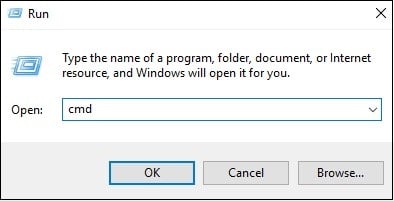
Of course, this method will require a bit of technical knowledge from you. If you are not a tech person, you might find this hard. But it’s pretty easy, so it’s worth trying. If you couldn’t use Command Prompt, use another method – there are some below.
Use Telegram’s “People Nearby” Feature

Telegram is a safe app, but it has some security breaches. For example, they have a “People Nearby” feature that allows you to track the user's location.
If the user enabled this function, you can calculate their location point by “triangulating” them. You can do it by GPS spoofers or on your own – read more info in this article. There, you will find more information on “triangulating” and other ways to track location.
Use Telegram App Tracking

Today, there are Telegram tracker apps that people use for different purposes. They aren’t always bad intentions – for example, parents use Telegram locators to monitor their children. This can be useful in the case of an emergency. Like anything good, these apps come for a price. So, if you’re ready to pay, you can use a variety of apps like mSpy, SFP, and many others.
Telegram is a pretty safe app compared with many. But you still can calculate the IPs of its users. First, link-grabbing websites do a great job if the person trusts you enough to click the link from you. Then, if you have a bit of technical knowledge, you can use Command Prompt. Telegram’s People Nearby feature can also help if you want to track location. And finally, there are Telegram tracker apps, but you need to pay to use them.

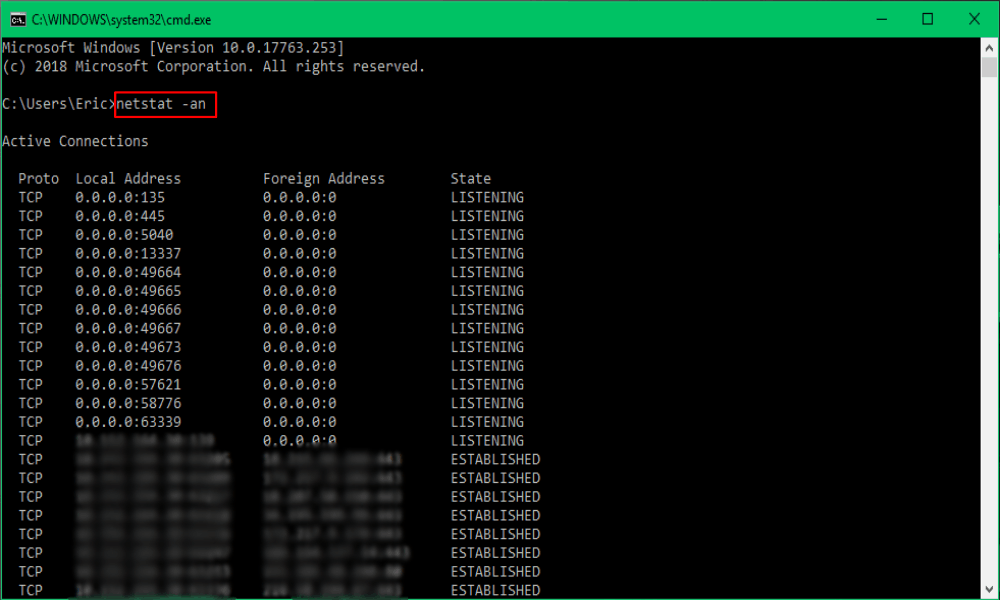
Other method, is to send them a link to click on it, then you will know their IP. I use the service on http://www.requestheader.com
It will notify you by email when someone click on your link.
Yes, there are a lot of these sites, and they all get their IP address from a few short links
Great thanks
You are welcome. Please feel free to contact us if you have any questions
I’m glad I could help
how to find the location of telegram users when she’s already offline for 5 days ago? can you help me 、 i just have her user name here @gfarm1 she’s trying to ruin everything in my friend company.. pleaseee .. hope you will help me ..
Hey, just the username doesn’t seem to work. Instead, you can use a short link to get the IP address of the person you’re talking to to find out where they are
How do i locate someone after i found ip addres, please someone tell me
That’s complicated, it’s already the technical domain of hackers