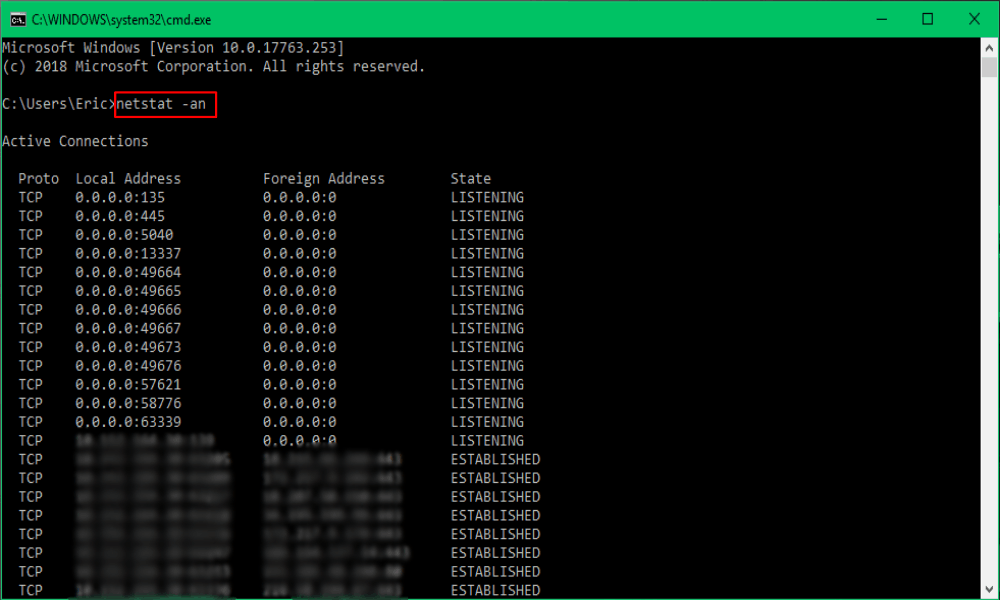Do you wonder how to track an online snooper on Twitter? You are probably reading this because an anonymous person is texting or commenting in your Twitter hurdle. Fear not, we've got you covered.
Primarily many social media users (like Twitter users) prefer remaining unknown. A study found that 98% of Twitter users like hiding their identities. Hiding your identity online protects your privacy, but cyberbullies are misusing it.
You will probably find metadata that captures your registration info while commenting or chatting on Twitter. Perhaps you didn't know of this? This metadata is a Twitter tool that records a user’s location details. Therefore, the metadata can be used to identify the residence of someone.
However, using metadata is not enough to discover the information of an online snooper. They may register with a false identity. It would help if you had sites like Grabify, an IP logger to track their IP. Want to find much about Grabify? Read on!
Find Someone's Twitter IP Address by a Tracking Link
Whether you are using any social media platform, you can use Grabify very well. This platform is simple, with instructions on how to go about it. It is also free and provides efficient results. The main idea of using Grabify is to create a link and share it with the Twitter user. Once the user clicks on the Link, Grabify will show the person's IP and other details. Below are the steps of using it.
Step 1: Confirm the Link you are going to send to the anonymous Twitter user. The Link can be a video, GIF, post, or picture. The Link sources can be from YouTube, WhatsApp, Facebook, or a Twitter video. For this case, let's focus on a Twitter link.

Step 2: When using a Twitter link, locate the post, file, or video you want to send to your target. However, avoid using a retweet to send to the victim since you can't edit a retweet. Thus, try to send the video as if it is your tweet by doing the following.
- Swipe or scroll to find the tweet video or file
- If it is a video, tap to hold the play button.
- Select the tweet video icon you see below on the page that comes after holding the button.
- Immediately, the system gives you the video URL where you should copy it.
Step 3: Switch to grabify.com and open it.

Step 4: Locate and paste the URL in the spacebar you see there.

Step 5: Choose and click the ‘create URL' option you see below the spacebar.

Step 6: Check the ‘agree with the terms and service of URL' icon and complete the CAPTCHA authentication. If one is a robot, they should not pass here.

Step 7: After the system loads, find the generated URL below the original URL you had created.

Step 8: It would help to realize that the generated URL contains the Grabify domains that your victim can discover. Therefore you can choose to customize the link with a generic URL like goo.gl, timny.cc, bit.ly, and many others. Therefore, click the ‘other links icon ‘to use these domains.

Step 9: Resume to Twitter and click the envelope icon where the system will direct you to the message menu.

Step 10: Tap the message menu that will bring a messaging box.

Step 11: You will find an address section in the messaging box. Here, it would help if you filled in the name and username of your target.

Step 12: Write your message in the messaging spacebar.

Step 13: Paste the Grabify generated URL in the space bar and invite your target to click it. Use a persuasive tone that will make the individual tap your link.

Step 14: Once the victim clicks the URL, go back to Grabify and refresh it. There you will find the individual's IP at the ‘results' icon.

When you want to know more about Intel, do the following.
- Switch back to the Grabify homepage and tap the IP Track code icon
- Type or paste the IP address in that spacebar and click enter.
- At this juncture, the system will load the victim's area residence, their type of phone, location, phone battery level, the browser they are using, and much more.
Find Someone's Twitter IP Address by Command Prompt
Here you have to establish an active connection with your target on Twitter for you to discover their IP from a command prompt.
Step 1: Identify the username of the Twitter user you wish to locate the IP.
Step 2: Find the person's profile, and click on the ‘follow' icon to befriend the person.
Step 3: Go back to your homepage and find an envelope icon at the bottom.
Step 4: Tap the message icon and search for the username of your target.
Step 5: Start a conversation with the friend and ensure they respond.
Step 6: When the chatting continues, minimize your computer and open the command prompt by searching the ‘run.'
Step 7: Close other programs on your computer and ensure your conversation with the guy is the only item running.
Step 8: Type the word ”netstat-an” and hit enter. Check the ‘established' IP, which is your target IP.
After finding the IP address, you can track it using an online site like Opentracker.net or Iplocation.net, etc.
![]()
Depending on your relationship with that person, you can do much with your IP address.
First, you can track an individual who was bullying, blackmailing, conning, or insulting you. Hence, you could warn them of dire consequences if they continue intruding on your privacy.
Secondly, you could report the cyberbully, conman, or fraudster to the police. The information regarding the location of that person could be pivotal for the police to capture them.
Thirdly, you could report the culprit on Twitter to have their account suspended. Twitter would also provide resources and evidence to take the person to court.
You could also track and force the violator to delete any disturbing or false post targeted towards you.
Interestingly, you could locate your phone when the culprit texts on Twitter using it. With IPLogger, Grabify, and other sites, you will know the individual's phone type and location. It is wise to involve the police when recovering your phone.
Perhaps you are thinking that IP trackers are used for cybercriminals. However, some people track the IP for marketing their goods. Hence, if that person knows your address, they will sell their products to you personally. They may also obtain your contact or email to send you spam ads.
1. Is tracking IP addresses from Twitter illegal?
Based on your purpose of use. Things like violating other's privacy and DDoS are illegal.
2. Can someone track my IP address from a tweet?
No doubt Twitter knows, But they will keep you private. People can track your IP address in other ways, as discussed in our article.
3. If someone makes a Twitter account with a fake name and email, can you find their true identity?
It is possible to unearth a fake account though it's an uphill to climb. Perhaps the IP address belongs to VPNs or proxies where hackers use those sites to mask their IPs. Others may use public shared IPs where thousands of people may be using the IPs too.
However, Twitter investigators use sophisticated tools to identify a hackers' IP. Such tools include advanced search tools, advanced link analysis, metadata tracing, or baits to catch the hackers.
Hopefully, you can now track any Twitter user texting or commenting to you anonymously. You can also track IPs for the greater good. Like vendors, they trace their clients' IPs to sell to them in a customized way. Still, an emergency response team can track Twitter’s IP to identify people living in affected areas.