Msiexec.exe is one of the most common files in all Microsoft Operating Systems. Even if you are using a different version of Windows, it will be there and cause unwanted behavior like freezing your system or even crashing it entirely. This results from specific errors related to the Msiexec.exe File and its associated processes responsible for installing programs on Windows systems. Read on for more information about Msiexec.exe.
What is msiexec.exe?
This is a component of Microsoft Windows, which stands for Microsoft Installer Executable. It occasionally runs in the Task Manager of C:/Windows/System32. The msiexec.exe File is a Microsoft Installer executable used to install and update applications on the Microsoft Windows operating system.
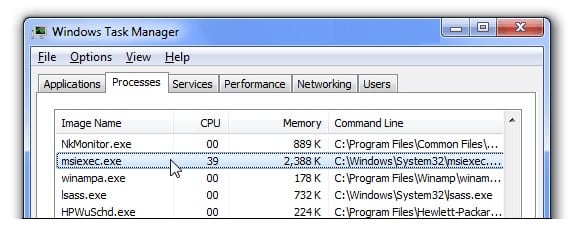
This process is known as MSI (Microsoft Installer) installation or MSI-based installation, a standard way of installing software on Microsoft Windows Vista, Windows 7, and later operating system versions. The file name suffix of this executable is “MSI,” followed by its version number (MSI1). For example, if you are installing an application from a package called “MyPackage,” this File will be named “MyPackage-1.0.0.msi”.

Microsoft created Msiexec.exe to provide software developers with a mechanism Microsoft made Msiexec.exe without relying on the user manually selecting each package from an application menu or clicking through dialog boxes to install the desired software packages. Msiexec.exe also facilitates post-installation tasks such as uninstalling software or updating system files through a single click or command line parameter, making it easier for novice and advanced users to perform these tasks.
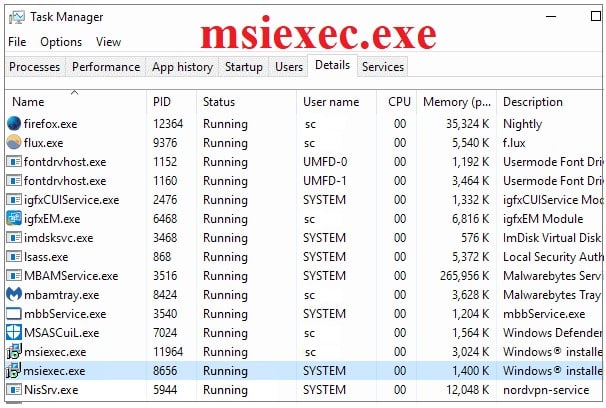
Is Miexec.exe Safe?
Miexec.exe is not a virus, but it's not safe either. The program has been found to have some serious security issues and should be avoided at all costs.
Miexec.exe is a legitimate file downloaded from Microsoft's website, but it's not something you want to run on your computer if you don't know what it does. Make sure the msiexec.exe File is virus-free. To do this, you can check its location. Here is how to do that:
Step 1: Choose Task Manager from the Start menu by right-clicking.
Step 2: Go to the Details tab.
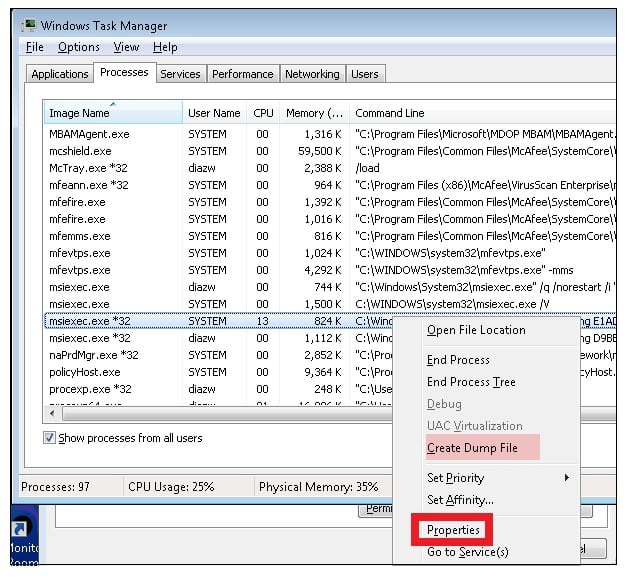
Step 3: Choose the open file location by right-clicking.
Step 4: You will see the msiexec.exe File in the C:\Windows\System32 folder. If it is, then it is the genuine File.
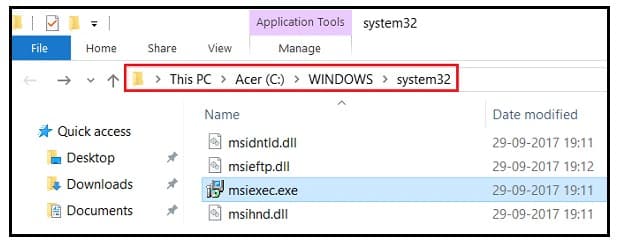
According to the official description of Miexec.exe, it's used for performing certain updates on Windows machines. However, there are plenty of reports that the program can do more than update Windows systems — it can also cause them to crash or become unstable.
How To Remove or Uninstall msiexec.exe
You can remove msiexec.exe by following these steps one by one. You would uninstall MSIexec.exe if it were included in the software installation on your computer.
Step 1: Press Windows key + R to launch the Run dialog box, type msiexec.exe into the textbox, and press Enter button
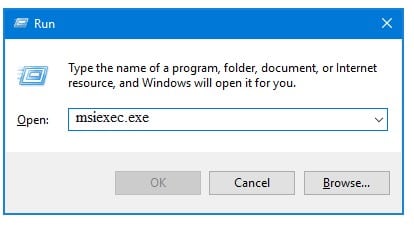
Step 2: Press OK to open the msiexec window; you can see the installed programs in this window.
Step 3: You can select one of them and click on Change/Remove button to uninstall it.
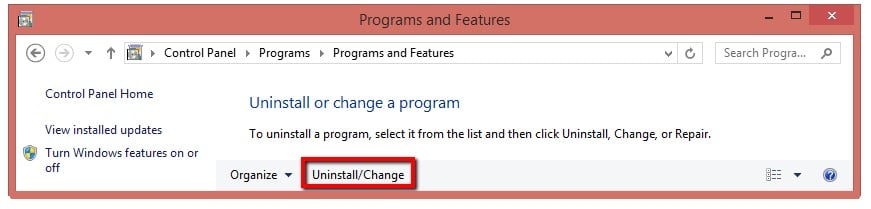
Step 4: If you want to add/remove more programs, repeat steps 1 to 3 until all programs are selected or deselected before clicking Add/Remove button.
Step 5: Click OK when all programs have been added or removed.
FAQs
Q. How Do I Stop the Msiexec.exe Process?
You can use Task Manager to stop the msiexec.exe process. To do this:
- Hit the Windows key + R on your keyboard and type taskmgr in the box that appears.
- Click OK, then select File> Processes and msiexec.exe from the list of existing processes.
- In the details pane, right-click on msiexec.exe and select End Task (which is under Kill).
Q. Is Msiexec.exe Causing High Network Usage?
No, the msiexec.exe process does not cause high network usage. It is running in the background, waiting for a command to be run by another program. This means that the msiexec.exe process will consume little to no CPU time and will not use much of your bandwidth.
Q. Is Msiexec.exe Causing High Disk Usage?
No, msiexec.exe does not steal your personal information or change the registry settings on your computer. It is a legitimate Windows process that runs in the background without affecting your computer performance or stability.
Q. Is msiexec.exe a Virus or Malware?
No, msiexec.exe is not a virus or malware. It is just an executable file you need to run from time to time. If you are using windows 7, you will see this File in the start menu. If you are using windows 8 or 10, it will be under the programs section.
Wrap Up
Msiexec.exe is a windows utility provided by Microsoft which can install and uninstall software. Malicious hackers have misused this software to bring spyware or adware to the system without the user's consent.
