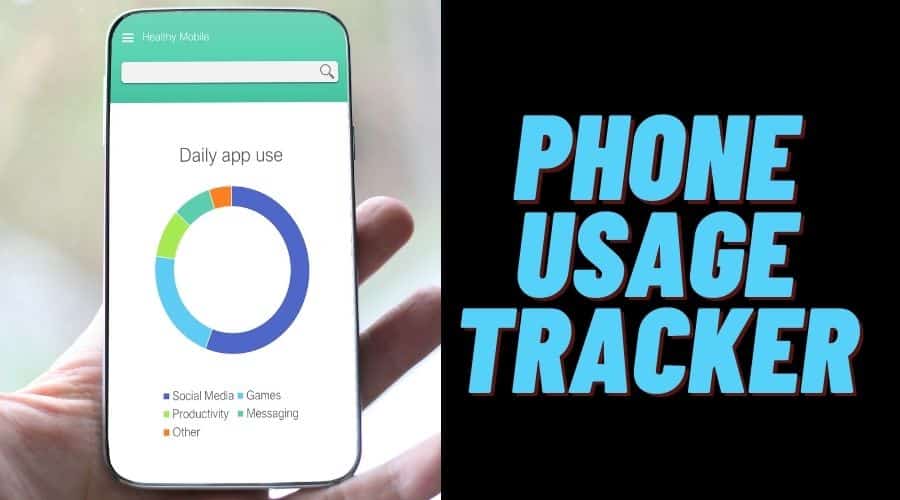Are you always stuck to your phone, playing games, or idly browsing social media for hours? There are ways to overcome your addiction to your phone and better regulate the time you spend in front of the screen.
Nowadays, with so many digital distractions available to us on our smartphones, it is simple to lose ourselves in them. On the other hand, overusing our phones can harm our relationships, productivity, and mental health. Thankfully, there are several phone usage monitors out there that can assist you in taking back Control over your screen time.
Using a phone usage tracker can be beneficial if you struggle to put your phone down and want to start developing healthy habits. These applications give you helpful information on how much time you spend on your phone daily, enabling you to establish goals, monitor your progress, and make smart choices concerning your time. This article's top 10 phone usage trackers can help you manage your screen time efficiently.
What is a Phone Usage Tracker?
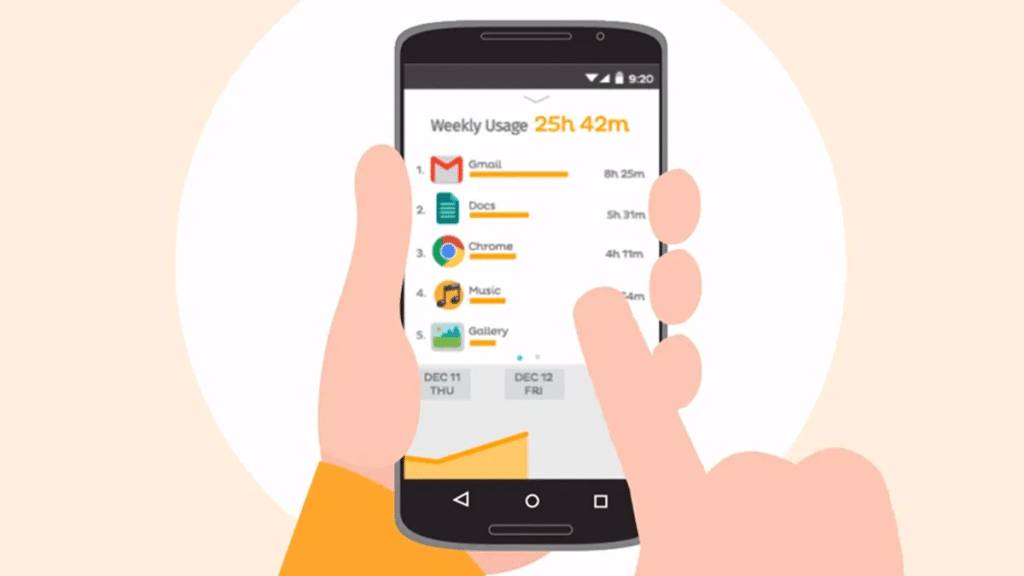
A phone usage tracker is a program or app that keeps tabs on and examines your usage habits. It gives you comprehensive information about how much time you spend using various apps, measures your everyday screen time, and even analyzes the patterns in your phone usage. You may better control your digital habits by making decisions based on the information at your disposal.
Benefits of Using a Phone Usage Tracker
- Increased Awareness:
Using a phone usage tracker makes it easier for you to monitor the duration of time you spend on your phone. It highlights habits and tendencies, such as aimless scrolling or excessive use of applications you might not have been aware of.
- Set Personal Goals:
After you understand how much time you spend on your phone, you may make personal goals to spend less time on screens and more on productive tasks. A phone usage tracker might help you be more accountable when setting aside time for hobbies and self-care or assigning particular hours for work.
- Digital Wellbeing:
Using your phone excessively might have a detrimental effect on your general and mental health. You can spot bad tendencies and take action to mend your relationship with your phone by using a phone usage tracker.
- Improved Productivity:
You may find time-wasting apps or activities that reduce your productivity by using a phone usage tracker. You may recover important hours and concentrate on things that matter by limiting the number of apps you use or arranging device-free time.
How to Get Started with a Phone Usage Tracker
- Research and Choose the Right App:
IOS and Android smartphones can be used with various phone usage tracker applications. To choose the app that best fits your needs and preferences, take some time to investigate and read reviews.
- Install and Set up the App:
After selecting an app, download and set it up on your phone. To enable any desired features, like app limitations or notifications, and to provide the required rights, follow the instructions provided by the app.
- Analyze Your Usage Data:
Spend time reviewing the app's information after a couple of weeks or days of use. Take note of any patterns, overuse of apps, or areas in which you might improve.
- Set Goals and Take Action:
Determine attainable objectives to cut down on screen time or restrict the use of specific apps based on the observations of the applications. Try various tactics, such as scheduling device-free time or using app blockers, to see what works best for you.
- Stay Consistent and Adjust as Needed:
There is more than one benefit to using a phone usage tracker. Adjustments and constant dedication are needed. Examine your development regularly, adjust as needed, and acknowledge your accomplishments.
1. Cisdem AppCrypt
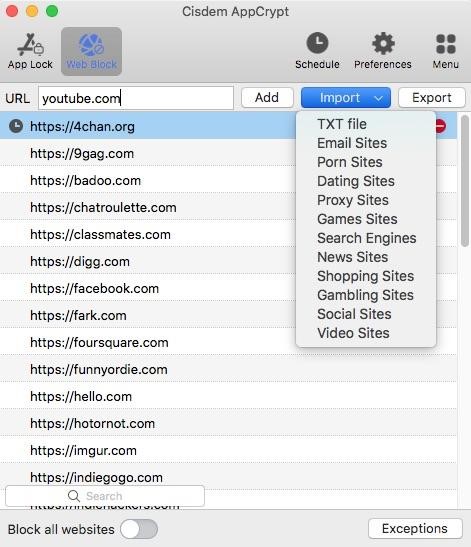
Cisdem AppCrypt is among the greatest applications for regulating screen time and fostering a secure online environment. It is an effective tool for banning websites and locking apps. If it turns out that you are addicted to the Internet, you can use this program to put all of the websites and apps that are addicting on a block list or to set a time limit on when you may access them.
It is a trustworthy app for parental Control as well. On your child's device, you can block websites based on categories like social media, gaming sites, porn, etc. Additionally, you can permanently ban offensive websites while keeping social networking and other distracting websites blocked on workdays. AppCrypt requires a password to operate, quit, and uninstall to improve the screen time limit and content filtering even more.
Features included
- Set a time limit for using websites and apps.
- Block a particular webpage or website.
- Website categories that are blocked, such as social networking, gaming, porn, and more.
- Blocked URLs that include a particular term.
- Use a password to lock apps.
- Permit you to launch during system boot.
- Require a password to remove the app lock and website ban.
- Aid users in kicking their screen addiction.
- Assist in limiting kids' screen usage and filtering offensive material.
PROS CONS Strong web filtering functionality. NONE Choose when to allow your child to use the restricted websites and apps. An easy-to-use interface. Simple to operate and difficult to evade. Make minimal or no CPU use. Keep track of all unsuccessful attempts to open AppCrypt.
KEY SPECS
- Compatibility: Mac, Windows
- Cost: Free trial for 3 days; $19.99/year
- Overall rating:5/5 (Excellent)
2. Norton Family
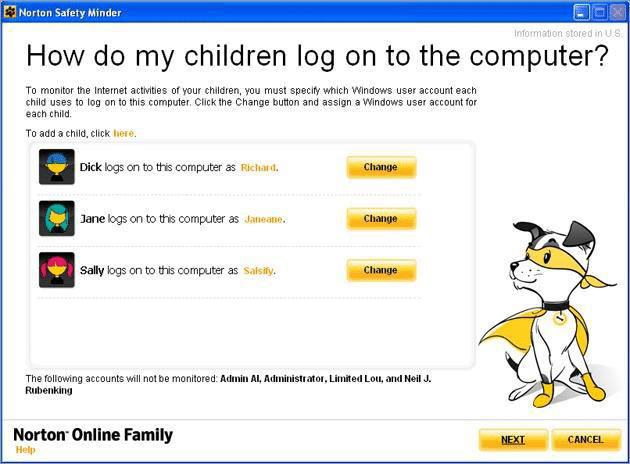
For children, Norton Family is an app that limits screen time. To monitor their child's internet behavior, parents create a North Family account, install Norton Family, and activate it on the child's device.
You can help kids make the best use of their screen time by setting screen time limitations with Norton Family. It lets you know the amount of time your children spend using electronics. End it then if the screen duration is within a reasonable range. You can use Norton Family to plan screen time for your kids if they spend too much time on devices.
It involves the installation of an MDM profile and VPN on your children's devices to protect them from inappropriate content. It employs an online device VPN. Only approved web content will be accessible to your child; unmonitored app downloads will not be permitted on his device.
Features included
- Has 47 filter categories, such as porn, violence, alcohol, and firearms, among others.
- Filters are pre-blocked based on the age of the children.
- Alerting you when children try to access a prohibited website. (Windows & Android)
- Check which Android apps your children have downloaded and select which ones to unblock or block.
- Video Supervision: An exclusive function of apps for screen time. This feature shows you an overview of the videos your kids watch on YouTube and Hulu, along with a preview of each one.
- Search Monitor: This feature creates a list of words on the home page so you can view the terms your children are using to search on their gadgets.
- Set a daily or weekly screen time limit.
- Social Network Supervision: Keep track of children's PC login times, durations, and name usage on Facebook, as well as their online personas. (Only Windows is tracked)
- Screen time monitoring: Receive comprehensive reports on the activities of your children on Divide, which may be sent directly to your email.
- Track location: This feature lets you see your Android or iOS device's location and retrieve a 30-day location history.
- It lets you choose the personal data you don't want kids to disclose online. Prohibit the child from sharing this information anytime and let you know if they try. (Single Window)
- Manages SMS and contacts on an Android device.
- If the child objects to the website or app you blocked, let them write you a note.
- Instant Lock: You can lock the smartphone instantaneously whenever you like.
PROS CONS There is no limit to how many devices can be watched over Not Mac compatible Compatible with most systems Strict iOS functionality 47 blocking filters based on the age of the child Not being able to limit screen time Monitoring content on Hulu and YouTube Since it is not a covert product, the kids will be allowed to see the house rules and be aware that their messages and texts are being watched. Keep an eye on kids' internet activities and report back to you. No option for Geofencing Mobile devices cannot be used to monitor social media.
KEY SPECS
- Compatibility: Windows, Mac, Android, iOS
- Cost: Free trial for 30 days; $49.99/year
- Overall rating:4/5 (Very good)
3. Net Nanny
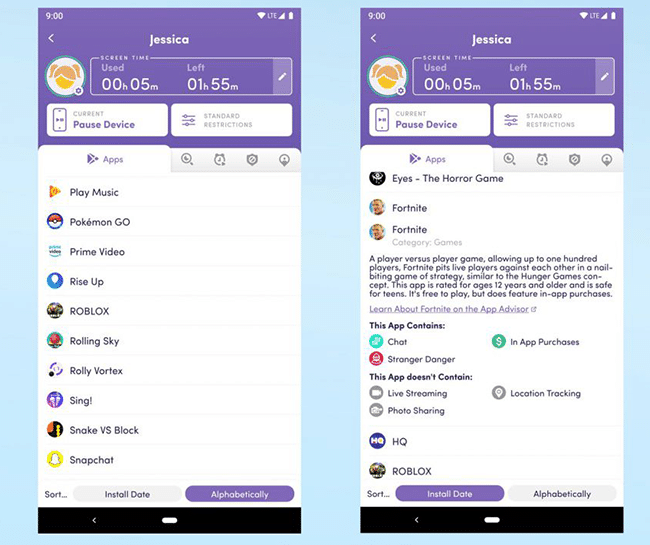
Net Nanny is a robust and adaptable parental control tool that has been available since 1996 and offers excellent screen time management options.
With Net Nanny, parents can set restrictions on when and how their children can use the Internet. Parents may accurately regulate their children's screen usage in this way. Plenty of freedom is available. For instance, parents can permit more screen time on weekends and vacations and less on school days.
Features included
- Remote Control: watch and adjust the device from a distance.
- Monitor your child's internet search activity and instantly alert you to flagged words.
- Real-time alerts on content relating to drugs, weapons, suicide, and pornography.
- Internet filtering and blocking: Keep out inappropriate or pornographic websites and pop-up ads, and monitor the content of any website your child views in real-time.
- Pre-defined 14-category websites that can be blocked, including those that deal with abortion, adult novelty, anime, death/gore, drugs, gambling, mature content, nudity, pornography, provocative content, strip clubs, suicide, tobacco, and weapons.
- Add each user's website to the allowlist or backlist.
- Get alerts when children attempt to access prohibited websites.
- Limit the amount of time your child spends online.
- Keep an eye on how their gadgets are being utilized.
- View the apps that children are using, as well as use statistics that indicate how much time they spend on screens.
- Offer an App Advisor so you may read a brief overview of an app and determine its safety immediately. (Only Android)
- Disable undesirable or unsuitable mobile applications.
- Receive notifications when new apps are loaded. (Only Android)
- Offer advice on the age-appropriateness of the app.
PROS CONS Strong blocker of pornography. Not even on Android, call or text tracking. Remote device access and management. A little pricey Excellent layout. It does not include Geofencing or tracking features A great web filter feature. Compatible with Kindle, Android, Mac, and Windows. Send out an instant report and alert.
KEY SPECS
- Compatibility: Windows, macOS, iOS, Android, Fire OS
- Cost: Free for mobile devices; Premium starts with $39.99/year
- Overall rating:4/5 (Very good)
4. OurPact
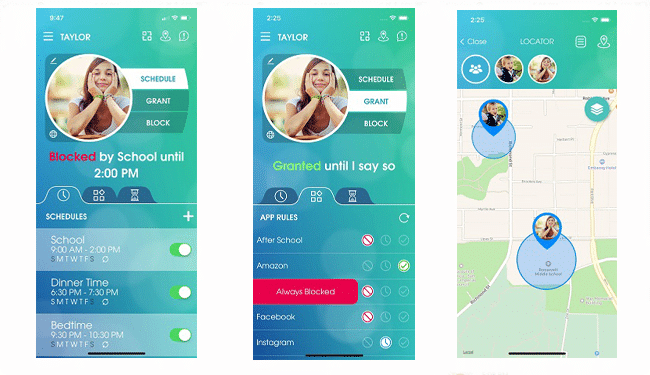
OurPact is a free parental control program that manages screen time on iOS and Android devices. This highly customizable screen time limit tool lets parents set daily screen time limitations and schedule their kids' screen usage.
Parents can use only one app to find family members and supervise, manage, and safeguard their children's phone usage. The fact that the software has a downloaded contract that parents and children may sign most impresses me.
Features included
- Prevent access to applications such as Instagram, Facebook, YouTube, etc.
- Establish guidelines for particular apps: allow them complete access to work, educational, and school apps while limiting or blocking distracting social media and gaming apps.
- Set a time for the Internet to be blocked.
- Block messaging
- A family locator that uses Geolocation to find relatives.
- Install Geofence around designated areas to get real-time notifications when your children enter or exit.
- Screen time allowance: Give your kids a daily screen time limit, then let them plan how to utilize it.
PROS CONS A single interface for monitoring every member of your family. It isn't straightforward to configure on iOS devices. Establish guidelines for specific apps and social media to restrict usage. Children can halt their screen time if there is no Wi-Fi. Find and designate a secure area for your family members. No monitoring of texts or calls. Involve the young person in the process actively. No tool to track activity. The sole iOS app parental control blocker. Apps will vanish from the smartphone after a block is imposed, and all apps will appear on the screen in order of alphabetical value after the block is removed. Use a single app to control as many as 20 devices. It has allegedly abruptly crashed on iOS gadgets. The feature of screen time allowance.
KEY SPECS
- Compatibility: iOS, Android, iPad
- Cost: Free (for 1 device only); Premium version starts at $6.99/month
- Overall rating:6/5 (Excellent)
5. Qustodio Free
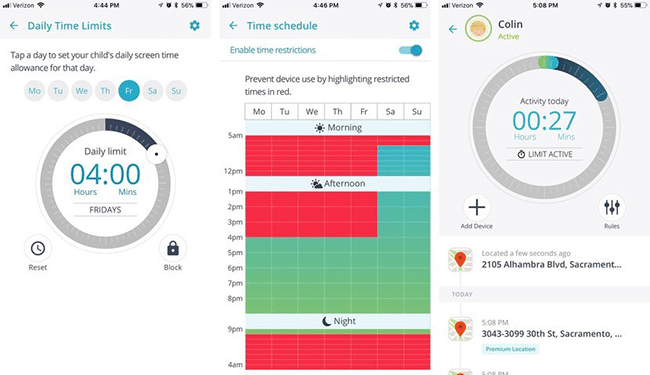
Parents can precisely manage their children's screen time on mobile and desktop computers using Qustodio, a cross-platform parental control tool. It provides a vast array of possibilities and is simple to use. You may get a comprehensive report that details the apps your children are using, the websites they are visiting, and the amount of time they spend on each app and website.
Qustodio offers highly flexible screen time control and site filtering features. Parents can use the dashboard and reporting features to monitor and influence how their children use the Internet and gadgets connected to it.
The Qustodio Free and Qustodio Premium versions are the two available. The former only provides five fundamental features, such as daily screen time limitations and screen time monitoring.
Features included
- Control gadgets across several platforms.
- Establish restrictions to prevent access to apps and websites (either completely or just during designated hours).
- Social media monitoring: A separate tab for tracking how much time children spend on Facebook.
- Monitor calls and messages (Android only)
- Block calls to particular numbers.
- Monitor your child's whereabouts.
- An Android-only panic button that allows users to send trusted contacts an emergency message with their current location included (Android Only).
- Provides parents with an interesting daily activity report showing how their kids use the Internet, including phone history, social media activity, and surfing.
- Web filtering based on categories: This feature makes it simple to restrict access to websites that fit any of the 29 pre-list filter categories, such as those related to violence, drugs, pornography, and gambling.
- Daily Time Allotment: Permit parents to determine how much time their children may spend using electronics overall each day.
- Provides the choice to “Deny anyone seeing that Qustodio is installed on this computer.” to restrict screen time while remaining undetected.
- Permit parents to add particular websites, such as social media accounts and online gaming pages, to their allowlist and blocklist.
PROS CONS Since Qustodio's content screening is browser-independent, children cannot circumvent limits by installing a different browser. The Android version of parental control features is unavailable on iOS. Usability – Relatively simple to set up and install There is no option for Geofencing. An easily navigable online dashboard On iOS, you are limited to managing about seventy apps. Excellent filters for social networking Only Android can be used to monitor calls and texts. The only service that works with Amazon Fire tablets that we tested Some people may find premium subscriptions expensive. A free tier that includes web blocking, time limits, and reports for a single device. Only internet-connected apps can be monitored. Does not have the ability to request “extra time.” Only online-accessible apps can be monitored through an app. Chat-based apps, such as WhatsApp, cannot be blocked.
KEY SPECS
- Compatibility:Windows, macOS, ChromeOS, Android, iOS, iPadOS, Fire OS
- Cost: Free; Qustodio Premium starts at $4.58/month
- Overall rating:8/5 (Excellent)
6. UnGlue
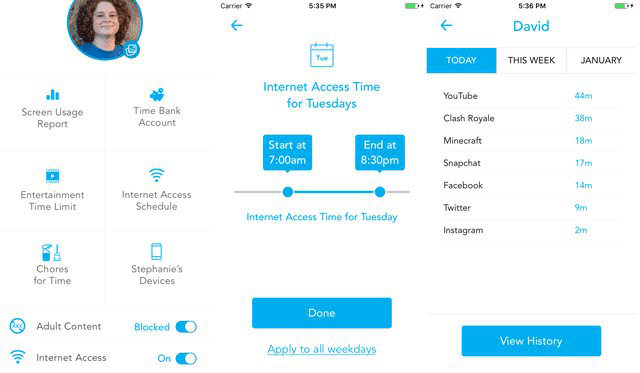
UnGlue, an app designed for parental Control, allows parents to monitor and restrict their kids' screen usage.
Using this screen time limit software, parents may establish a daily limit, allowing children to have autonomy over how much time they spend on screens. Unglue's unique characteristics are its rewards system and the ability to carry unused time to a new day, which helps youngsters learn important skills and develop better time management habits. It's also a wonderful software for adults to measure and manage their time on their phones, which promotes productivity.
Features included
- Monitor children's screen time and provide thorough reports that indicate the applications and websites they use and the amount of time they spend on each.
- Block each app separately or all at once.
- Block other video apps like Netflix, YouTube, and Amazon Prime.
- Prevent access to the Internet and apps unrelated to screen time.
- With just one click, you can make the Internet safe & age-appropriate for your children.
- Block websites with red flags and adult material.
- Track game and app consumption with utilization reports for every device.
- Entertainment app limiter: Combine popular entertainment websites and apps into a “fun” bucket, then click to set a restriction.
- TimeBank: Children can roll over unused screen time for a future day by saving it in a time bank.
- The Steps4Time features motivate children to exchange their daily steps for screen time.
- Give kids extra screen time in exchange for chores and requests that they complete.
- Screentime plans: Establish plans for screen time and show them to children so they may organize their days appropriately.
- Establish defined screentime windows for bedtime, family time, schoolwork, and supper.
- You can switch your device's internet access on and off anytime.
PROS CONS It can successfully manage various devices from one app Usually, in the trial version of the app, some functions are limited It normally assist children to be able to form a better habit of time management The absence of Geofencing and Location-tracking capability It has not only a simple but also an intuitive interface The app is free of charge, and in addition, it has many useful features. Steps4Time usually assists children in achieving more daily steps. It can allow kids to manage screen time by themselves. It has a better reward system.
KEY SPECS
- Compatibility: iOS, macOS
- Cost: Free; Premium starts at $4.99
- Overall rating:4/5 (Very good)
7. SPACE
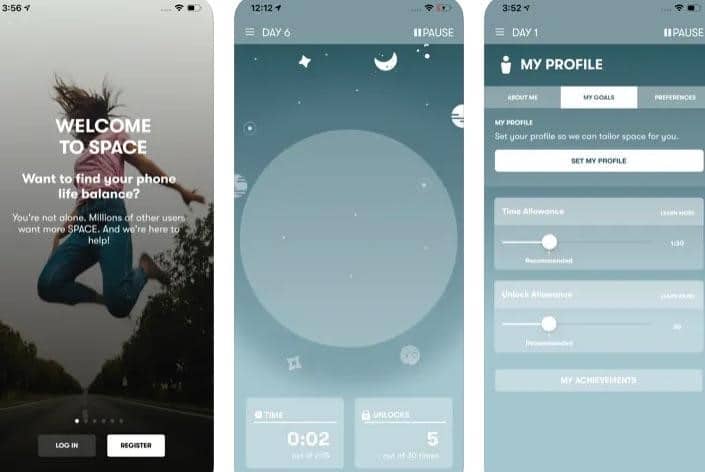
One of the greatest apps to cut down on screen time and overcome your addiction to technology is SPACE, created by Mrigaen Kapadia. To motivate you to put down your electronic gadgets and discover a balance between work and life, SPACE allows you to share your progress with loved ones, friends, and coworkers. An intriguing feature is the ability to analyze your phone usage habits, including social media addicts and voracious browsers.
You can limit how long you spend on screens and how many times you can unlock the device. Sometimes, we repeatedly unlock the phone, but it accomplishes nothing. SPACE is, therefore, a tool to assist you in quitting constant phone checking.
Remember that the location service must be enabled for SPACE to track your time. It will, however, result in higher power usage for your device.
Features included
- Make goals for your daily screen time.
- Establish a cap on the number of times you can unlock the gadget.
- Monitor your advancement toward these objectives.
- Collaborate with other users to create goals by sharing your progress.
- Offers an 8-Day Phone/Life Balance Course to assist in kicking your addiction to digital media.
- Examine your usage habits with digital devices.
PROS CONS The Screen Time feature is always very powerful Lock apps and websites cannot be blocked on any device It is straightforward to use There is no password lock feature to enhance its security Progress and Results can be successfully shared with other people Absence of websites and app usage tracking It offers a pro version and a free version, and you can choose the one you are comfortable with It consumes very high power.
KEY SPECS
8. Digital Wellbeing
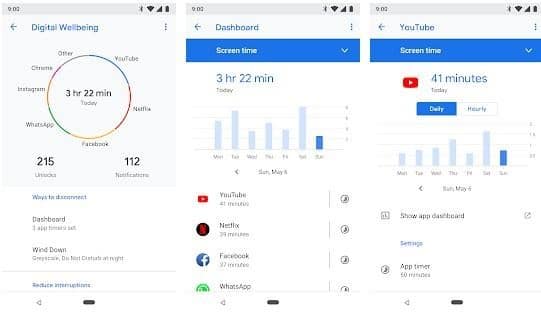
Google released a product called Digital Wellbeing to assist consumers in managing their digital lives. With the help of the app's many capabilities, users can better manage how much time they spend on their mobile devices and keep up positive digital habits.
It enables users to regulate daily usage restrictions to help people manage how much time they spend on their cell phones. On some apps or websites, users can establish a time restriction and receive alerts when the time is about to expire. This free screen time limit software can also display other user data, such as the amount of time spent in each app, the number of notifications received, the frequency of phone checks, etc. Assist them in determining which requires the most time.
Apart from the controls over screen usage, Digital Wellbeing provides some other helpful tools like the Do Not Disturb for Bedtime option. When going to bed, users can utilize this option to silence their phone notifications. Maintain a dim wallpaper and a dark screen.
Features included
- Monitor users' smartphone usage.
- Set a time limit for yourself when using an app or website.
- When the timer expires, the app will automatically close.
- Keep track of the number of alerts you get.
- Note the number of times you checked and unlocked your phone.
- To prevent distractions right before bed, provide a bedtime mode.
- Keep Do Not Disturb on to minimize disruptions.
- Enable you to use Family Link to connect to and control your child's device.
- Permit you to establish a screen time limit and a child's bedtime.
- Choose if your kid can access the Google Play Store for app downloads.
PROS CONS This app is straightforward to make use of it It is only available only on Android smartphones It can easily manage the device of any child very easily It usually drains the battery of your Android phone very fast! There are various modes that you can choose from There is a feature called “Parental Control” and very useful content filters. The presence of a feature by the name “Time Tracking,” which is a very powerful feature
KEY SPECS
- Compatibility: Android
- Cost: Free
- Overall rating:4/5 (Very good)
9. Apple's Screen Time
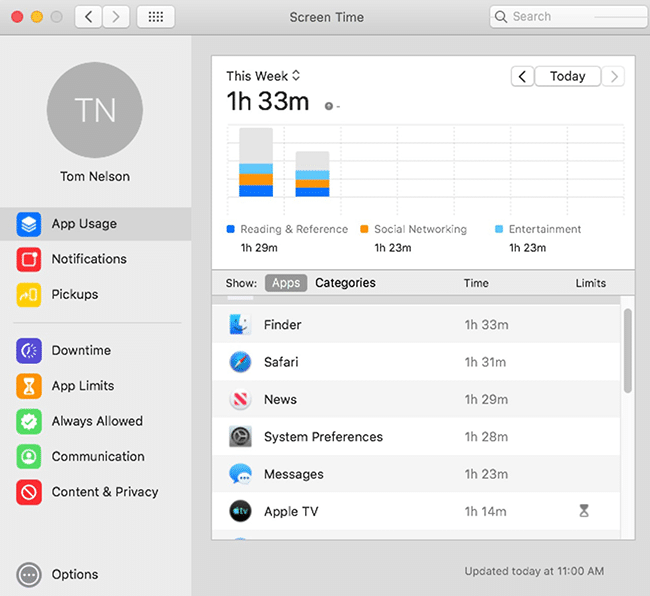
Screen Time is available in macOS Catalina and iOS 12 or later. Screen Time tells you how much time you spend using your Apple device. It also provides options to assist you in limiting the amount of time you spend using your device's screen.
By restricting the amount of time spent on apps and websites, you can use it to reduce screen time. Apps and websites won't work once the allotted time has passed.
It can assist parents in limiting their kids' screen time. Adults can also benefit from it by setting their screen time limits. Parents should set a passcode for Screen Time to prevent their kids from evading the restrictions.
Features included
- Downtime: Plan and schedule a period when only apps that you have authorized can operate.
- Receive a five-minute head start on any downtime.
- To prevent unauthorized users from making changes, set the password to lock Screentime settings.
- You can extend an app's use duration by using the password.
- App limits: Configure the apps in your device with restrictions.
- Place time restrictions on particular app categories.
- Communication: Assign who may contact the user when not using their screen.
- Place limitations on the downloading of sexual content, purchases, and privacy.
- Always authorized apps: Select which apps, despite any limitations, should always be accessible.
- Content blocking: Disable any offensive material.
PROS CONS It has an in-built feature which is free The app is only available on iOS 12 or higher and on macOS Catalina or higher. It is straightforward when it comes to handling it There is no Geofencing or location-tracking feature You can decide to use a feature called “Downtime,” which generally limits the usage of some devices Kids can follow instructions step-by-step online to block these limits It always allows some apps to work very well, for instance, in educational and school apps It can control which child can contact. In addition, it uses passwords to prolong the duration.
KEY SPECS
- Compatibility: iOS, macOS
- Cost: Free
- Overall rating:5/5 (Excellent)
10. Microsoft Family Safety
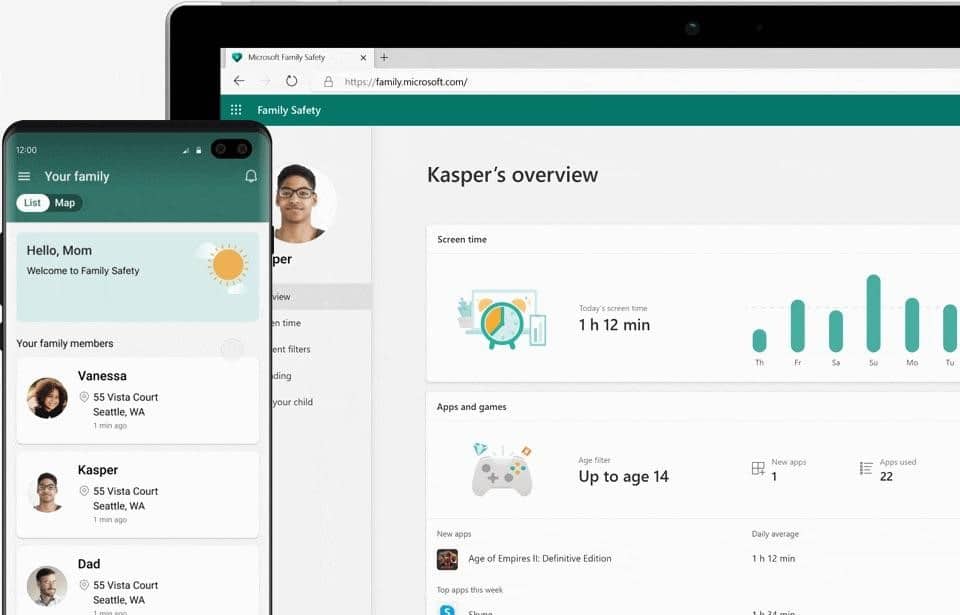
The Microsoft Company created the Microsoft Family Safety software to assist parents in monitoring their children's internet use. Parental control options available with this software include blocking objectionable content, restricting screen time, establishing safe searches, monitoring children's whereabouts, and more.
Microsoft Family Safety allows parents to limit how long their kids can spend on the device. This includes the maximum amount of time they can spend each day, the window of time they may use it, and the amount of time they can spend using a particular program. Furthermore, parents can monitor their kids' gadget usage duration based on their requirements.
Features included
- Limit how long your child spends on their screen.
- Permit kids to email parent's requests for screen time.
- Screen unsuitable content.
- Define app and game boundaries.
- Observe your child's internet activity.
- Communicate where you are to family members.
- Let's add more than one family member.
PROS CONS It is straightforward to use 1. Screen time restrictions usually work on either Android or Windows devices. It can manage all relatives. It normally has a very strong content filter.
KEY SPECS
- Compatibility: Windows, Android, iOS
- Cost: Free; Premium starts at $9.99/month
- Overall rating:5/5 (Excellent)
11. Bark
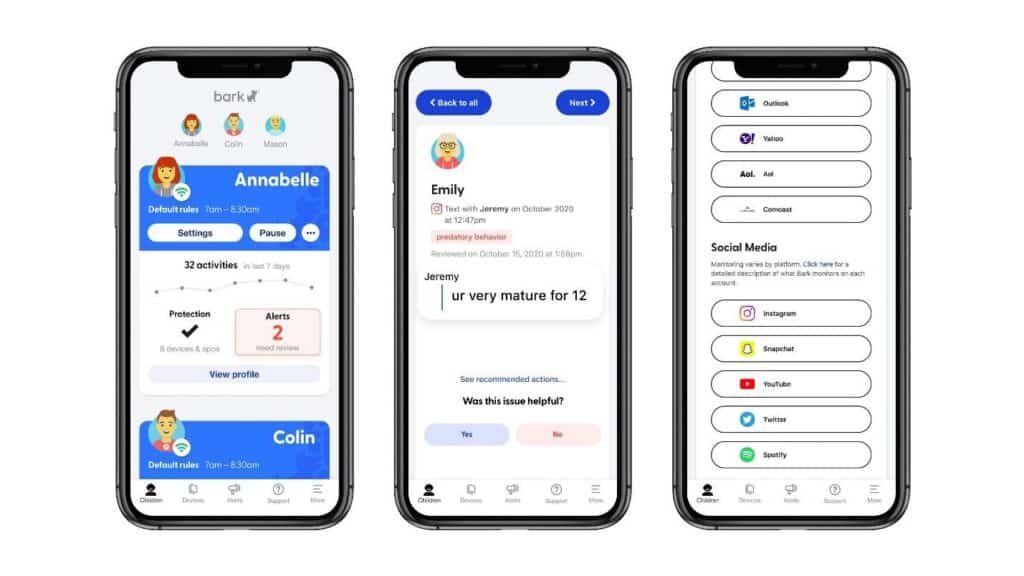
Bark gives parents real-time monitoring of their children's activities on social media and the Internet through the family dashboard. Parents may control screen time limits (including which apps may be used when), filter websites, set location alerts, and monitor up to 30 social media applications and text messages, all from the dashboard. With an infinite number of devices, this option is highly beneficial for families with children who use multiple gadgets each.
Using artificial intelligence, the software scans phone activity for indications of violent behavior, sexting, suicidal thoughts, cyberbullying, or pornographic content. Parents are notified solely if an issue is found. The ability for parents to restrict screen time while enabling bedtime and wind-down apps, such as audiobooks or meditation, to aid children in unwinding and sleeping after their other apps have been closed for the night is another noteworthy feature.
Bark Jr. and Bark Premium are the two plan options that Bark offers. Bark Jr. charges parents $5 per month or $49 annually with services including internet blocking, screen time control, and location tracking. Bark Premium offers full access to Bark Jr. features, the option to monitor thirty social media applications, and more for $14 per month or $99 per year.
Features included
- Easy and seamless setup procedure
- Online-based
- Captures images using the designated device
- It is simple to monitor all incoming and outgoing messages.
- Monitors erased messages
PROS CONS Keeps track of 30 of the most widely used social media apps' in-app content. One of the most expensive options Easily view anything with the family dashboard. Only available for mobile devices Monitors emails and text messages No call monitoring
KEY SPECS
- Compatibility: iOS, Android
- Cost: 7 days free trial. $5-$14 per month or $49-$99 per year
- Overall rating: 5/5 (Excellent)
12. Screen Time
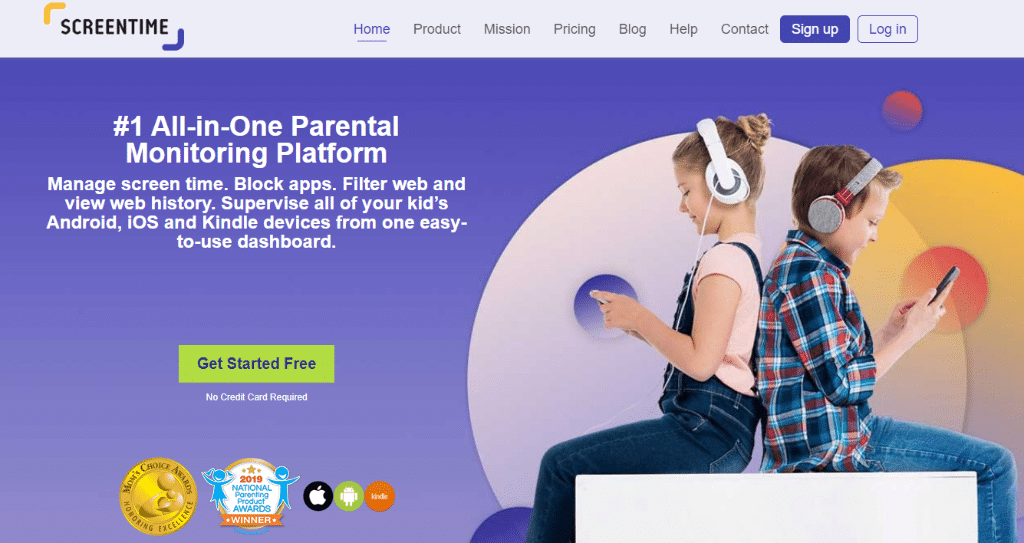
The Screen Time app is a fantastic option if managing screen time is your primary concern. You may reward your kid with additional screen time when they complete their homework or household tasks and set screen time limits and off-peak hours. Parents can also arrange time blocks for homework, bedtime, and school hours. You can temporarily override settings by turning on “Free Play” when you feel particularly giving without interfering with your screen monitoring schedule.
With a premium subscription, you can accept or reject downloads and monitor your kids' online activity. Bonus: You may grant caregivers or family members access to one Screen Time account, which is good for the entire family. Another advantage is that your children cannot remove the program without a strong password. There is a free basic version of Screen Time and a $7 monthly premium version.
Features included
- It's simple to set internet usage time limits.
- Keep an eye on activity online.
- Basic geotracking
- Stop working online whenever you want.
- Give screen time perks.
PROS CONS There is a free trial of seven-day in premium features Features are very limited on the iOS gadgets. Includes social media monitoring Location tracking is available only on the premium plan Immediate pause feature to control device use
KEY SPECS
Final Thoughts
In conclusion, a phone usage tracker might be helpful in the modern digital environment. It gives you the knowledge and understanding required to change bad phone habits, make more thoughtful decisions about your phone use, and enhance your general well-being. So think about trying a phone usage tracker if you use your phone excessively and want to take back Control. Start your digital fast right now!