Have someone corrupted your TikTok’s account or video? Are you in need of discovering such a person's IP address? Worry not, because here we will exploit ways to find a TikTok user IP.
Discover one of the most in-demand software known as TikTok. Probably you don't know much about TikTok because it came recently in 2018. But now, TikTok is spreading like wildfire and it has attracted one billion fans within 2019. Is that incredible?
The more TikTok is becoming famous, the more fraudsters, hackers, or snoopers are increasingly becoming a threat. Still, some friends are using the site to blackmail or bully your privacy anonymously. Do you have such a case? Do you wish to track the IP of an online intruder? If that is so, you need to know about TikTok tracking.
Can Someone Find Out Your IP Address On Tiktok?
Yes, they can identify your IP address in TikTok. Suppose TikTok had no way you could know its client’s IP, probably you would not be reading this article.
However, what matters most is that your IP address in TikTok is secure. They don't reveal your IP unless there is a court order. Rather than passing through these protocols, you could find the IP address by using a site like Grabify or IPLogger.
Use IP Grabber to Find And Track

Typically, TikTok is famous for its short version videos. Hence, you could use such videos to entice the anonymous character to click on them. While using sites like IP logger, these platforms loads an individual’s IP address once you click on it. Wish to know how to use IP Logger with TikTok? Read on the following steps!
Step 1: Open the TikTok app and identify the account username of that anonymous person
Step 2: Determine whether the individual is following you. If he is, you should follow him too.
Step 3: DM or inbox the person. Use these steps when opening a Twitter massager.
- First, tap the inbox icon that brings an activity page.
- On the activity page, find and click the direct message (DM) icon.
- Click this DM icon, which will open a messaging page.
Step 4: On that page, start a conversation with him or her. In this case, be strategic with your chatting by being cordial and friendly. Also encourage him or her to click on a video you wish to share.
Step 5: Navigate on a TikTok video you find pleasurable to share.
Step 6: Open that video and tap on the three dots or share button you see there.
Step 7: Click the ‘copy link' selection where the system will copy the video URL to the clipboard.
Step 8: Minimize the TikTok app and switch to your browser.
Step 9: Type and enter the IPLogger site in your browser.
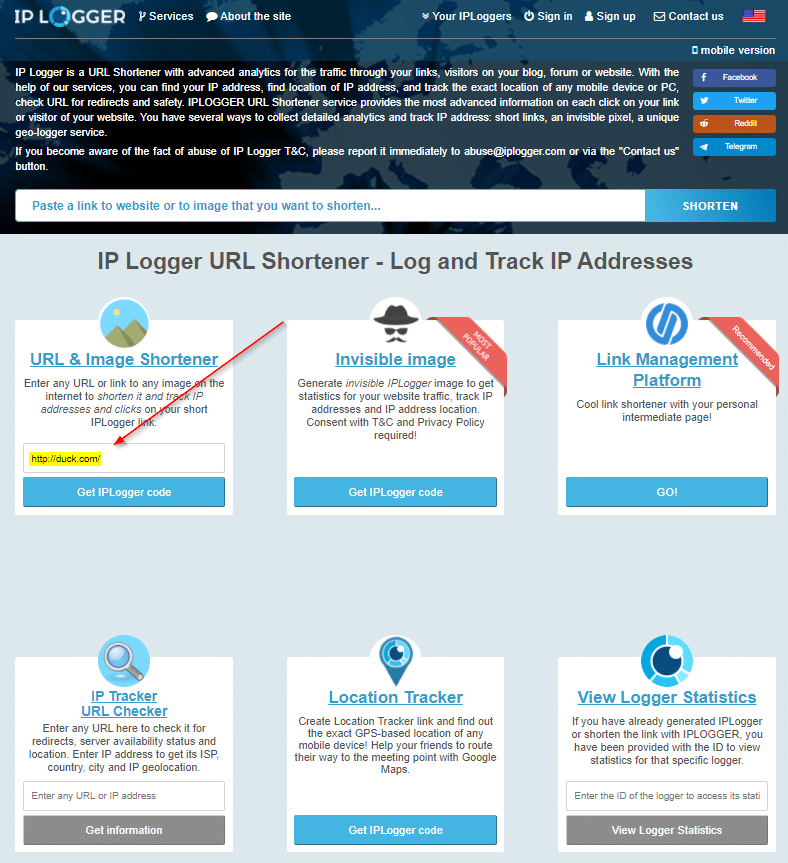
Step 10: Paste the videos URL in the spacebar located under the ‘URL & image shortener' icon.
Step 11: Tap on the ‘shorten URL icon.'
Step 12: Open the field written ‘your IPLogger Link for collecting statistics.' Here, the system will load a generated link in this icon.
Step 13: Choose a domain name to embed with the URL. You can select domains like 2no co, yip, and others.
Step 14: Check on your shortened URL and ensure that it is unnoticeable. After that, copy it.
Step 15: Go back to your Target's TikTok account's messaging platform.
Step 16: Paste the generated URL there and invite the person to click the link.
Step 17: Once the individual taps on the link, open the IP logger tab. Check for the person's IP that should appear on the logged IPs.
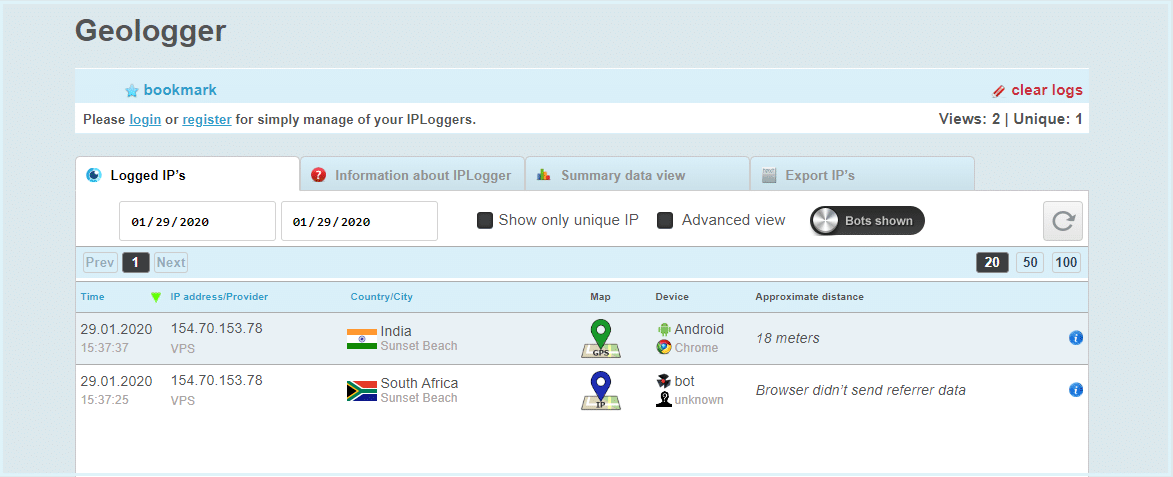
Use Command Prompt to Find And Track
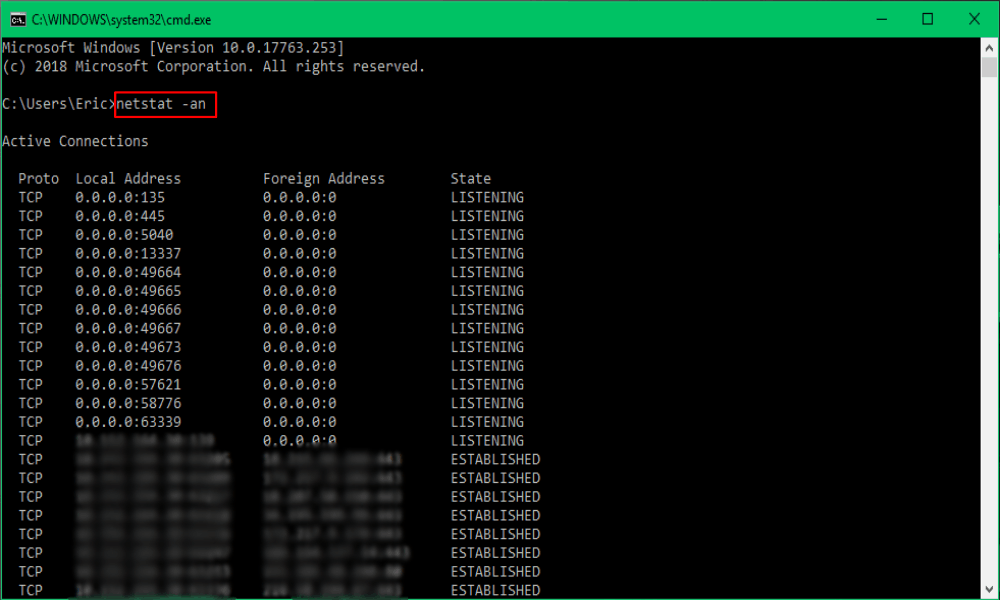
Like many social media apps, you can use a command prompt to track a TikTok user IP. The following are ways to facilitate this action.
Step 1: Launch your TikTok app, where you will see some videos playing.
Step 2: Identify your target TikTok profile or search their username using the discover icon underneath the button.
Or, you can identify the person TikTok video and click on the plus sign attached with their picture.
Step 3: Look for a message icon on the person you have followed and start a conversation with the person.
Step 4: Go to your computer search box and find the command prompt through the run command and open it.
Step 5: Type the word netstat-an and execute it.
Note that, before executing the command, you should close any other running programs.
Step 6: Find the IP address tagged ‘established', which is for that individual.
Now it's a sigh of relief you have the individual's IP address. You need now to mine more information about the person. IPTracker provides the target’s inner details like location, coordinates, type of phone, and even the phone's battery level. Wish to discover the steps of using IPtracker? They include.
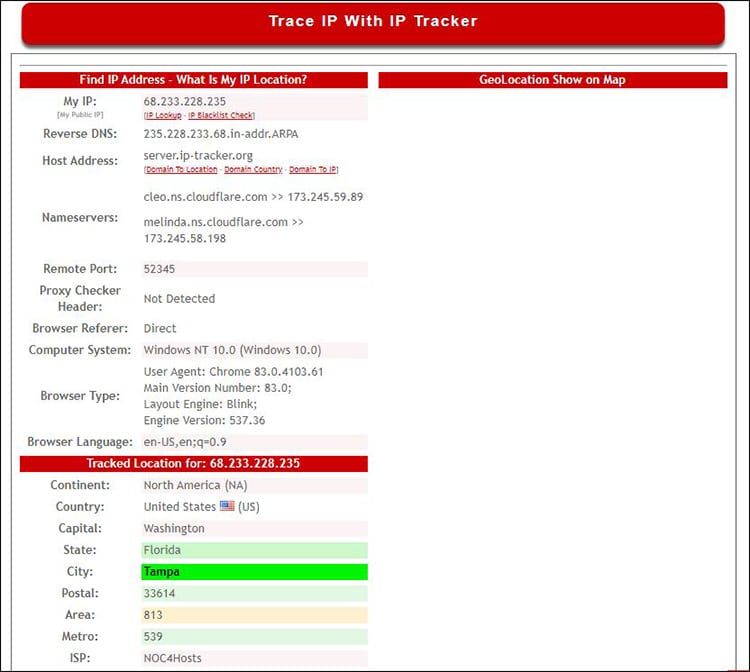
Step 1: Copy the TikTok user's IP address.
Step 2: Scroll your phone down and locate the spacebar.
Step 3: Paste the IP address in that spacebar and click the reddish dialog box.
Step 4: Wait for the URL to load the results. At this juncture, you will find your target's info like country, state, city, continent, browser, and type of phone, ISP, and so much more.
1. Does TikTok know your location?
Yes, TikTok can establish your local and Public IP address. That is because TikTok scans the WIFI or internet router around you. Also, it reads your sim card to know your public IP address.
2. What should the TikTok users beware of?
TikTok users should be aware of malicious hacking of TikTok content. TikTok has invested dearly in Content Delivery Networks (CDN) that distribute content without considering the HTTP or HTTPS. Chances are, hackers will exploit TikTok's insecure traffic and damage the TikTok content.
3. How to avoid people tracking your TikTok IP address?
You should mask your IP address using proxies, VPNs, Tor networks, or DNS systems. Also, do not record much of your details like location and address with TikTok. Finally, scroll through the privacy setting of TikTok and hide your biodata.
Hopefully, you can now identify the IP address and location of that online violator. Not only in TikTok where you can use the IPLogger and IP-tracker, but you also use them on other social media platforms. Therefore, try to practice the above-named steps in tracking the IP address of yourself in TikTok when using IP logger and IPtracker, or IP lookup.

programa good
thanks