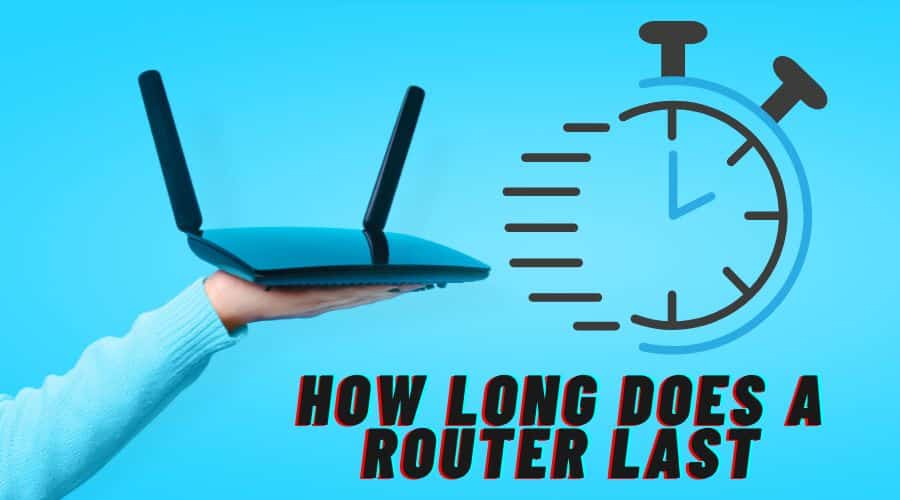The lifespan of a router depends on multiple factors, such as its usage frequency, quality, and maintenance. Typically, a high-quality router can last several years; some can endure for an extended period, while others fail sooner. You must perform regular maintenance and firmware updates to extend the router's lifespan. Since the rise of technological advancement, older routers must be updated to be capable of keeping up with new improvements and features.
To know how long your router can last, you will know its lifespan is at the end when it starts to disconnect frequently, becomes sluggish, or isn't performing correctly as before. Those are clear signs that you need to upgrade to a new router.
When do I need to change my router?

1. The firmware is no longer updated
When your router fails to receive any firmware updates for a long time, this means your router will become vulnerable to security threats and can compromise your internet security. Most of the firmware updates come with new security patches to protect your devices connected to your network from being exposed to hackers.
One easy way to check firmware updates is by using the mobile router app that allows you to check for updates manually. Another way you can check for updates is by using the router web app by typing their IP address link like 192.168.0.1 or 192.168.1.1 on your web browser.
2. Poor speed or poor signal

If your internet speed is poor or has a worse signal than usual, it could be a sign that your router is outdated and incapable of handling the current internet speed. Before buying a new router is advisable to run a speed test to know precisely if the internet is slow or your router is outdated.
Here are speed test online sites you can use to test your internet through your laptop connected directly via an ethernet cable: SpeedTest.Net and Speed Test by Measurement Lab.
3. The router overheated and crashed

Routers play a critical role in managing internet traffic in households. If your router becomes excessively hot while using the internet, it is a sign that it may be overburdened and it can crash.
Sometimes we may experience some warmth in the router, which is expected, but if the heat is intense to touch, the router will likely have overheated. When the router overheats regularly, it is time to consider upgrading to a new one.
4. The router is connected to the network but not working.
One of the primary functions of a router is to provide internet connectivity. You must consider purchasing a new one if it does not perform this task. If you have issues connecting to your Wi-Fi network, which disconnects your devices at all times, or have a weak internet connection, these are signs that your router is about to end its lifespan.
Nevertheless, remember, the router does not cause all internet connectivity issues. Other root causes of internet connectivity include loose cables, internet service providers, modem malfunctions, or other external factors.
How long does a router last

The lifespan of a router is influenced by two factors: the condition of the hardware and the update cycle of the router manufacturer's software. Routers can last for 5 -10 years without any significant issues. After this time, the manufacturers cease to provide firmware updates for the routers, and they will still provide you with internet services if it is in good condition.
However, you will enjoy its functionality but you won’t receive critical security updates on time or at all; hence, your network will not be secured.
Here is an example of a company that provides long-lasting support for its routers like the ASUS RT-AC68U, which still receives support up to today, while the RT-AC56U and RT-AC87U have reached their end life (EOL) and are not receiving support.
Wi-Fi 5 vs Wi-Fi 6

Wi-Fi 5 and Wi-Fi 6 are two different standards for wireless networking. Wi-Fi 5 is the previous Wi-Fi Technology, while Wi-Fi 6 is the latest and greatest standard of the wireless network. Here are some differences between the two.
1. Wi-Fi 5
- Carries a limited number of streams and restricts the connection speed
- Its speed is in gigabit, but it results in slower networks performance in busy households or smart homes
- Struggling to handle multiple high-definition video sessions that can result in buffering.
- It may not be better for households with several Wi-Fi-connected
2. Wi-Fi 6
- It uses orthogonal frequency division multiple access (OFDMA) to increase network efficiency and allow various devices with varying bandwidth requirements to connect to your Wi-Fi.
- Delivers faster speed and range than Wi-Fi 5
- It is a more efficient and reliable Wi-Fi experience than Wi-Fi 5
- It is excellent for streaming 4k/8K UHD video and can handle multiple sessions without buffering.
- It can handle many Wi-Fi-connected devices and is relevant to be used in smart homes.
How to choose a new router?
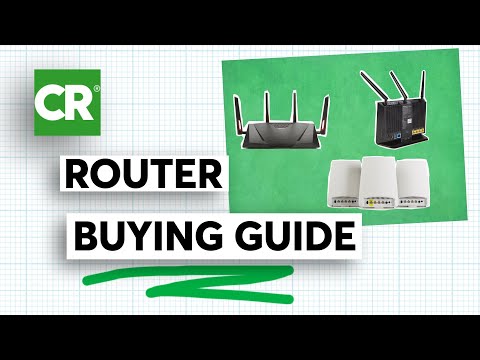
- Price: Depending on your budget, the price of routers varies from $100 to $300 or more. Routers with more features and supports faster speeds will cost more. Choosing a new router depends on the type of features you need.
- Compatible with ISP. Always check to see if your new router is compatible with your Internet Service Provider (ISP) to avoid issues with connectivity. Most ISPs provide lists of routers they are compatible with.
- Internet Speed: Always ensure your routers support a speed higher than you pay for to have the fastest Wi-Fi speeds. The Wi-Fi speed should not be affected even if multiple devices are connected to the network simultaneously.
- A newer wireless protocol. To know how good your router is, use a router that supports the latest wireless protocols, such as 11ax (Wi-Fi 6), 11ac (Wi-Fi 5), and 11n (Wi-Fi 4).
- Routers estimated coverage area. Ensure your router has enough range to cover your home. For routers that don't cover all your rooms, consider using a Wi-Fi extender or Mesh Wi-Fi to spread Wi-Fi through your house.
- Optional features. Some of the router features, such as quality of service, Beamforming, and multi-User, can make a positive impact on your online experience
Should I use 2.4 GHz or 5 GHz Wi-Fi?

The type of frequency to use it largely depends on where and how you use your internet connection most. For larger homes, offices, or areas with many obstacles that could interfere with the signal, the best frequency is 2.4 GHz. While for 5GHz Wi-Fi which is faster than 2.4 GHz Wi-Fi, has high speed and experiences less interference. With this frequency, you can do gaming and streaming videos though it has a smaller coverage range.
Skills to prolong the life of routers?

If you want your router to survive for a long and give you good services, you must pay more attention to them. What I mean in paying attention to your router is to use a few skills regularly to prolong the life of the router:
- Ensure the router is clean and free from dust, dirt, etc.
- Keep the firmware updated all the time for optimal performance and security.
- Put the router in a well-ventilated place for good airflow.
- Invest in a good quality router than a cheap one.
How do I check my router's health?

The convenient way is to manually check for updates using a mobile router app. Also, you can type an IP address (192.168.) to access the router easily, and you will be able to check the router logs. The logs provide helpful information about the health of your router and indicate the router problems when you check the logs that show error messages.
What if the router doesn't work?

If the router is not working correctly, it is essential to troubleshoot it to solve the issue, which mainly lies within your internet setup or configuration. For instance, you can use one of these methods to troubleshoot by restarting your router. This method helps resolve software conflicts or glitches affecting your internet configuration. It also assists in resolving issues like IP Conflicts that hinder your router from getting internet.
Please read this article for detailed solutions: 12 Ways to Fix Router is Not Connecting to the Internet
How to get a better Wi-Fi signal

You can improve the strength and reliability of your Wi-Fi signal and other users in several ways.
- Upgrade the Wi-Fi adapter. An external Adapter is efficient for reception since its antennae are bigger and stronger.
- Update Wi-Fi adapter drivers. Updating Wi-Fi adapter drivers to the latest version will boost your Wi-Fi performance.
- Get rid of any obstacles. Obstacles are things that will hamper signals from reaching your area. Obstacles can be walls or wireless transmitters like infrared, Bluetooth, etc.
- Install a Wi-Fi Extender. If you want better performance in your Wi-Fi, repeaters are essential as they amplify poor Wi-Fi signal quality.
Please read this article for detailed solutions: How to Get a Better Wi-Fi Signal from Neighbor
Conclusion
To wrap up, the lifespan of a router is influenced by various factors such as maintenance, usage frequency, firmware update, and others mentioned above. A high-quality router can last up to five years or more and may not receive future advancements and critical security updates after this period.
Therefore, it is essential to perform regular maintenance and firmware updates and replace the router when you notice poor internet speed, poor signal strength, overheating, or network connectivity issues. Doing so will give you a secure and efficient network in your router.