By reading this article, you will have an in-depth understanding of what Ethernet is and a clear distinction between Ethernet and WiFi. Finally, help you make informed use decisions.
A computer network consists of the server, computers, and connecting devices. Communication within a network is controlled by a protocol that prevents conflict of data flow.
The server holds the shared resources, programs, and operating system. Therefore, the computers in the network can access the resources. An essential part of a network is the connecting devices and the cables.
It is not possible to have an efficient and reliable computer network without using Ethernet cables. We are going to discuss what ethernet is and why you should use them.
What Is Ethernet?
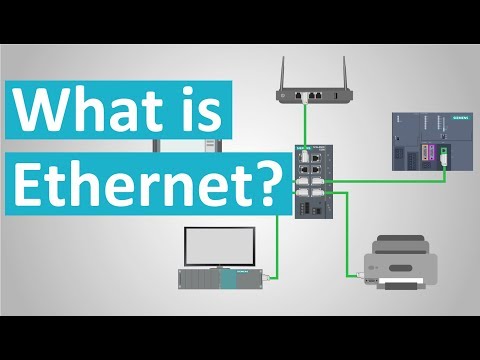
Ethernet is a wired network serving a small geographic area. An Ethernet is a traditional technology that connects computers in a Local Area Network.
It allows devices in the network to communicate using a protocol that regulates the flow of data. Therefore, devices can receive, process, and send information to other devices in the network.
Ethernet is an interface between devices in a network. It only transmits data in the form of frames. The frame is a pattern that has the source and destination addresses. It allows bit synchronization.
What Does An Ethernet Cable Do?

Ethernet cables physically connect devices in a network. The most common use for an Ethernet cable is connecting a computer, telephone line, or an internet entry port to a Wi-Fi router or modem.
You can use an Ethernet cable to connect your TV, computer, printers, or other devices to a network.
Ethernet Cable Structure

The most basic structure of an Ethernet cable consists of four twisted Pair cables inside a case.
Other cables have star filler or a spline that gives them a round shape.
The cores of the Ethernet cables are copper-based. The material covering the copper core is halogen-based. The twisted copper cables are surrounded by polyethylene material. Some versions of the Ethernet cables have halogen-free materials.
The cables are susceptible to electromagnetic interference. Therefore, some cables have shields to protect the twisted pairs. The unshielded cables experience electrical noise and reduced connection quality.
The cables are attached to RJ45 connectors. The connectors have eight positions that allow the eight contacts to fit in.
Types of Ethernet Cables
The Ethernet cables are grouped in categories known as cat. The different categories have different materials. The material used affects the bandwidth and the length of the cables. Check out the different types of Ethernet cables.
1. Cat5e Cable

The Cat5e cables are upgraded versions of the Cat5 Ethernet cable.
The Cat5 allows speeds of up to 100 Mbps. The Cat5e has faster speeds of up to 1Gbps.
The shielded Cat5e cables are also known as STP 5e ( Shielded twisted pair).
2. Cat6 Cable

The Cat6 cable is an upgrade to the cat5.
They allow faster speeds of up to 10Gbps. They have a bandwidth of 250 MHz.
They are shielded with a thin augmented foil to block electromagnetic interference. The cables are stiffer than Cat5 cables. Therefore, they cannot be used around corners.
3. Cat6a Cable

The Cat6a is an upgrade of the Cat6 cable.
It has double the bandwidth of the Cat6 Ethernet cable. It can allow speeds of up to 10 Gbps.
These versions of the Ethernet cables have a shield to protect them from electromagnetic interference.
4. Cat7 Cable

The Cat7 cable offers speeds of up to 10Gbps. The cable can transmit data over a distance of up to 15 meters. They support frequencies of up to 600 MHz
The Cat 7 cables have a shield to reduce electrical noise and to eliminate crosstalk.
5. Cat8 Cable

The latest standard of the Ethernet cable is the Cat8 version. It is exceptional because it can support fast speeds of up to 40 Gbps. They have a bandwidth of around 2000MHz. They are expensive and are used in data centers.
Ethernet vs Wifi

Wi-Fi is a wireless network technology that allows users to access a network and the internet. Wi-Fi uses radio waves to connect devices to high-speed internet.
On the other hand, Ethernet is a wired network connecting a Local Area Network. We use Ethernet cables to connect all the devices needed in the network. It connects routers, switches, repeaters, computers, printers, and any other device within the network.
- Speed

Ethernet is almost always faster than Wi-Fi. The Wi-Fi speed depends on the standard. The new standard known as 802.11ac has speeds of up to 867 Mbps. The older standard has speeds of up to 150 Mbps. Remember that this speed is shared with the devices and is not attainable in reality.
The Ethernet cable also depends on the category of cable you are using. As mentioned earlier, the cat5 cables can allow speeds of up to 1Gbps. The Cat6 cable can accommodates maximum speeds of around 10 Gbps. You can quickly transfer your files and enjoy quality streaming.
- Security
Ethernet connection is more secure compared to a Wi-Fi connection. It is possible because data on an Ethernet cable can only be accessible to you when you plug the cable into your device. It is difficult to intercept the data. On the other hand, Wi-Fi travels through radio waves. Anyone who has the password can access the wireless connection and the network.
- Reliability
A Wi-Fi connection quality is compromised when the signal is blocked by objects such as walls, furniture, and power lines. The connection is affected by external interference that can block the signals. It may result in lowered speeds, high latency, and poor signal quality.
An Ethernet connection is more reliable than a wireless connection. It experiences little interference from the surrounding. Using shielded cables can block off electromagnetic noise.
- For Large files
An Ethernet connection offers faster speed when transferring large files from one device to another. A Wi-Fi connection has slower speeds and depends on many external factors. In terms of latency, it will take less time for files to get to a destination when using an Ethernet connection. Wi-Fi has a higher latency.
- For Convenience
Wi-Fi offers more convenience when using it more than an Ethernet connection. A Wi-Fi user can move around freely within the wireless connection range and get access to the network and the internet. However, an Ethernet connection requires you to be tethered to a workstation by an Ethernet cable.
Limitations of Ethernet

An Ethernet connection is much better when put on a scale with a wireless connection. However, an Ethernet connection has limitations on its own. Find out some of these limitations.
- Poor installation of the Ethernet may damage the cables causing the connection to fail. The cables themselves are prone to damage. When it happens, it is difficult to tell where exactly the problem is. You will have to inspect the cable with its connectors to find out where the damage is.
- An Ethernet cable is susceptible to electrical noise and interference when not shielded. Interference may also occur when the not properly shielded. It may result in cross-talk. The cheaper Ethernet cables are prone to such problems.
- Ethernet cables have a limitation on their length. The cables have a maximum length that can efficiently transmit data. The Cat5 Ethernet cables have a maximum range of 324 feet. The Cat6 cables have a limit of around 700 feet. When this length is exceeded, the quality of the signal is compromised. Therefore, the longer the Ethernet cable is, the higher the amount of interference it encounters. Additionally, the cable also becomes slower.
- An Ethernet cable can only be used on gadgets that have an Ethernet port. Therefore, opting to only use Ethernet will cost you some mobility. You won't be able to access the internet on your smartphone, netbooks, e-readers, and gaming devices. Bear in mind that the Ethernet ports are wider than some of these gadgets.
Other Uses for Ethernet
1. Power Over Ethernet (PoE)

Power over Ethernet is a technology that allows an ethernet cable to carry electric power.
The technology allows the cable to carry data up to 1000Mbps and up to 90 W of power to the destination.
The technology is governed by a body called IEEE. It regulates how the equipment should operate for compatibility.
Power over the internet is applied in VoIP, CCTV cameras, and wireless access points. The system is cost-effective because you won't need to install a power system. Ethernet cables are less expensive than power cables. There is no need of hiring an electrician to do the work of installing power outlets.
2. HDMI Over Ethernet (Especially in Media Setups)

HDMI over ethernet uses the network cables to transmit High definition Video signals from one source to unlimited screens.
The technology is used in point-to-point extension, one to many distributions, and scaling video from different grids. It provides a way to send video signals over a long distance. The cable is used in stadiums to send compressed packets of the video signal to screens for live experiences.
HDMI over Ethernet is used in the manufacture of HDMI splitters, converters, extenders, and streamers.
3. USB-to-Ethernet Converter to Connect Devices (Like a USB Camera)

A USB-to-Ethernet converter is an interface between an Ethernet and the USB connection. The converter joins a USB port to an RJ-45 Ethernet port. The converter makes it possible to connect devices without using an ethernet card. It comes in handy in equipment that only has a USB or Ethernet port.
The converter is referred to as plug-and-play because you can use them immediately you connect it to your computer. However, you may be prompted to download a driver to support its use. The converter is used to connect modems, USB cameras, and high-speed internet.
1. What is Wifi?
Wi-Fi is a wireless network connection that uses radio waves to transmit data. Wi-Fi is an acronym for Wireless Fidelity. Data is transmitted from a router to the connected device. You will need a password before connecting to the network.
2. What is an Ethernet Switch?
An ethernet switch is an intelligent device that can distinguish devices using specific MAC addresses within a network.
3. How to choose an Ethernet cable?
You should choose an ethernet cable based on the need and the performance you require. Different categories of ethernet cables have different speeds and bandwidths.
The ethernet technology physically connects devices in a network. It is the interface between devices in a network. A basic ethernet cable has four twisted pairs of copper cables that are connected to an RJ45 connector. The different categories of cables have distinct capabilities and performances.
We have seen why an ethernet connection is better than a wireless one. Ethernet connections are faster, more reliable, secure, and convenient. However, they have some limitations. Exceeding the maximum length could result in a loss of quality and performance.
Ethernet technology has applications in transmitting power and video signals over a network cable. A converter can be used as an interface between a USB and RJ45 port.
