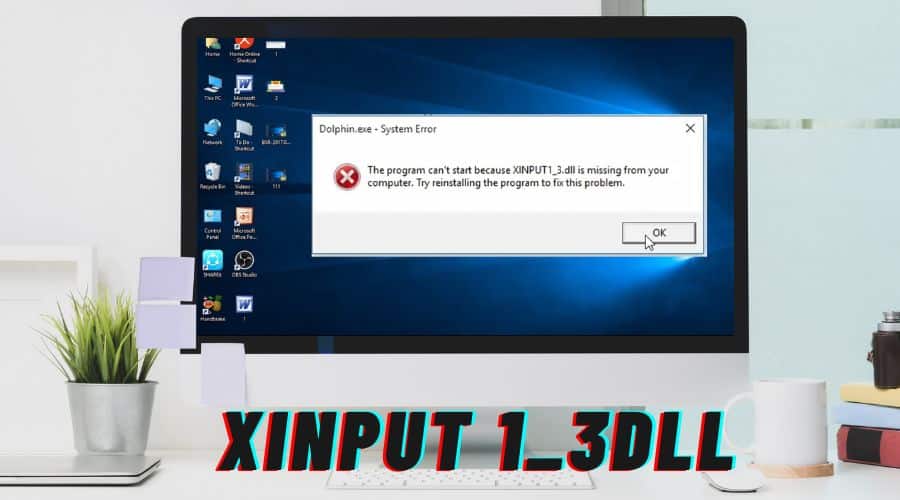The Xinput 1_3dll is part of the Dynamic Link Library files on your Windows OS. The Xinput 1_3dll file is responsible for the smooth running of DirectX-supported programs. The Dynamic Link Library file can cause errors on your PC, but you can resolve them. Here is everything you need to know about the Xinput 1_3dll file.
Windows is a widely preferred operating system for gamers, architects, or graphic designers. The Windows OS can support a range of professional software and games with the help of the DirectX update. The DirectX program requires the Dynamic Link Library files to run seamlessly.
The Xinput 1_3dll is a Dynamic Link Library file, and it can cause interruptions if the system file is corrupt or missing. The content below is the ultimate guide to understanding and fixing the Xinput 1_3dll system file.
Errors caused by the Xinput 1_3dll file

You can get several issues resulting from a faulty Xinput 1_3dll system file. Below is a list of Xinput 1_3dll file error messages you can expect to get on your PC.
- The [xinput1_3.dll is missing from your computer] error message.
- The [problem starting xinput1_3.dll] error message.
- The [Error loading xinput1_3.dll] error message.
- The [xinput1_3.dll loading] error message.
The above xinput1_3.dll error messages can appear on your Windows PC if you are running DirectX or using a graphics card. The error messages can annoy you when they pop up abruptly and interfere with your software/program. Here's how to fix this problem.
1. Restarting your Windows PC

The Xinput 1_3dll system files rely on other Microsoft files to work seamlessly. Some Microsoft files may fail to load, thus causing the Xinput 1_3dll utility program not to work. You can fix the Xinput 1_3dll errors by restarting your PC to ensure all the system files load correctly.
2. Installing the latest DirectX program

The DirectX program has a separate installation package on earlier versions of Windows like Windows XP and Vista. However, The DirectX program is part of the Windows installation files on newer versions of Windows like Windows 10 and 11.
You can check if your PC has the latest version of DirectX before you can upgrade the program. Installing the most recent version of the DirectX program can help resolve the Xinput 1_3dll error message on your PC.
3. Uninstalling and reinstalling the game/graphics software

Experiencing the Xinput 1_3dll error message while using your gaming/graphics software could mean you have an issue with the game/graphics software. You can fix problems associated with the third-party software by uninstalling it to remove corrupt files.
You can reinstall the third-party program to ensure you have fresh copies of the program files. Check if the Xinput 1_3dll error message persists after the software reinstallation process.
4. Installing the DirectX version that came with your third-party software
Some games/graphics software require a specific version of DirectX to run smoothly. You can install the DirectX program on your game/graphics software package to fix the Xinput 1_3dll error message.
5. Restoring the missing Xinput 1_3dll file on your PC

You can download and install the missing Xinput 1_3dll file on your PC to fix the error messages. Check what version of DirectX is running on your PC before downloading the missing Xinput 1_3dll file from the DLL repository.
6. Updating the drivers for your graphics card

You can check if there is an update available for your graphics card. Outdated drivers on your graphic card can cause the Xinput 1_3dll error messages to appear on your PC. Update the drivers for your graphics card to resolve issues with your Dynamic Link Library files.
Conclusion
The Xinput 1_3dll error messages are easy to fix if you follow the above solutions. Ensure you download the Xinput 1_3dl file from the official website to prevent harmful files from infiltrating your PC.