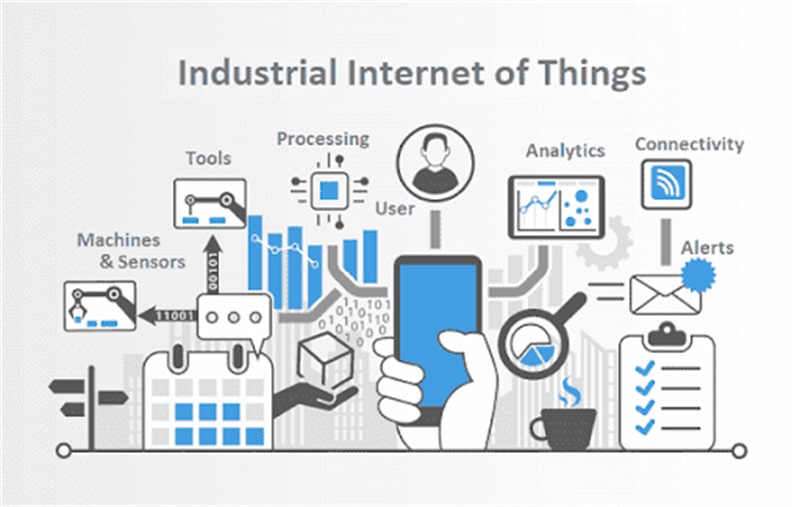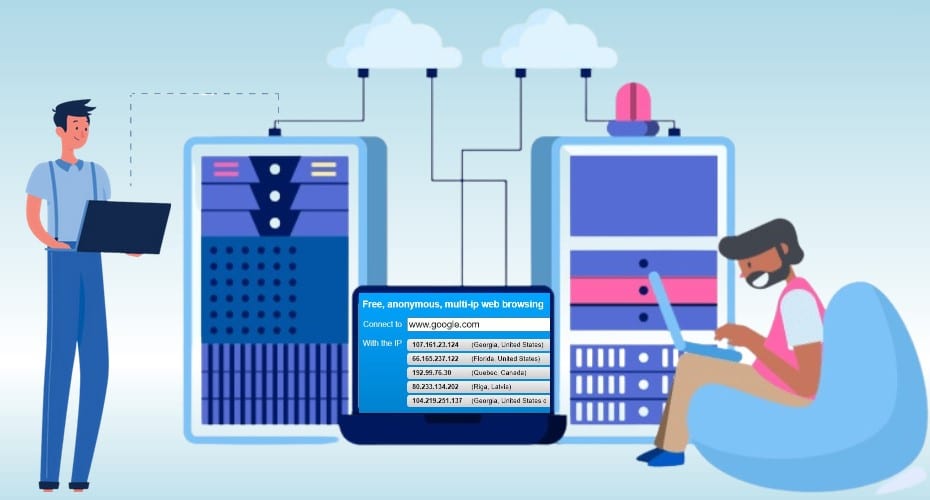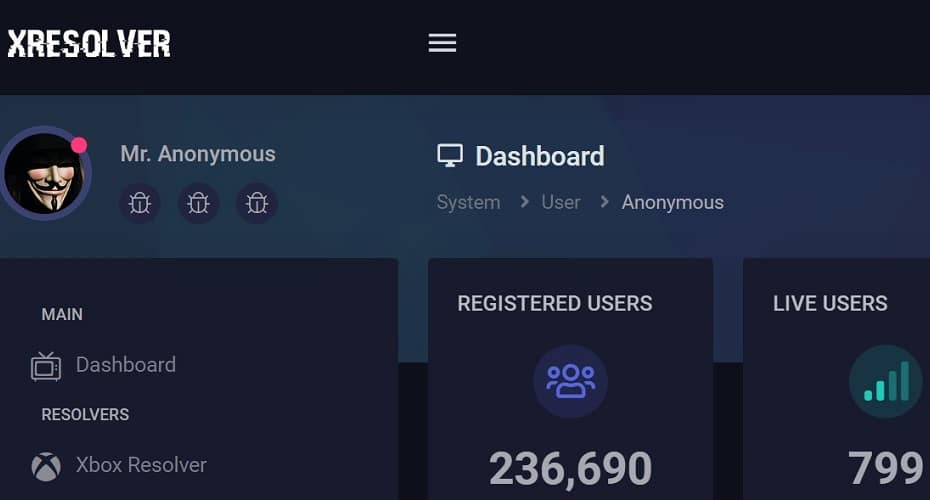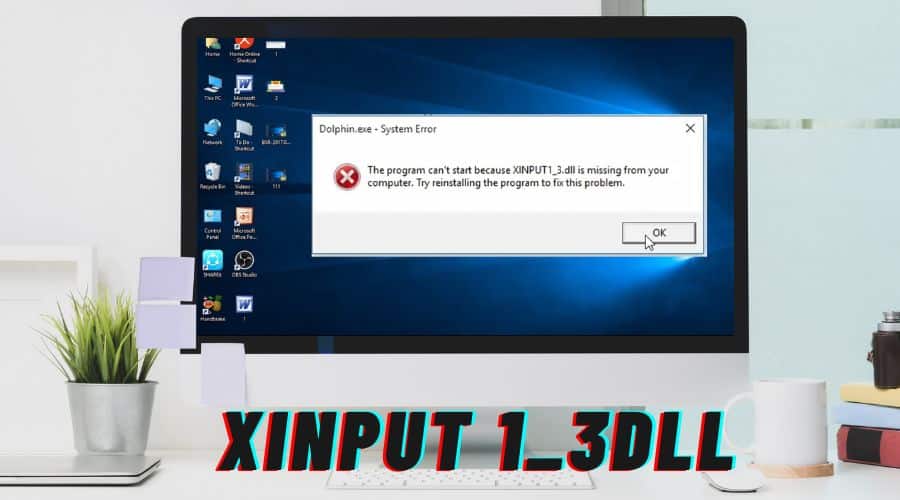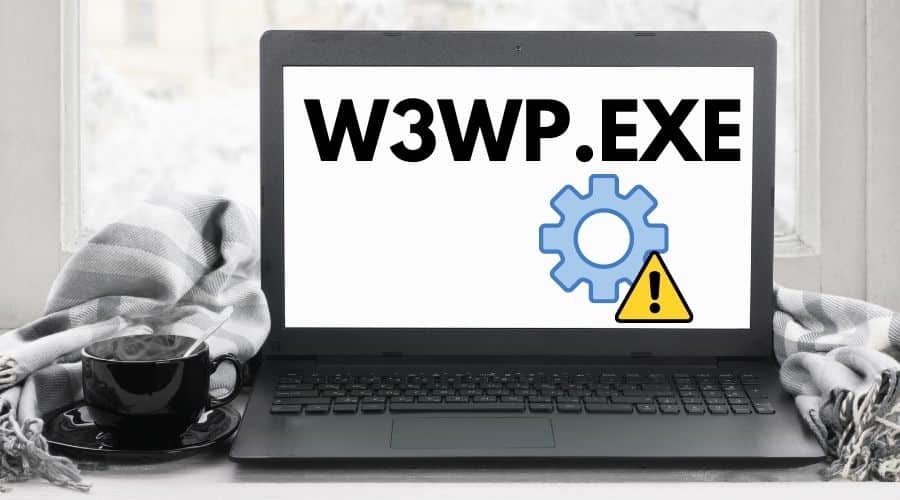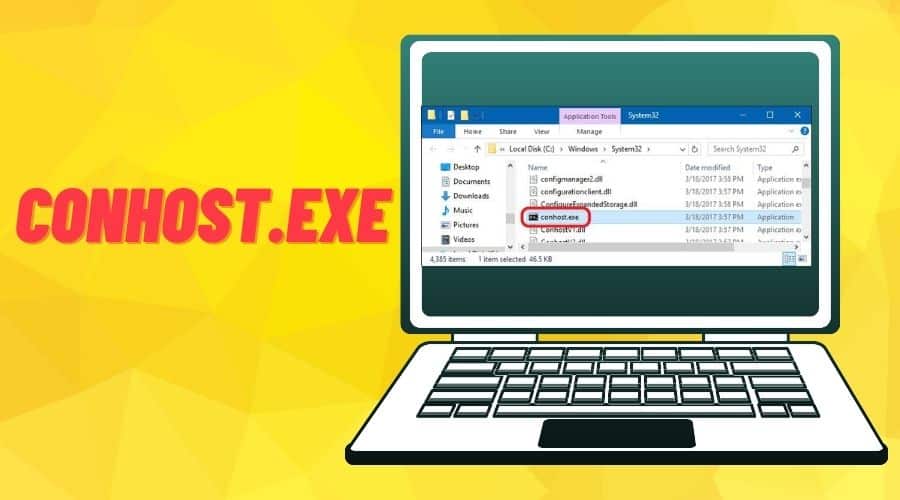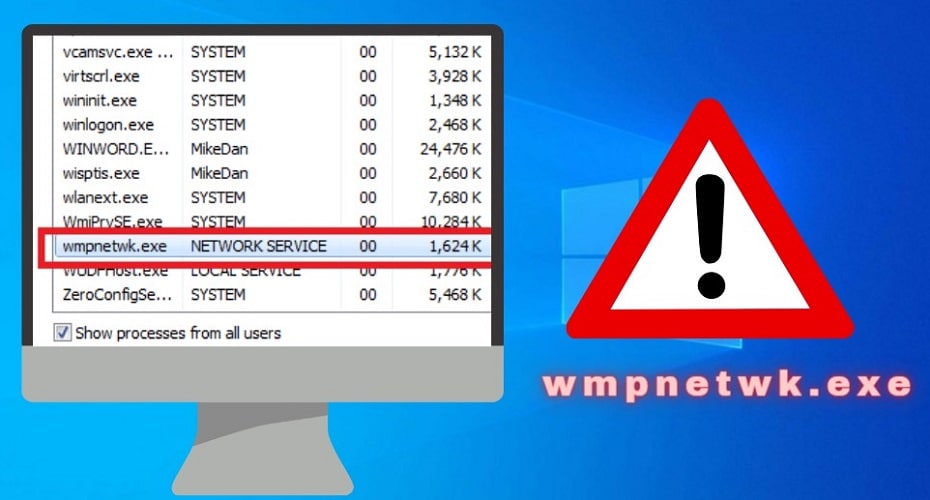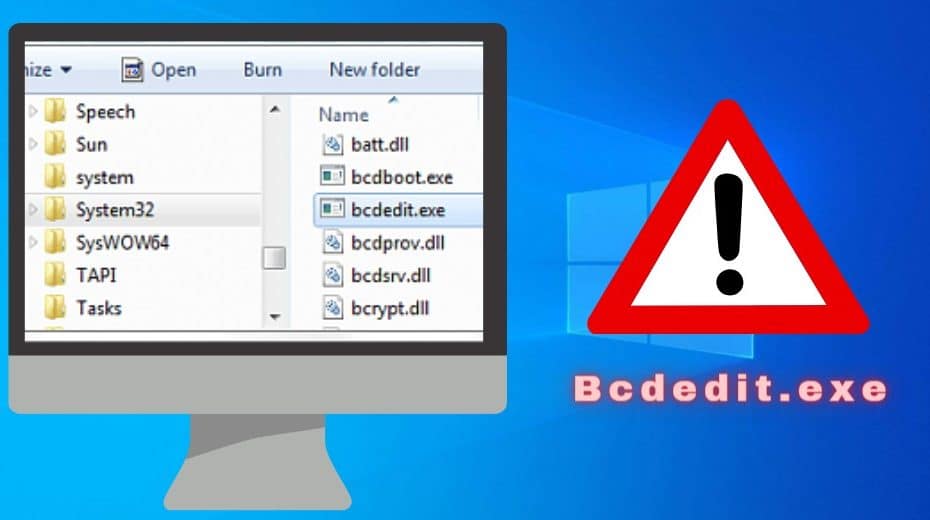Top 5 Industrial IoT Use Cases
IoT use cases in manufacturing: The best way to make factories more efficient and save money. The Industrial IoT is an emerging technology that promises to revolutionize industries’ operations. The industrial internet of things (IoT) is a system of interconnected devices, machines, and people that… Read More »Top 5 Industrial IoT Use Cases