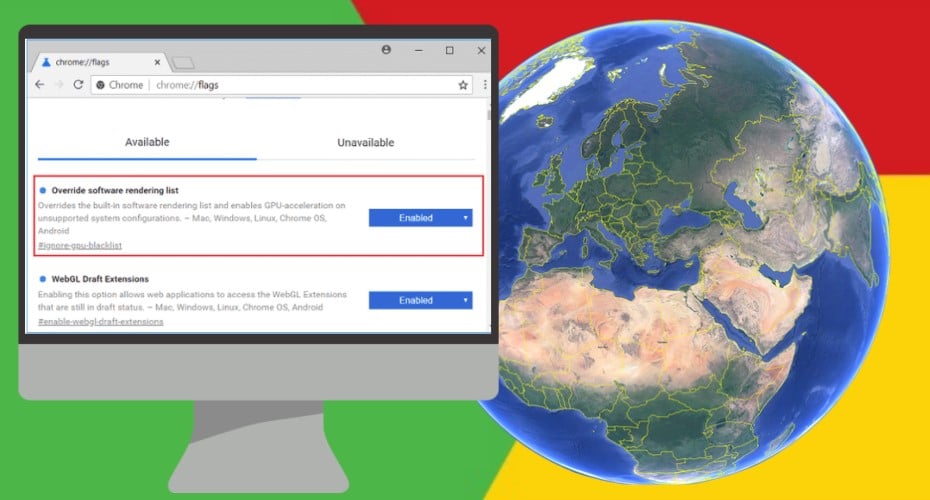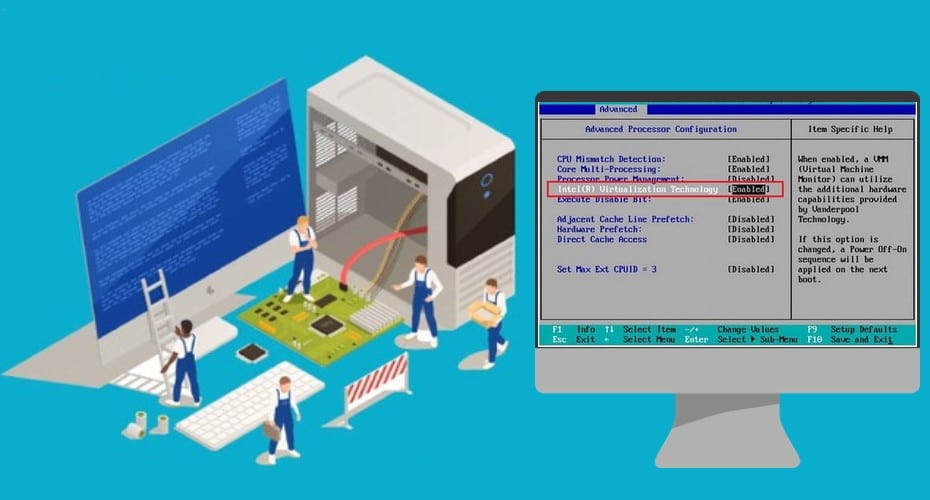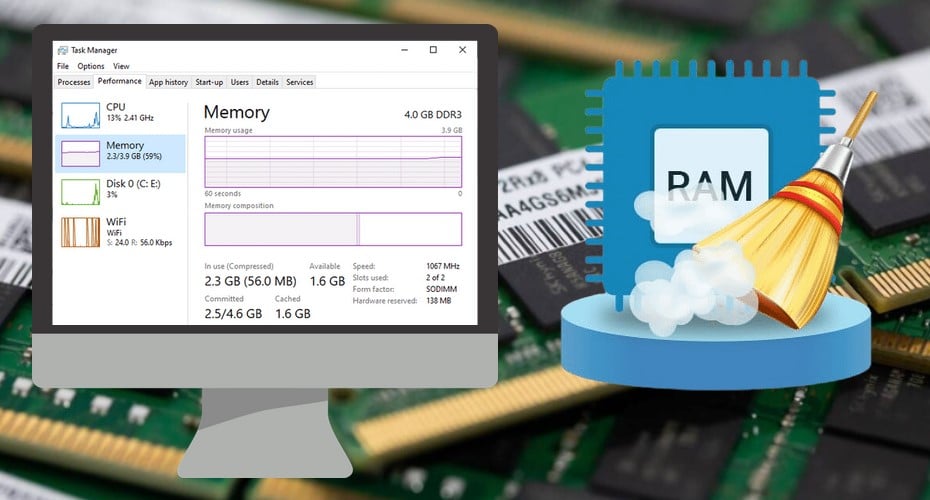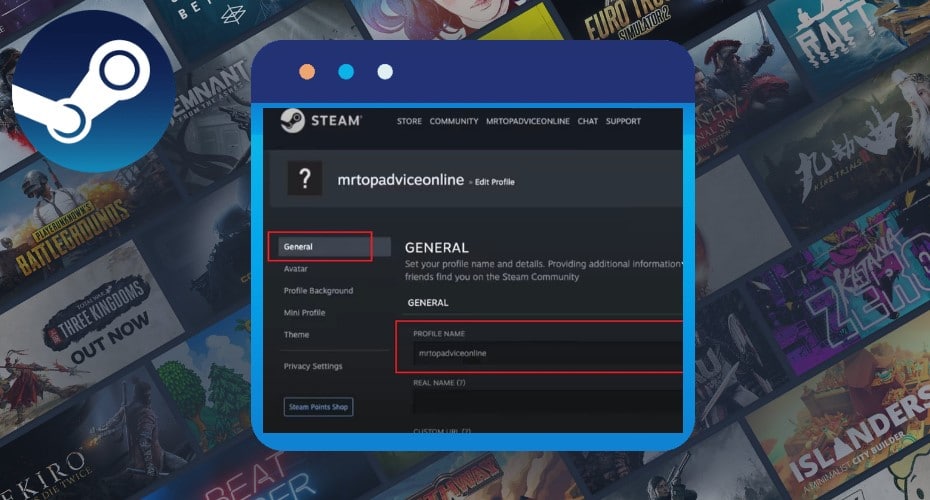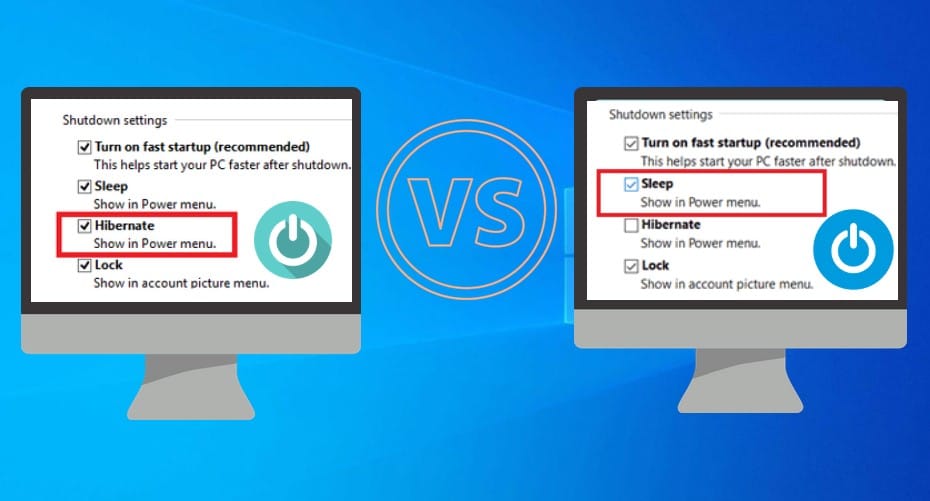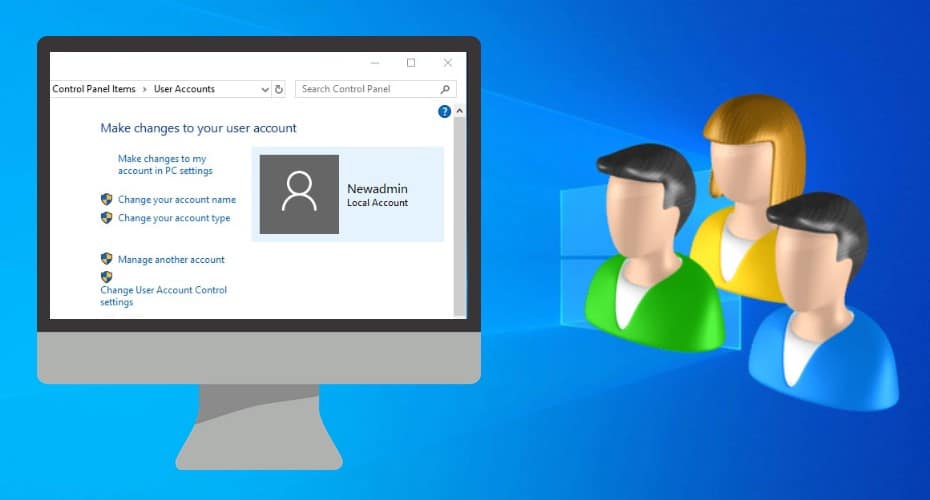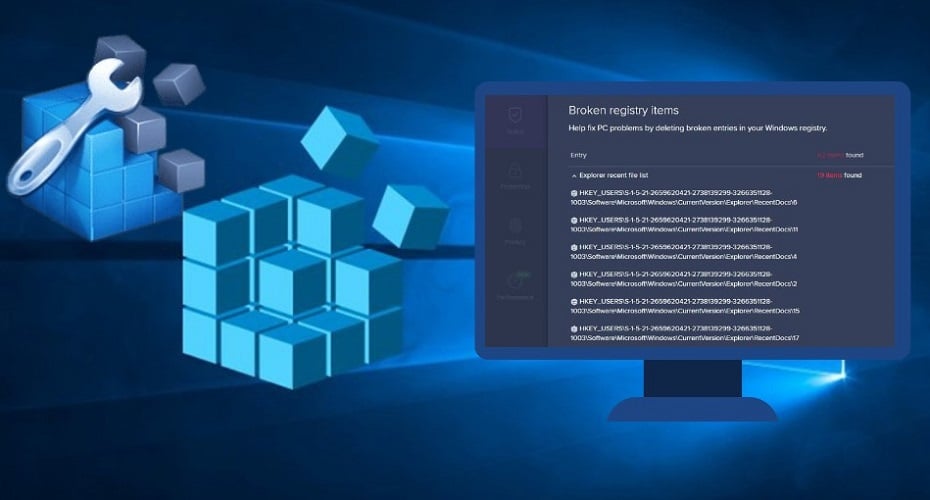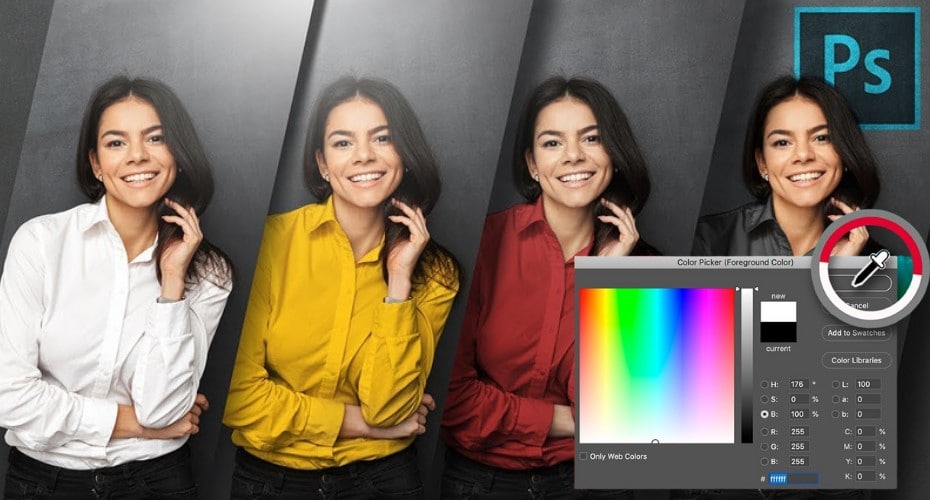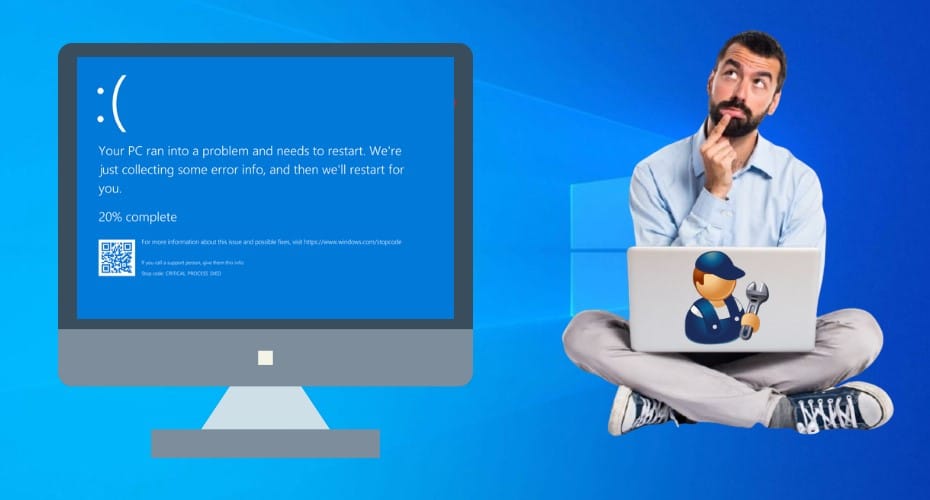How Improving Your Sales Productivity Can Help You Increase Your Profits
In this blog post, we will discuss how improving sales productivity can help increase profits and show you the steps that need to be taken! If you are in business, then profit is your bottom line. If you don’t make a profit, then there’s no… Read More »How Improving Your Sales Productivity Can Help You Increase Your Profits