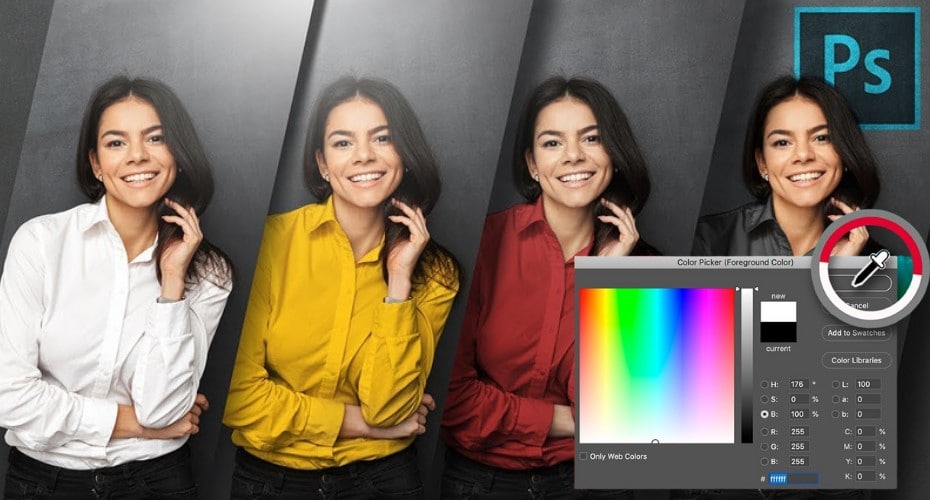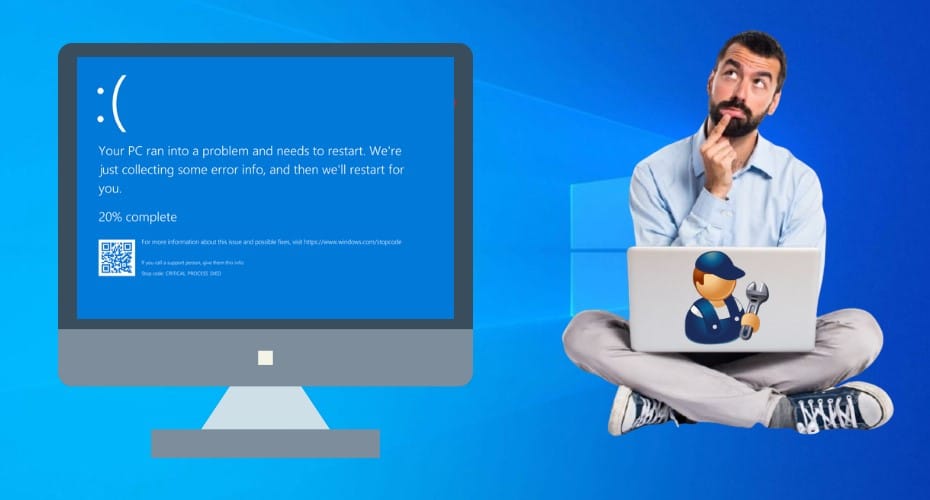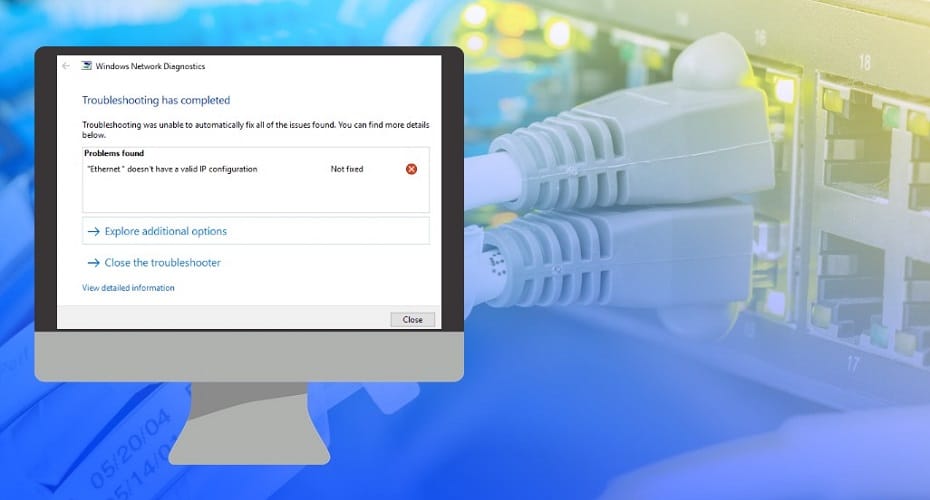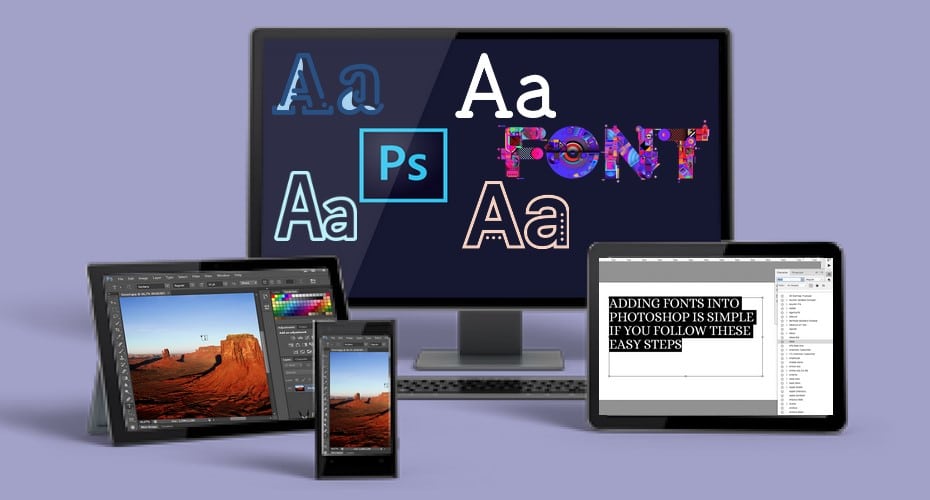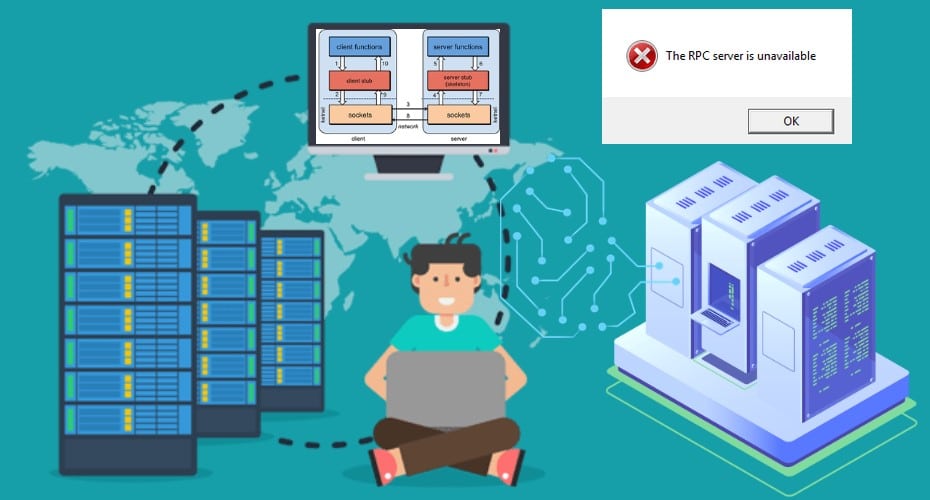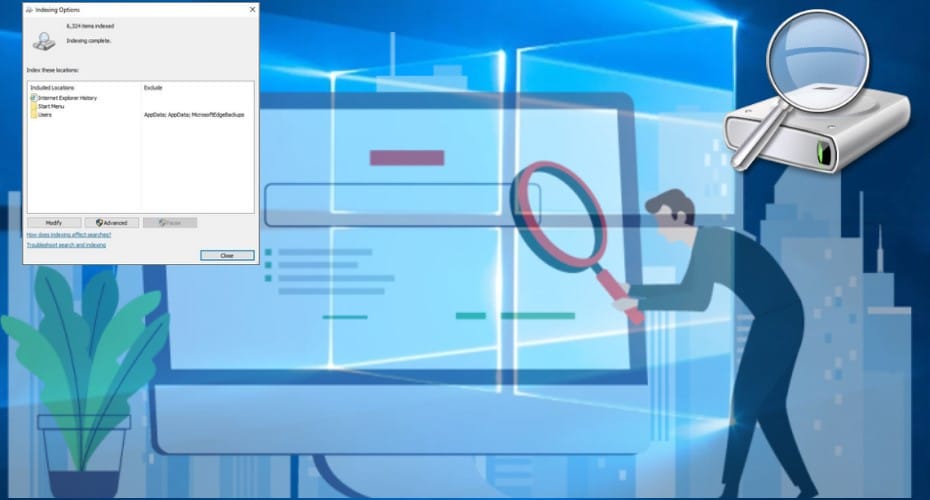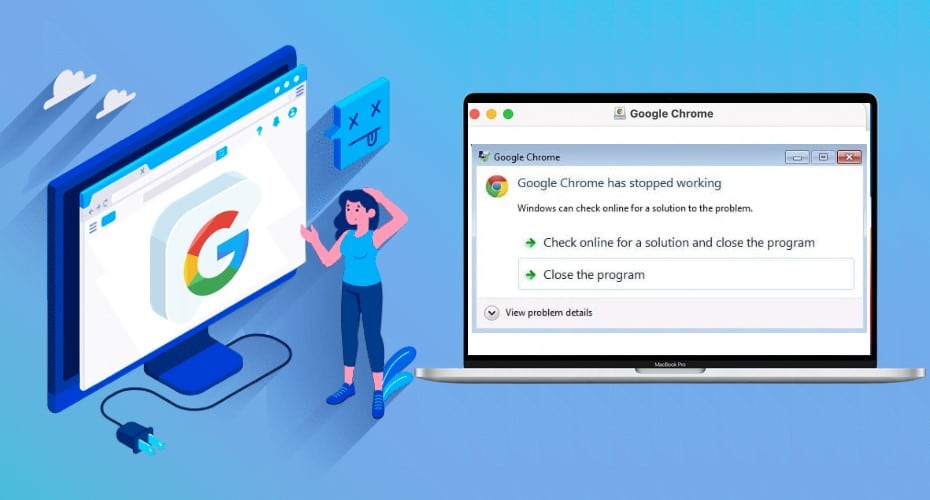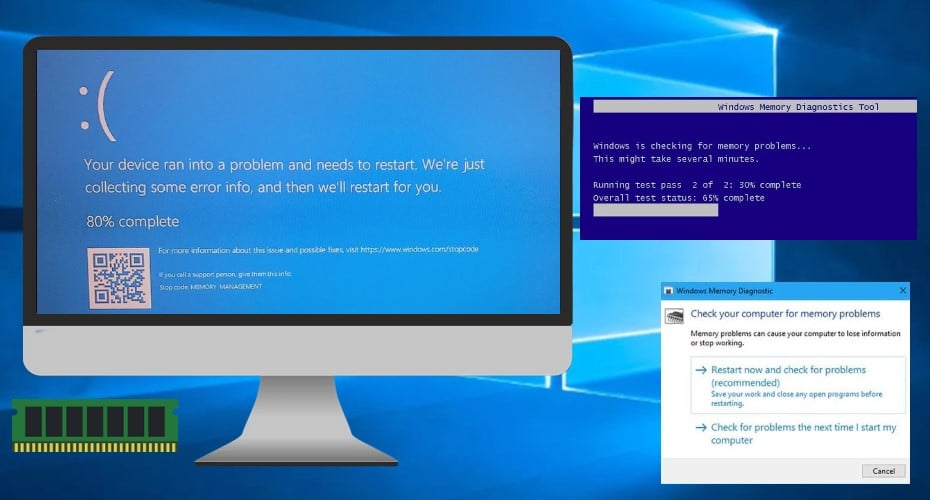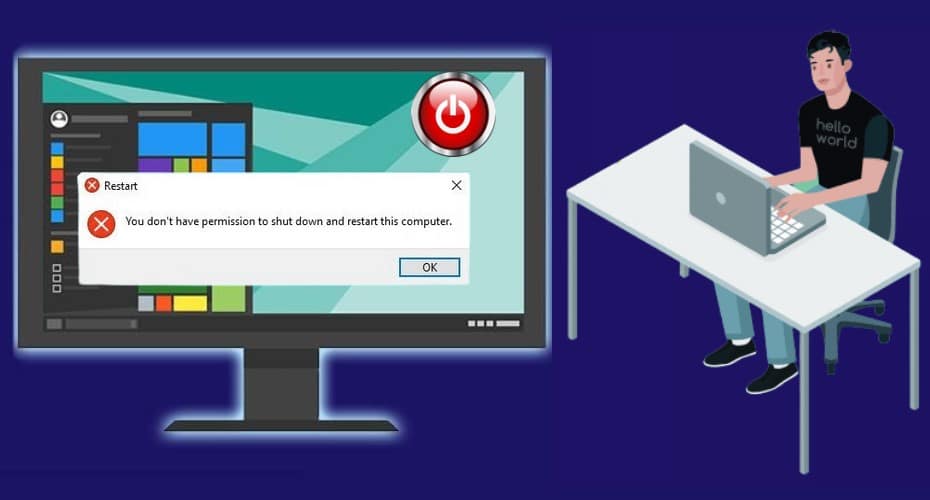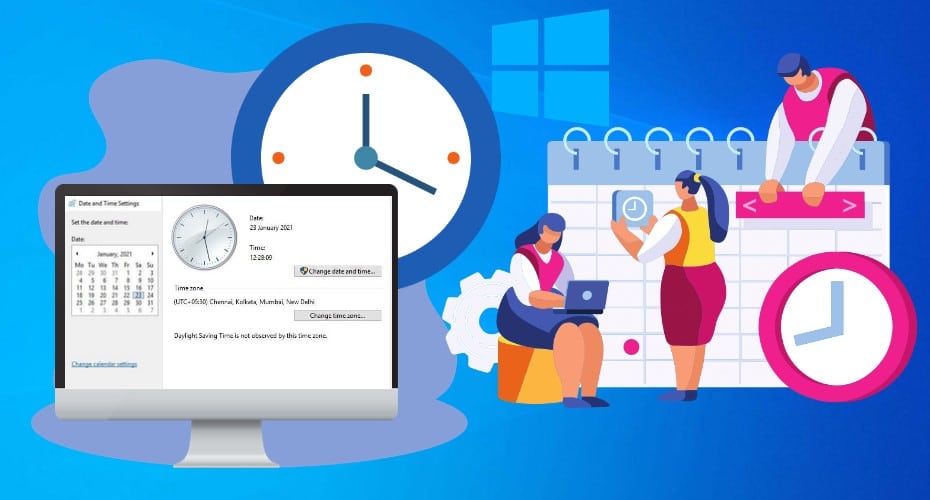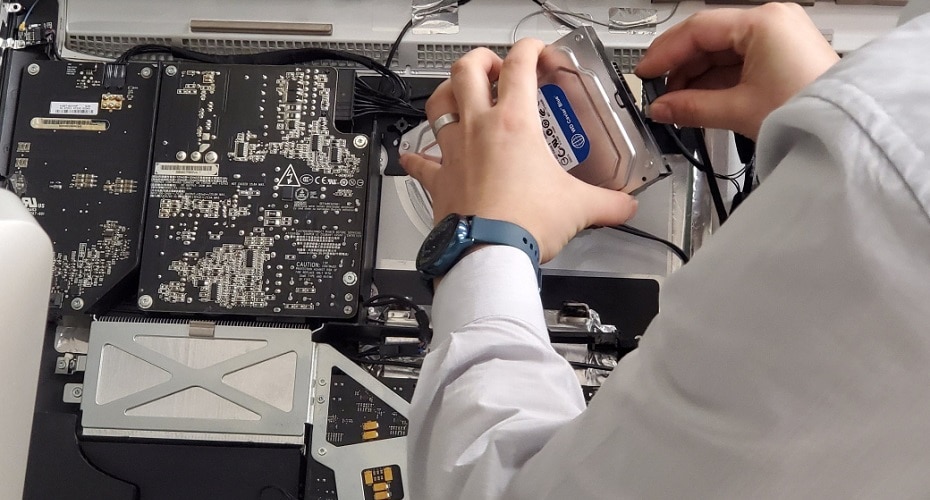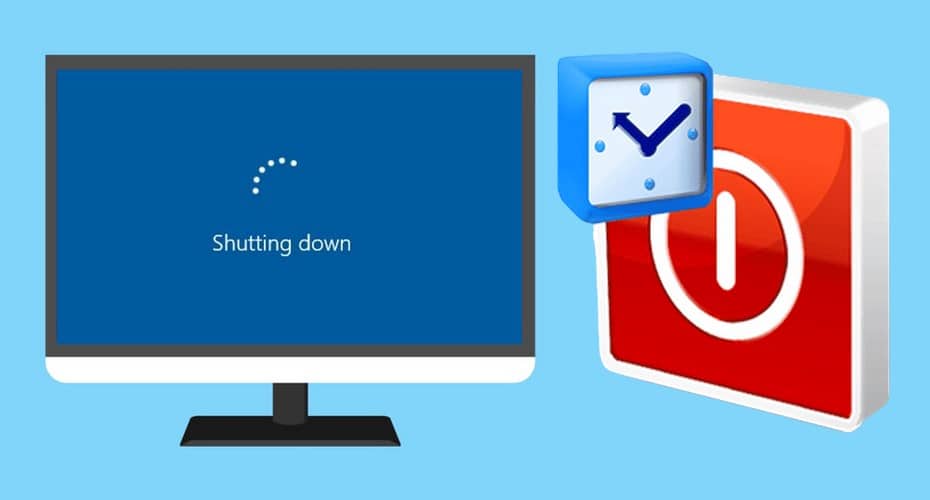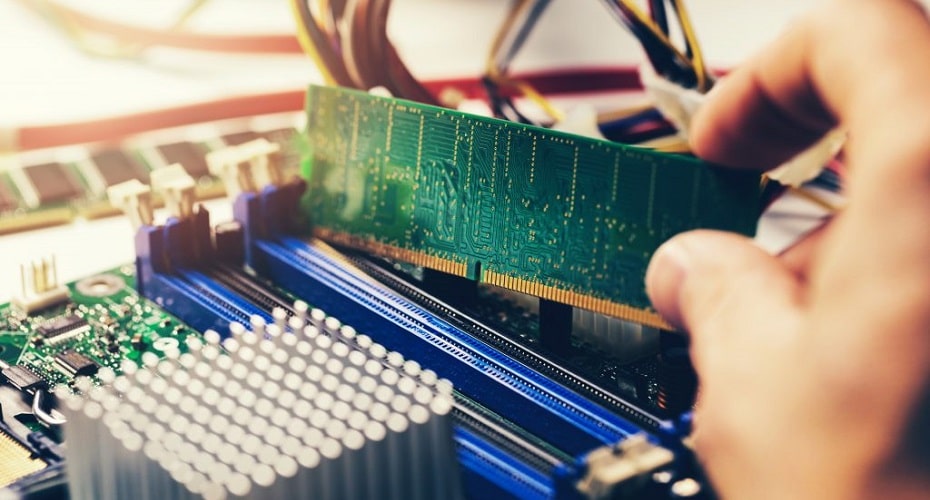How to Fix the Format Didn’t Complete Successfully on Windows
Ever seen “Windows was unable to complete the format” alert on your PC screen while trying to format a USB flash drive or memory card? We’ve got some actionable solutions right here. Read on for the details. Once in a while, you’ll encounter “Windows was… Read More »How to Fix the Format Didn’t Complete Successfully on Windows